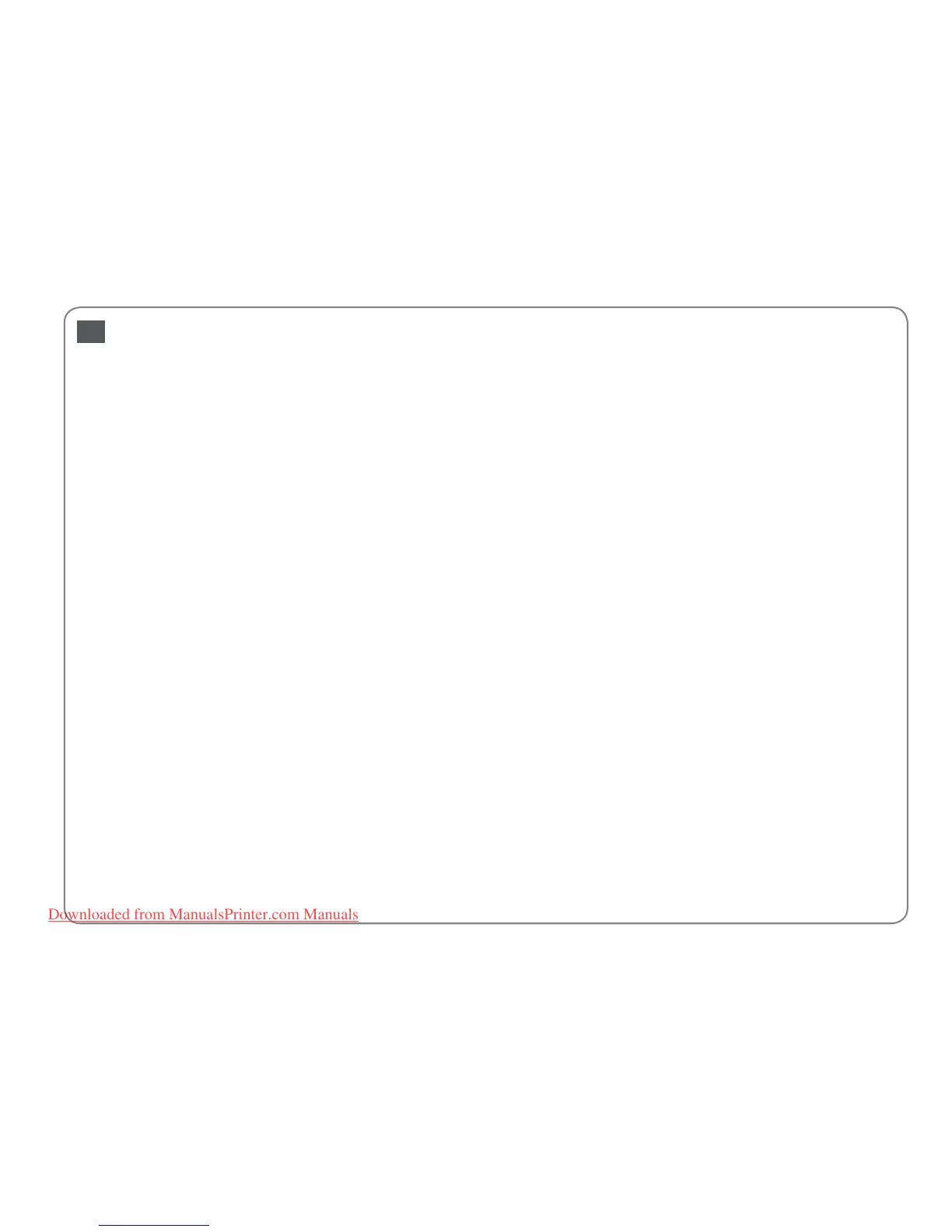102
DE Index
2-seitiger Druck ...............................................................................31.38
A
Alle Fotos drucken ...............................................................................55
Als PDF Scannen .............................................................................63.66
An PC scannen (WSD) ...................................................................63.66
An Rahmen anp. ...................................................................................55
Anzeige ....................................................................................................12
Anzeigefeld ............................................................................................12
Auto-Korr. ..........................................................................................38.55
B
Bedienfeld ........................................................................................... 9.12
beschneiden (zuschneiden) .......................................................43.47
Bidirektional (Druckgeschwindigkeit) ..........................................55
Bildschirmschoner ...............................................................................77
Binderichtung ........................................................................................38
Buch/2x ..............................................................................................28.38
Buch/Zweiseitig ..............................................................................28.38
C
CD-Dichte ................................................................................................55
CD/DVD-Druckposition, anpassen.................................................35
CD/DVD-Hülle, drucken .....................................................................48
D
Datumsdruck .........................................................................................55
Diashow ...................................................................................................55
Dickes Papíer ..........................................................................................77
Digitalkamera, drucken von .............................................................74
Displayformat ........................................................................................77
Dokumente kopieren ..........................................................................30
doppelseitige Kopie ............................................................................31
Druckkopf ausrichten .........................................................................72
Düsentest ................................................................................................77
E
Einstellungen wiederherst. ...............................................................77
Erweiterung (randlose Fotos).....................................................38.55
Externe Geräteeinstellungen .....................................................74.77
externes Gerät .......................................................................................52
externes USB-Gerät .............................................................................52
F
Farbwiederherstellung .......................................................................32
Fehlerbehebung ...................................................................................79
Fehlermeldungen.................................................................................80
Filter (S/W) ..............................................................................................38
Filter (Sepia, SW) ...................................................................................55
Foto-Aufkleber ......................................................................................21
Fotofach ...................................................................................................18
Fotos kopieren .......................................................................................32
Fotos speichern (Sicherung).......................................................64.66
Foto zuschneiden .................................................................................43
G
Gruppe wählen .....................................................................................13
Grußkarte ................................................................................................49
H
Hauptpapierfach ..................................................................................18
Helligkeit .................................................................................................55
K
Kameratext .............................................................................................55
Kontrast....................................................................................................55
kopieren, verblasstes Foto wiederherstellen .............................32
Korrekturabzug (Miniaturansicht) ..................................................55
L
Liniertes Papier drucken ....................................................................66
M
Malbuch ...................................................................................................60
Miniaturansicht .....................................................................................77
Miniaturbildindex, drucken ..............................................................55
Motiverkennung ...................................................................................55
N
Nach Datum wählen (Foto) ...............................................................55
O
Ordner wählen ......................................................................................13
P
P.I.M............................................................................................................55
Papier, Stau .............................................................................................88
PhotoEnhance ...........................................................................12.38.55
PhotoEnhance anzeigen ....................................................................12
Position wählen ..............................................................................13.55
Q
Qualit. .......................................................................................................94
R
Randlos/Rand ..................................................................................38.55
Reinigen, Druckerinnenraum...........................................................96
Rote Augen-Korrektur ........................................................................55
S
Sättigung .................................................................................................55
Scan (Dokument kopieren) ...............................................................30
Scan (Foto kopieren) ...........................................................................32
Scan auf Sp.-karte...........................................................................62.66
Scanbereich ............................................................................................66
Scan für Email ..................................................................................63.66
Scan für PC ........................................................................................63.66
Schärfe .....................................................................................................55
Sepia-Druck ............................................................................................55
Sicherheitshinweise...............................................................................6
Speicherkarte.........................................................................................25
Speicherkarte sichern ...................................................................64.66
Sprache, ändern ....................................................................................77
Stau, Papier .............................................................................................88
SW-Druck ...........................................................................................38.55
T
Tasten, Bedienfeld ............................................................................ 9.12
Tintenfüllstände ....................................................................................77
Tintenpatrone, ersetzen .....................................................................84
Tintenpatronenstatus .........................................................................68
Trocknungszeit ......................................................................................38
U
unterstütztes Papier ............................................................................16
USB-Flashlaufwerk ...............................................................................52
Z
Zoom (verkleinern/vergrößern) ......................................................38
zoomen (zuschneiden) .................................................................43.47
