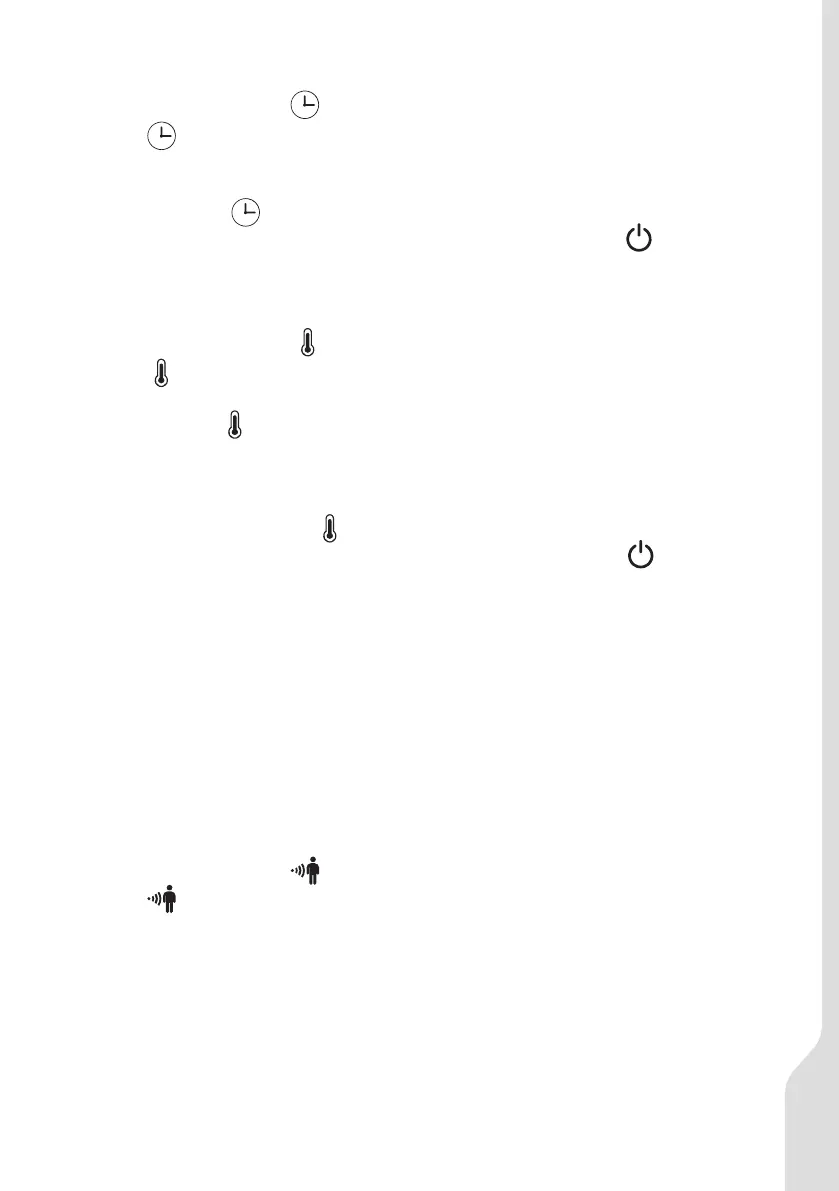TIMER
- In working condition, Press button to set the "Timer" function
a) Press button to set the time on a range of 1, 2, 4, 8 hours. the corresponding LED 1h
/2h/4h/8h lights up.
b) When entering into the timer setting mode, the timer you set before will not be changed.
But you can press button to reset the time.
c) If there is no operation to the keys after 3 seconds or press other keys except , the
machine will exit the Timer setting mode and timer that you have set will eect at once.
TEMPERATURE CONTROL
- In working condition, press key enter into temperature setting.
a) press button to set the temperature on a range of 18°C, 22°C, 26°C, 30°C,
continuous, the corresponding LED 18°C, 22°C, 26°C, 30°C lights up.
b) When you press key after the setting temperature value 30°C, the LED indicators of
18°C / 22°C / 26°C / 30°C won’t light up and the machine will enter into continuous
heating mode.
c) When entering into the temperature setting mode, the temperature you set before will not
be changed. But you can press button to reset the temperature
d) If there is no operation to the keys after 3 seconds or press other keys except , the
machine will exit the temperature setting mode and temperature that you have set will
eect at once.
e) If the room temperature is higher than the temperature setting, the heating elements and
mode indicator on the panel will stop automatically, while fan will operate for another 10
seconds before it stops. When the room temperature is 2°C below the temperature setting,
the heating elements restart. The machine continues to work.
f) When under the continuous heating mode, the machine will continuously to heat unless
the overheat protection works or you turn it o. However, after continue working 12
hours, the machine will automatically turn o and enter standby mode.
BODY SENSOR
- In working condition, press key enter into body sensor function.
a) Press key, the indicator of body sensor lights up, the body sensor function turns on;
press again, the body sensor function turns o.
b) When turning on body sensor function, the program will detect human body: if the
machine can feel human beings, it works as normal. If it cannot feel human, the heater will
stop working after 2 minutes, and fan will stop after 10 second, the body sensor indicator
light is twinkling.
c) Under the ECO mode, you can use this body sensor also.
EN