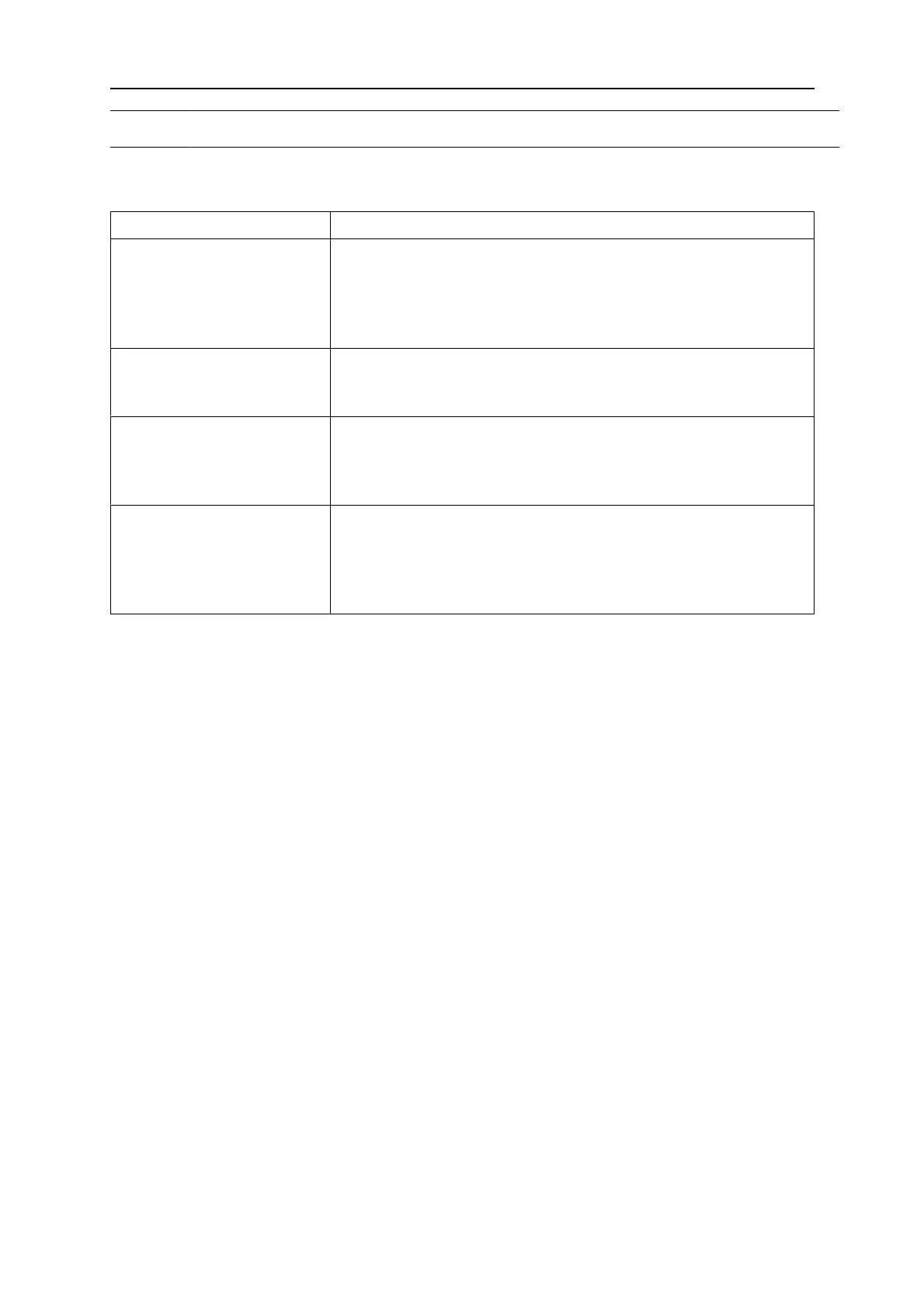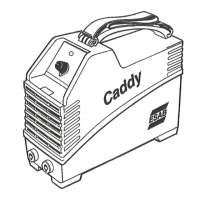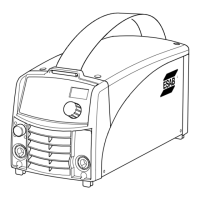7 TROUBLESHOOTING
0460 446 301
- 16 -
© ESAB AB 2019
7 TROUBLESHOOTING
Try these recommended checks and inspections before sending for an authorized service
technician.
Type of fault Corrective actions
No arc. • Check that the mains power supply switch is turned on.
• Check that the welding current supply and return cables
are correctly connected.
• Check that the correct current value is set.
• Check to see whether the MCB has tripped.
The welding current is
interrupted during welding.
• Check whether the thermal protections have tripped
(indicated by the orange lamp on the front panel).
• Check the mains power supply fuses.
The thermal protection trips
frequently.
• Check to see whether the dust filter is clogged.
• Make sure that you are not exceeding the rated data for
the power source (i.e. that the unit is not being
overloaded).
Poor welding performance. • Check that the welding current supply and return cables
are correctly connected.
• Check that the correct current value is set.
• Check that the correct electrodes are being used.
• Check the gas flow.
7.1 Fault codes
Arc 151i, 201i comes with built-in fault monitoring. If a fault occurs, a code is shown in the
display. See instruction manual for the control panel.
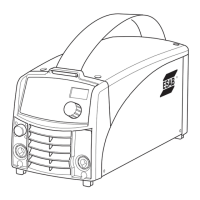