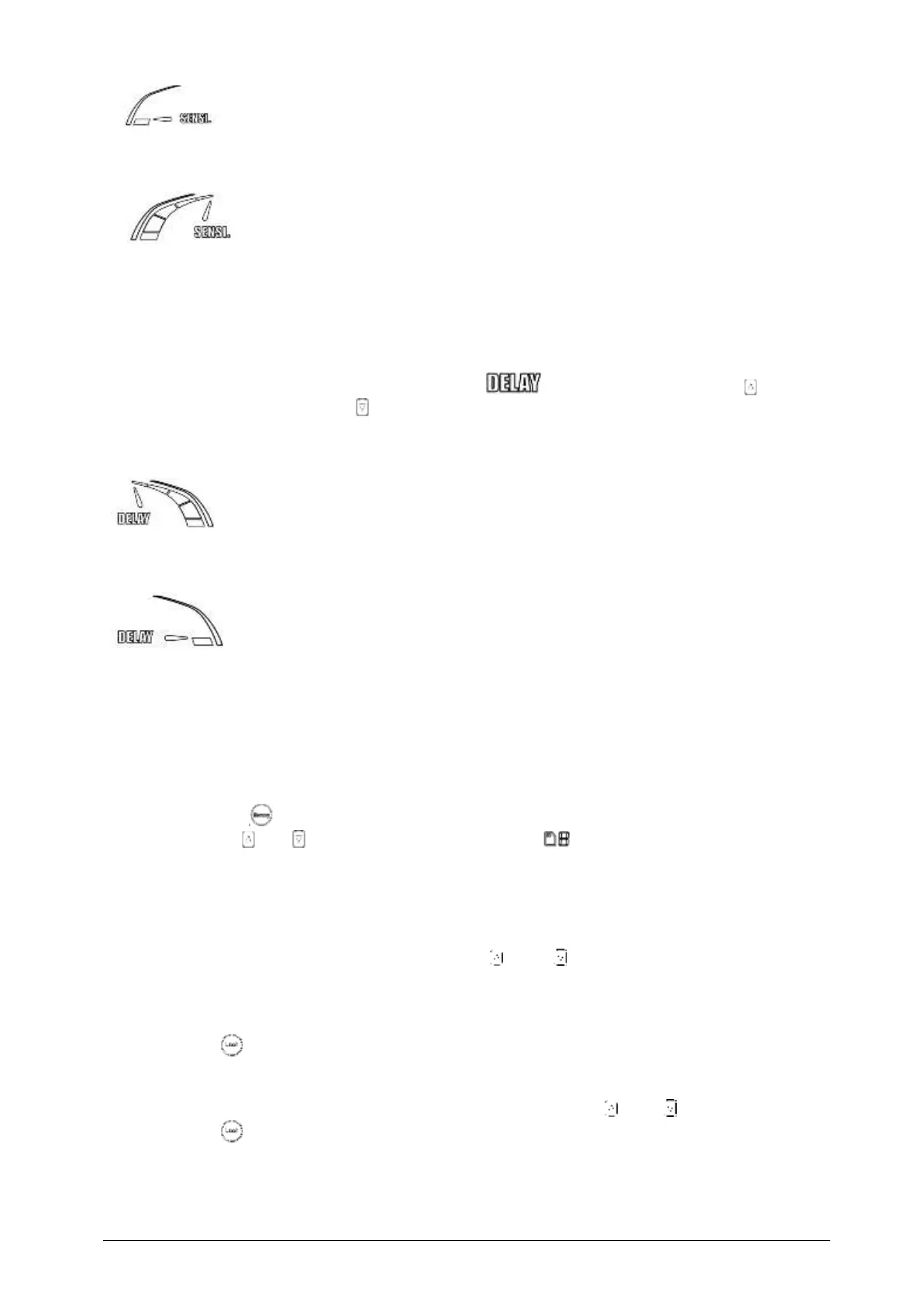indicates sensitivity is at low. Low sensitivity is Suitable for using outdoors
(excessive ambient/environmental light conditions) and with higher amperage SMAW and
FCAW operations.
indicates sensitivity is at high. High sensitivity is Suitable for low amperage
welding with GTAW or GMAW operations.
Under normal welding conditions, a higher sensitivity setting is recommended.
DELAY CONTROL
Delay can be adjusted only while using welding mode.
Select your desired shade range.
Press the “set” button to select “Delay”, The “ ” symbol will flash. Press “ ” to
increase the Delay; Press “ ” to reduce the Delay. This setting adjusts the amount of
time the lens takes to lighten after welding. There are 5 settings to adjust delay, with a delay
range of 0.1~0.9 seconds.
Indicates the longest delay setting. The longest time is about 0.9 seconds
depending upon welding point temperature and shade set. This setting is ideal for welding at
high amperage where there is an afterglow from the weld.
Indicates the shortest delay setting. The shortest time is about 0.1second
depending upon welding point temperature and shade set. This setting is ideal for tack welding
or production welding with short welds.
MEMORY SETTING
The Sentinel A-60 ADF can save the setting parameters into a memory setting. Users can recall
a memory at any time they need. The system can save up to 9 sets of parameters. Take memory
setting 1 as an example:
1. Press the “ ” button on the ADF control panel, select memory set to position “1” by
pressing “ ” or “ ”; the memory number symbol “ ” will flash.
2. Set shade, sensitivity, and delay according to the set steps above.
3. After finishing all settings, theADF will store the parameters automatically after 10s if
there is no operation. The memory position will be position “1 ”.
4. MEMORY 2 to MEMORY 9 can be set the same way. Users can call out the MEMORY
setting by selecting the memory position via short press “MEMORY” first and then
choosing the desired memory number via “ ” and “ ”. The ADF will change to the
selected setting from memory automatically after 10 seconds.
LOCK SHADE SETTING
1. Press “ ” and hold for 2 seconds, the ADF will change to “Lock Shade” mode. This
mode allows the ADF to remain activated to the chosen welding shade setting while it is
in “Lock” mode. The ADF will not return to a light state.
2. You can select the shade number from 5-13 via pressing “ ”and “ ”
3. Press “ ” and hold for 2 seconds and the ADF will revert to standard operating mode.
