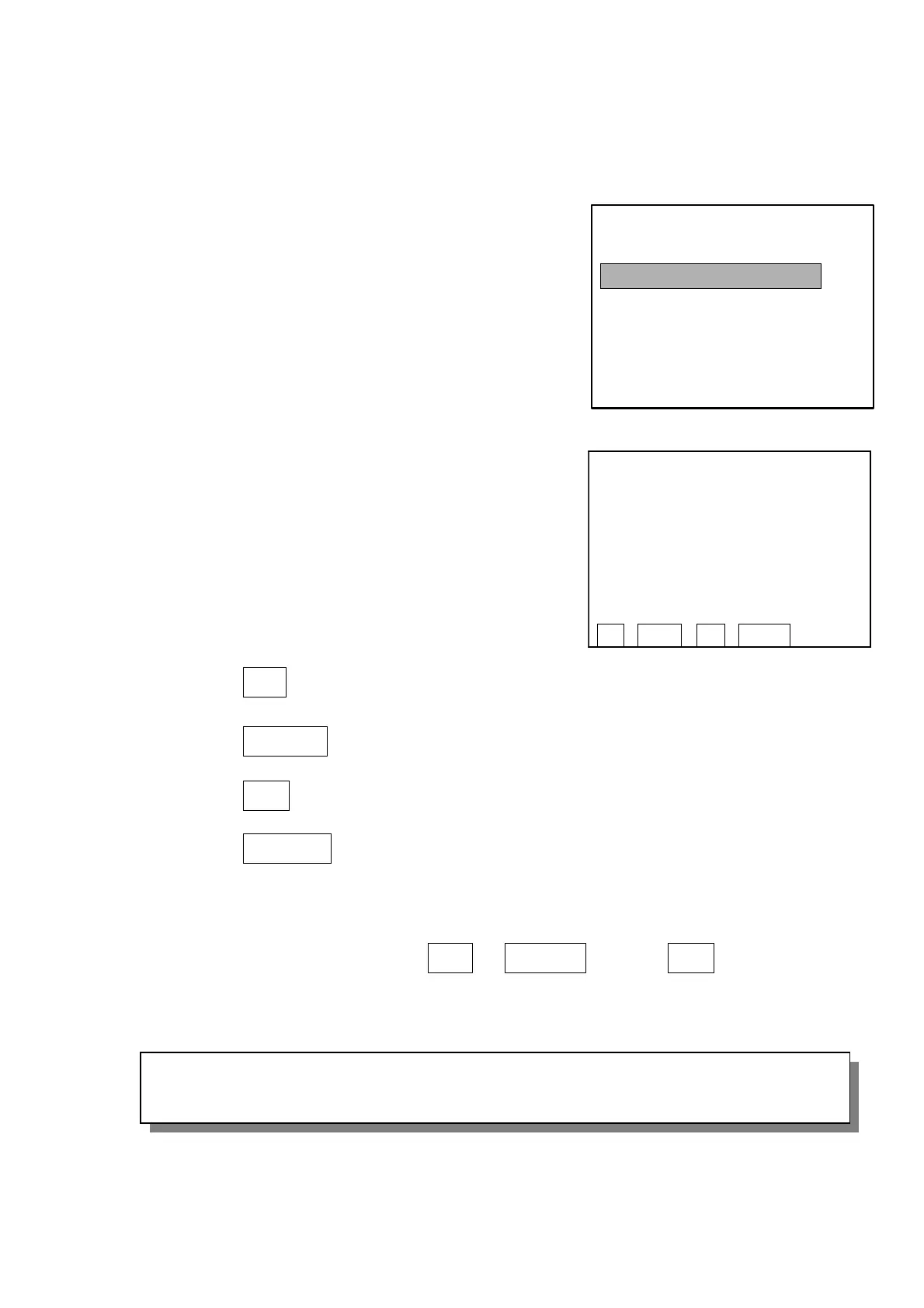10
About Maintenance Mode
The maintenance mode has functions that are needed for maintenance such as evaluating
the measurement image, the adjustment data, and hardware, shifting the SPH data,
correcting the optical adjustment data of the product, and printing out etc.
10-1 Starting the maintenance mode up
1) Turn the power on with pressing the
measurement start switch.
2) If pressing and holding the measurement start
switch about for 10 seconds, the buzzer beeps 2
times and the screen as shown on right appears.
3) When you see the display of “Maintenance
Mode”, you can stop holding the switch. At this
time, functions of the operation switches are
changed as same as the icons on the screen as
shown on right side. Descriptions of the switches
are shown below.
The switch to choose the menu item
(Move the cursor to the upper direction.)
The switch to choose the menu item
(Move the cursor to the lower direction.)
The switch to specify the item
The switch to go back to the previous screen
or the measurement screen
(For Ver.1.06)
4) Choose the menu item with
or
and press then the
screen will be changed to each item. Refer to 10-2 about the contents of each menu
item.
Please turn the power off and turn it again to check the performance with the normal
mode and the measurement accuracy after finishing the setting of the maintenance mode.
**
MAINTENANCE MODE
**
1. A rr a n g e M o d e
2. F r ee z e I m a g e
3. S h i f t S P H D a t a
4. S h i f t T a r g e t D a t a
5. P r i n t A d j u s t D a t a
6. H a r d w a r e C h e c k
7. C a li b r a ti o n
8. Joystick C a li b r a ti o n
