
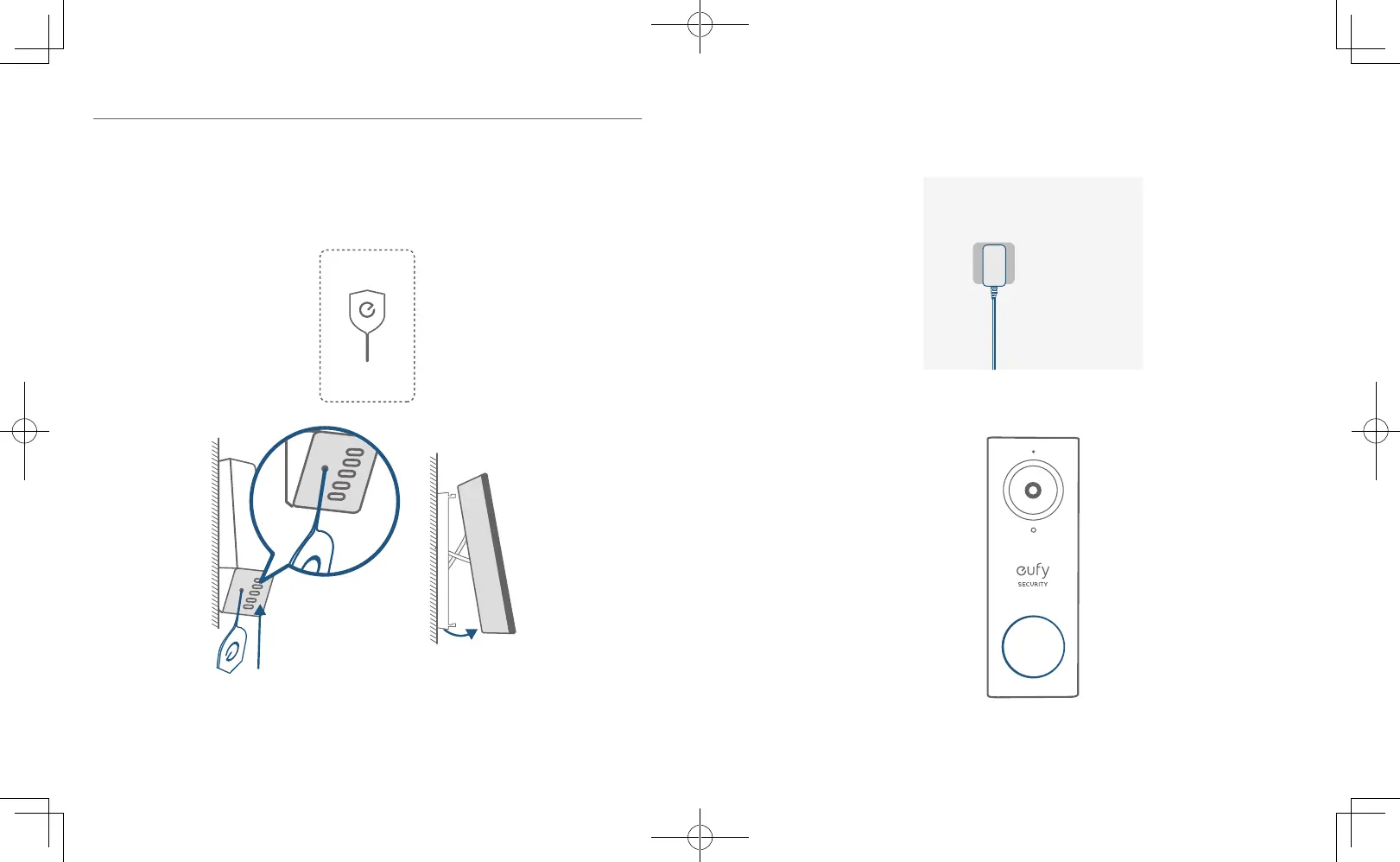
Do you have a question about the eufy Security 2K and is the answer not in the manual?
| Two-Way Audio | Yes |
|---|---|
| Local Storage | MicroSD card slot (up to 128GB) |
| Connectivity | 2.4GHz Wi-Fi |
| Smart Integration | Amazon Alexa, Google Assistant |
| Power Source | Battery or Wired |
| Motion Detection | Yes |
| Operating Temperature | -20°C to 50°C (-4°F to 122°F) |
| Night Vision | Yes, up to 10 meters (32 feet) |