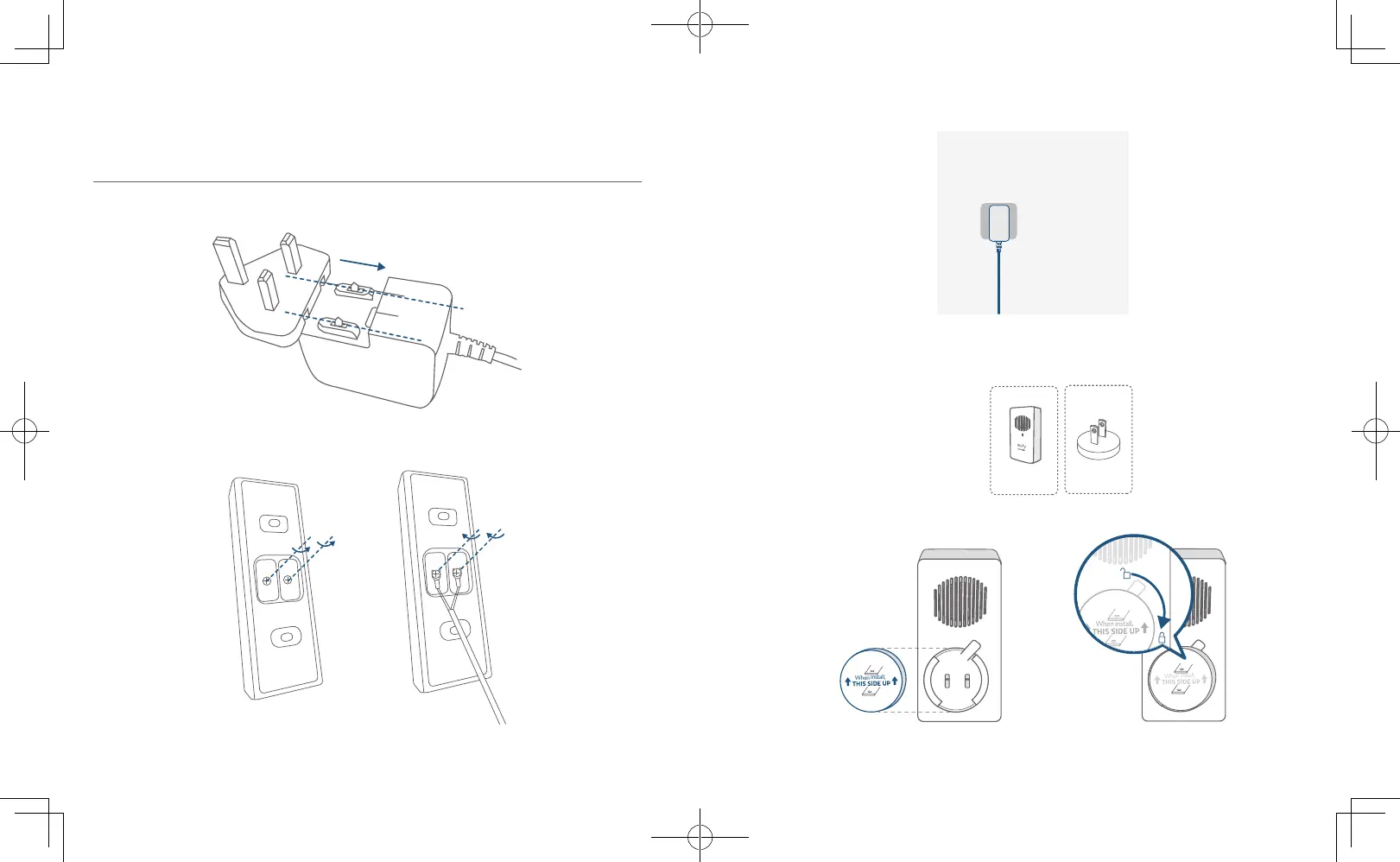03
English English
04
STEP 1 GETTING STARTED
Prepare the Video Doorbell for Installation
1. Slide in the plug to the switching adapter until you hear a click.
2. Connect the power adapter to the video doorbell.
3. Connect the provided power adapter to a power outlet preferably near the door. Wait for
the video doorbell to power on.
4. Align the doorbell chime power connector with the doorbell chime pin, and turn it clockwise
until it locks in place.
Doorbell Chime
Model: T8740
Doorbell Chime
Power Pin
