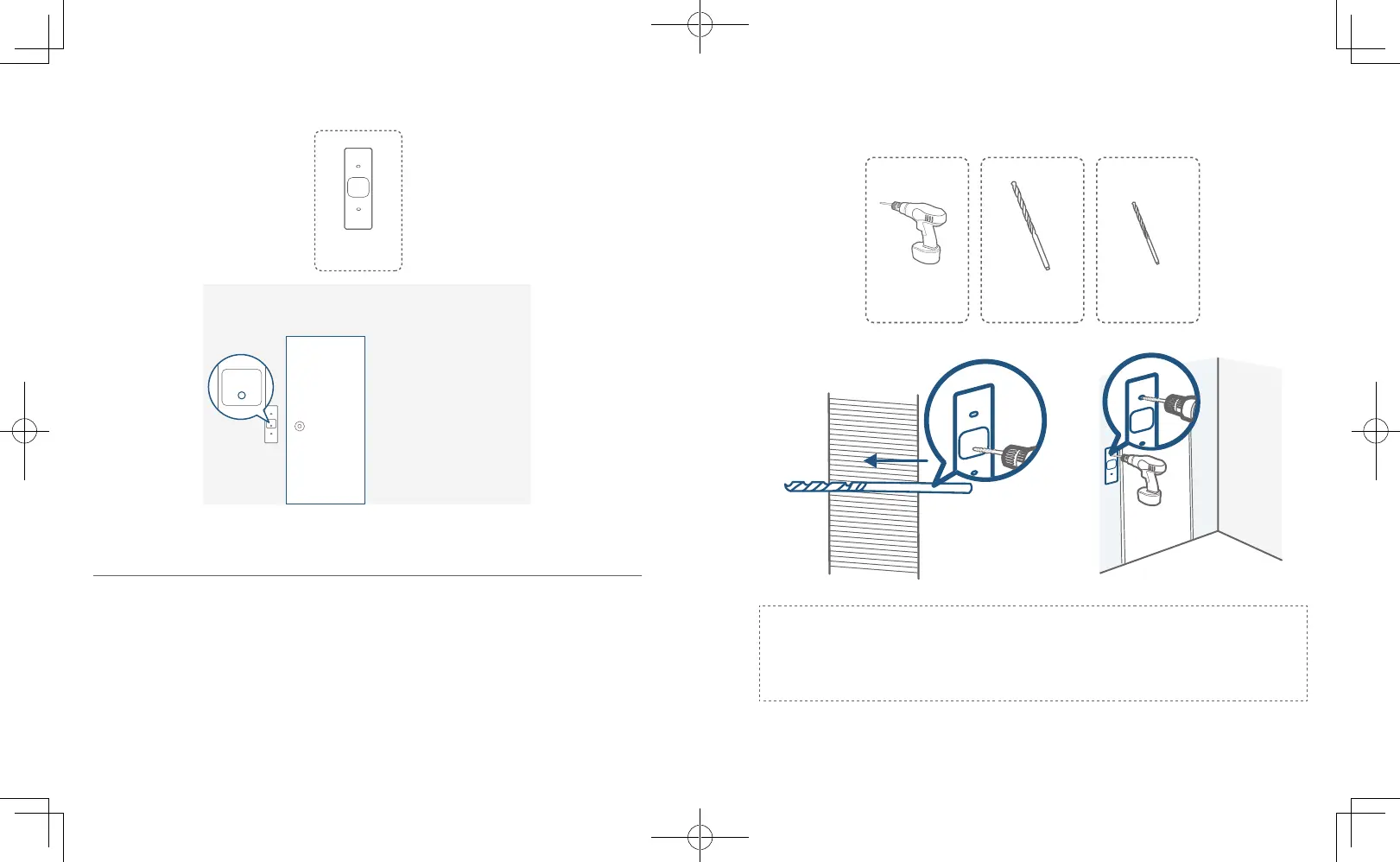07
English English
08
What is required: Screw Hole Positioning Card
Power Drill with
1/4" (6.35mm) Drill Bit
(User provides it.)
Screw Hole
Positioning-Card
4. Unplug the power adapter and detach the power adapter from the video doorbell.
Drill Holes
1. Drill a hole for the power cord to run through. Use a drill bit that is long enough to fully drill
through the exterior wall.
2. Drill 2 holes to mount the mounting bracket.
•
If you are installing the mounting bracket on a wooden wall or board, DO NOT drill
holes. You can screw in the wood directly.
•
Anchors are needed if you are installing the mounting bracket on a wall that is made out
of hard materials such as stucco, brick, or concrete.
•
Drill on the screw hole positioning card with a 15/64” (6 mm) drill bit.
What is required: Power Drill with 15/64” (6 mm) Drill Bit / Extra Long
Drill Bit
Power Drill with
1/4" (6.35mm) Drill Bit
(User provides it.)
Extra Long Drill Bit 15/64”(6 mm) Drill Bit
Note:
•
If you have problems with drilling holes yourself, have a qualied electrician do it. Make sure
that you keep away from wires or pipes within the wall while drilling holes.
•
If you have an existing doorbell button at the front door, remove it along with the wires to
avoid confusing visitors by having 2 doorbells.
