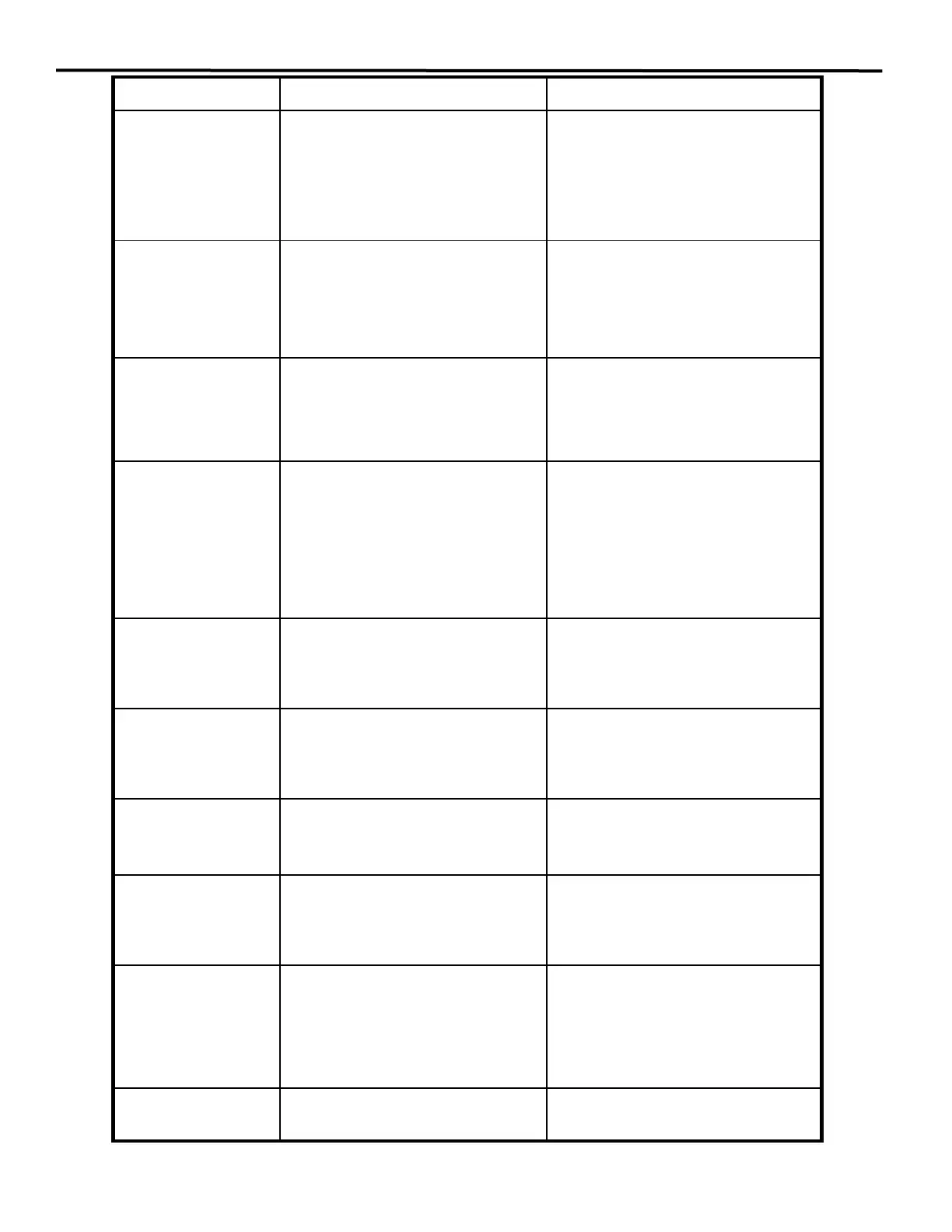- 49 -
Trouble shooting guide
Problem Cause Correction
Upper thread breaks
1. The machine is not threaded correctly.
2. The thread tension is too tight.
3. The thread is too thick for the needle.
4. The needle is not inserted correctly.
5. The thread is wound around the spool
hol
der pin.
6. The needle is damaged.
1. Rethread the machine.
2. Reduce the thread tension (lower
nu
mber).
3. Select a larger needle.
4. Remove and reinsert the needle (flat
side).
5. Remove the spool of thread and rewind
the
thread.
6. Replace the needle.
Lower thread breaks
1. The bobbin case is not inserted
correctly.
2. The bobbin case is not threaded
correctly.
3. The lower thread tension is too tight.
4. Lint has collected in the bobbin case.
5. The bobbin is damaged and doesn’t
turn sm
oothly.
1. Remove and reinsert the bobbin case
and
pull on the thread. The thread should
pul
l easily.
2. Check both the bobbin and the bobbin
case.
3. Loosen the lower thread tension.
4. Clean the bobbin case.
5. Change the bobbin.
Skipped stitches
1. The needle is not inserted properly.
2. The needle is damaged.
3. The wrong size and/or type of needle is
used.
4. The presser foot is not attached
prope
rly.
1. Remove and reinsert the needle (flat side
towards the back).
2. Insert a new needle.
3. Choose a needle to suit the thread and
fabri
c being used.
4. Check the presser foot and attach
prope
rly.
Needle breaks
1. The needle is damaged.
2. The needle is not correctly inserted.
3. The needle clamp screw is loose.
4. The tension of the upper thread is too
tight.
5. Wrong needle size for fabric.
6. The pattern selector dial was turned
while the needle was still in the fabric.
7. Wrong presser foot is attached for stitch
patte
rn selected.
1. Replace with a new needle.
2. Reinstall the needle correctly (flat side
towards the back).
3. Tighten the needle clamp screw.
4. Loosen the upper thread tension.
5. Choose a needle to suit the fabric and
the
thread.
6. Always turn the hand wheel to lift the
nee
dle before turning the pattern selector
dia
l.
7. Select the correct presser foot.
Seams gather or
pucker
1. The thread tension is too tight.
2. The machine is not threaded correctly.
3. The stitch length is not correct.
1. Loosen the upper thread tension.
2. Rethread the sewing machine.
3. Readjust the stitch length.
Note: When sewing extremely light weight
fabrics, place a sheet of paper
unde
rneath the fabric.
Stitches form loops
underneath the fabric
1. The machine is not threaded correctly.
2. The bobbin case is not threaded
properly.
3. Needle/fabric/thread combination is
wrong.
4. Thread tension is wrong.
1. Rethread the machine.
2. Check the threading of the bobbin case.
3. The needle size must suit the fabric and
the
thread.
4. Correct the thread tension.
Uneven stitches,
uneven feed
1. Poor quality thread.
2. The bobbin case is not threaded
properly.
3. Fabric has been pulled.
1. Select a better quality thread.
2. Remove the bobbin case and rethread
and
reinsert correctly.
3. Do not pull on the fabric while sewing, let
it be taken in by the machine.
The machine is noisy
1. The machine needs to be lubricated.
2. Fluff or oil have collected on the hook or
nee
dle bar.
3. Poor quality oil has been used.
4. The needle is damaged.
1. Lubricate the machine.
2. Clean the hook and feed dog as
de
scribed.
3. Use only good quality sewing machine
oil
.
4. Replace the needle.
The machine jams or
does not work
1. Thread is caught in the hook race.
2. The machine is not plugged in.
3. Clutch knob is disengaged for the
bob
bin winding.
1. Remove thee upper thread and the
bob
bin case. Turn the hand wheel
ba
ckwards and forwards by hand and
remo
ve the thread remains. Lubricate as
de
scribed.
2. Plug the power cord into the power
source.
3. Engage the clutch knob.
The buttonhole stitches
ar
e not balanced
1. The stitch length is not suitable for the
fabric being sewn.
2. The fabric is being pulled or held back.
1. Adjust the stitch length.
2. Do not force the fabric for guiding.
