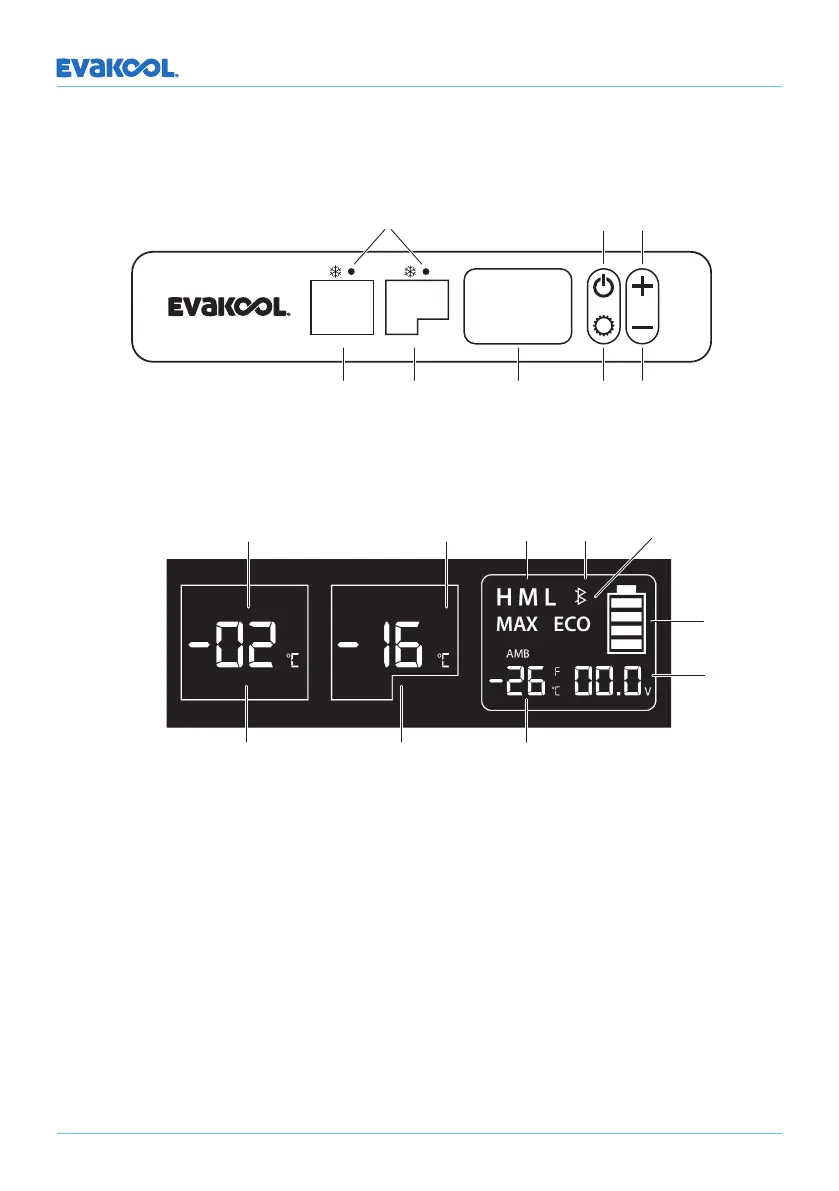6
LED Control Panel
Display
DOWN UNDER SERIES II
4.1 Display Panel Definitions
Large & Small Bins: Wondering which display indicates the temperature for each bin? The
outline of the display indicates this, the large bin is represented by a full square, and the
small bin is represented by an L shape/stepped bin shape.
Snowflakes: These indicate which bin is currently cycled on (cooling). This fridge has
one compressor, meaning it will only cool one bin at a time. This is an automated process
within the fridge and cannot be altered within the settings.
4. LED Control Panel
Cooling Light
Increase
Button
On/O
Button
Settings LED
Display
Small Bin Decrease
Button
SET
Button
Large Bin
Battery
Charge
Voltage
Indicator
Ambient
Temperature
Small/Stepped BinLarge Bin
Temperature
Celsius
Max & Eco
Mode
Bluetooth
Battery
Protection
Mode
