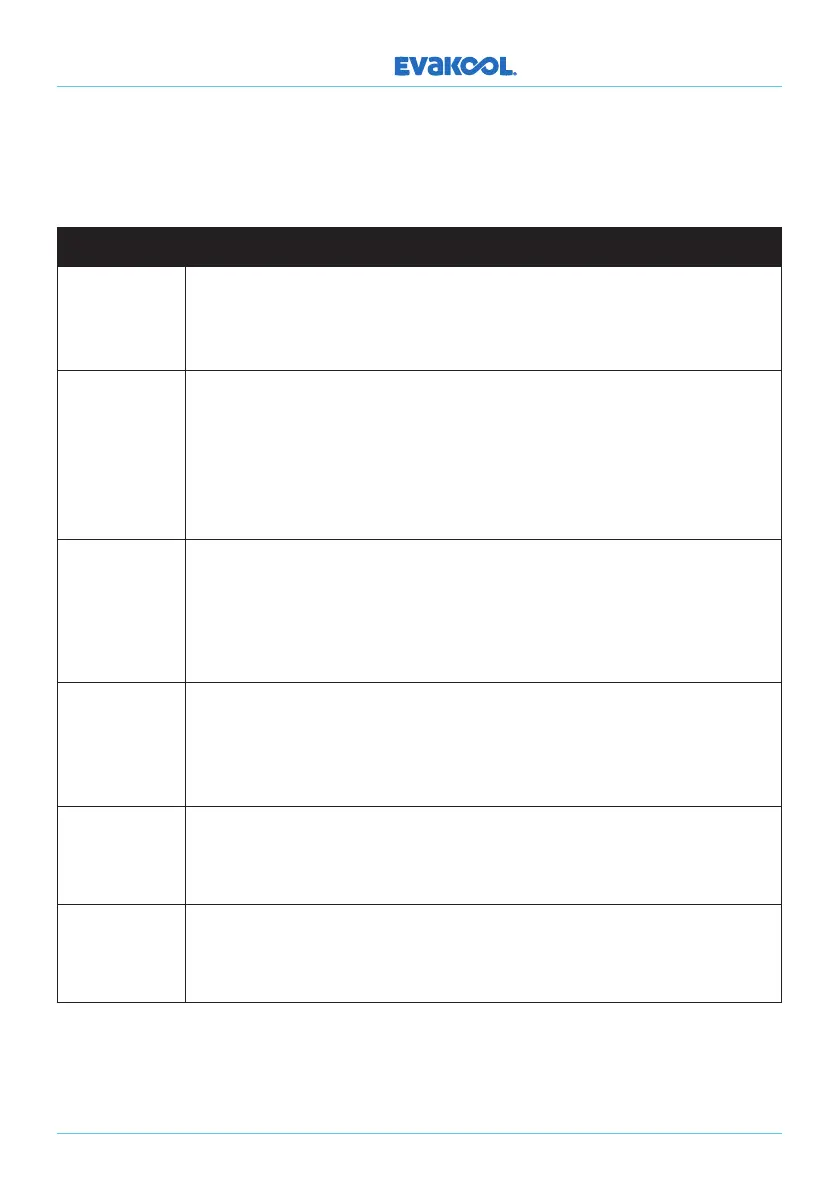9
6. Error Codes
The error codes are depicted by a number of flashes by the error light in a sequence every
four seconds.
Code Reason / Solution
ERR1 or ERR2
(On Display
instead on
temperature)
Faulty temperature probe
• Please call Evakool for closest service centre.
1 Flash
Low Voltage
• Please check the source voltage to ensure it is above the cut out. Try
lowering the voltage cut out setting to LO.
• The vehicle cabling may be inadequate/unsuitable, please refer to
cable specifications table for correct cable thickness (page 5).
• Try on a dierent power source.
2 Flashes
Fan or compressor running issue
• Fan is drawing too many Amps (Over 1 Amp) –Replace Fan.
• The compressor is drawing too many amps (Over 12 Amps).
• Possible Electronic Box or compressor fault – contact Evakool or
Service Agent.
3 Flashes
The compressor speed is too low
• Reduce products / items inside unit.
• Move unit to a lower ambient temperature.
• Clean vents / ensure clear air flow over compressor.
4 Flashes
Ambient Temperature too high
• Clean vents / ensure clear air flow.
• Fan Fault – Replace fan.
5 Flashes
Thermal Cut-Out of Electronic Unit
• If the refrigeration system has been too heavily overloaded.
• Ambient temperature is too high.
TRAVELMATE XTREME
