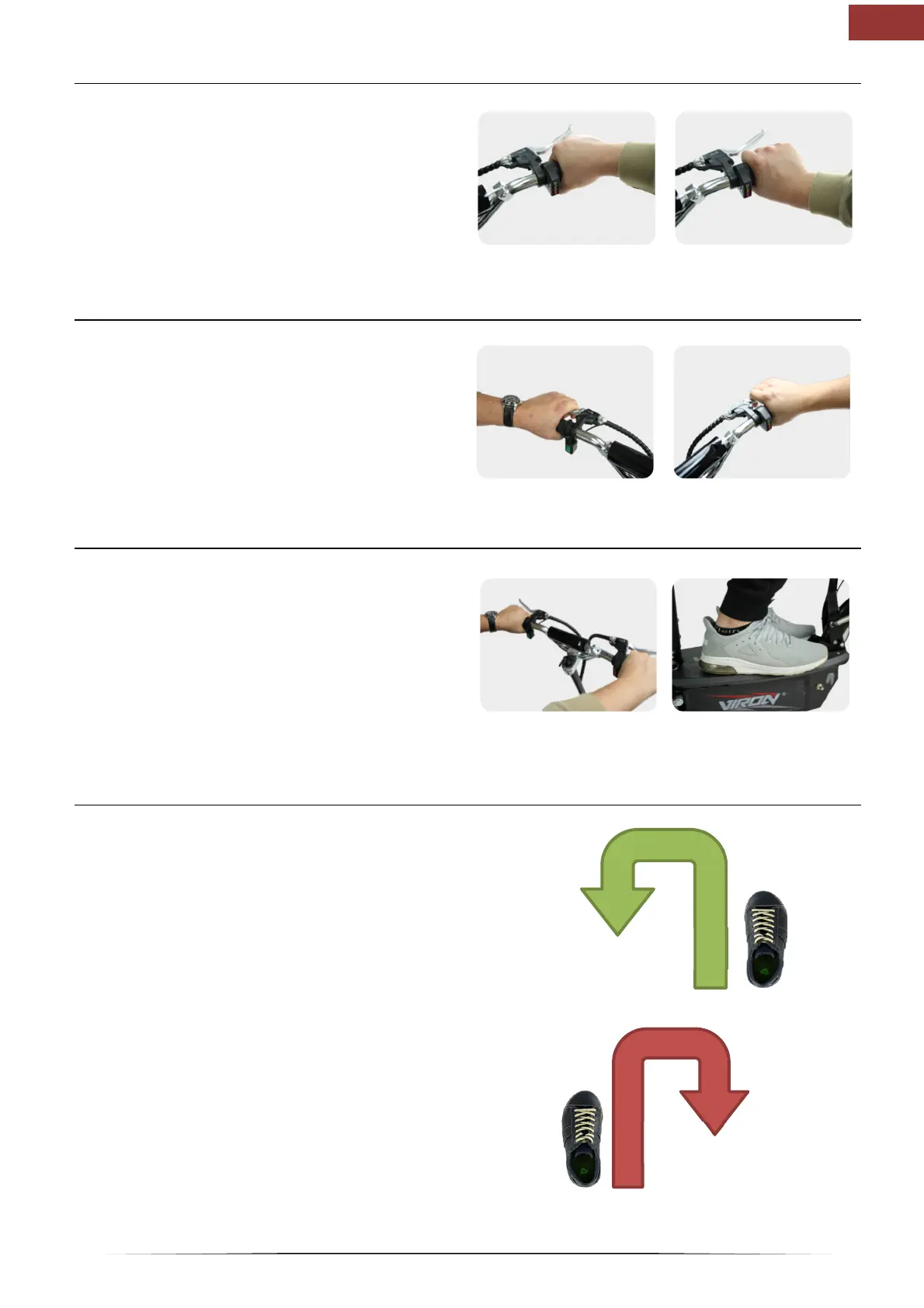13
10. Driving
KG
KG
fig.8
fig.7
Brake lever
Pull the brake lever to stop the vehicle. The left brake
lever (fig.3) brakes the rear wheel.
The right brake lever brakes the front wheel (fig.4).
Pull both brake levers with same strength at every bra-
king process.
fig.3
Starting
During the whole ride, both hands have always to be
at the handlebar (fig.5).
The feet have always to be on the footboard during
the ride (fig.6).
Don’t accelerate too much at the beginning as the
you could jerk the handlebar and lose the contact
to the ground.
Gas handle - throttle
Please get familiar with the gas handle.
Turn the gas handle slowly to the back (fig.1).
The vehicle now starts to drive slowly.
As soon as you release the gas handle, it will
rebound
and the vehicle will slow down (fig.2).
fig.2 fig.1
Driving bends
Adjust your speed to the bends and weather
conditions. Don’t accelerate quickly in bends and
avoid strong braking. In both situations you could lose
control over the vehicle. Lean into bend and support
yourself with the foot which is outwards.
Left-hand bend:
shift your weight to the left (fig.7).
Right-hand bend:
shift your weight to the right (fig.8).
