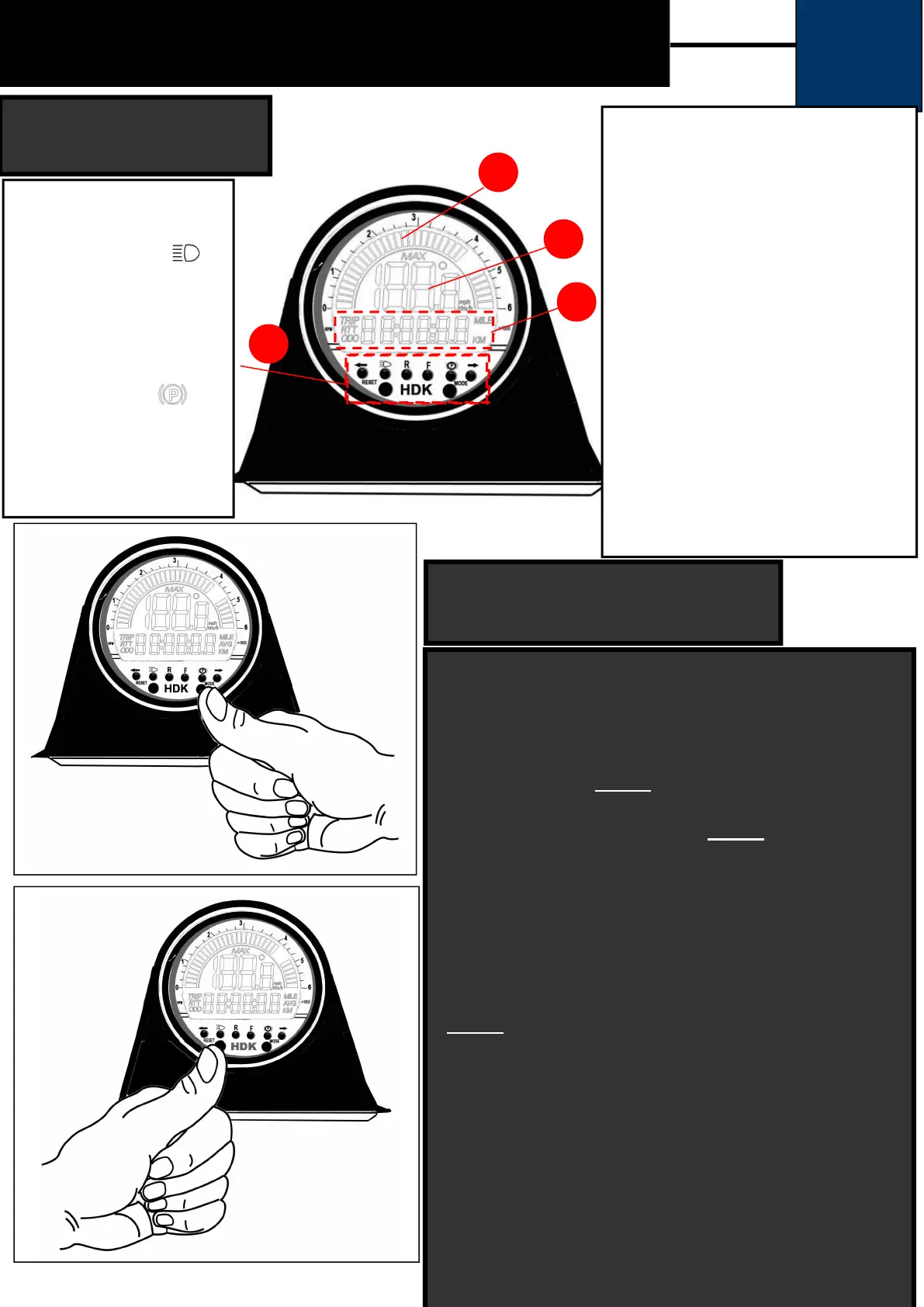○
1
Motor Rotation Speed:
shows on the top of speedometer (for
example number times 1000. when
the speedometer shows 3 then the
motor rotation speed is 3000rpm)
○
2
Vehicle running speed: Shows
current running speed of vehicle, with
unit km/h or Mph.
○
3
TRIP (Single trip of distance):
Records the mileage for a single trip.
ODO: Odometer, Records the mileage
for total trips.
○
5
RTT: Total driving time, car
operates total time.
I. To change the display of “TRIP” or
“ODO” mode, press “Mode” button twice
to change to “TRIP”; Press “Mode” button
three time to change to “ODO” .
II. To change the unit from km/h to mph,
or from mph to km/h, first press the
“Mode” button three time to change to
“ODO” , and then press the “RESET”
button for 5 seconds, then the unit will be
changed.
III. To change the display to RTT, total
driving time, press “Mode” button one time
to change to “RTT”.