7
English
Listening to FM radio
FM mode MENU
1. Press [ MENU ].
2. Turn the [ VOLUME/SELECT ] knob for selecting amongst the Scan setting,
Audiosetting, or System menus.
3. Press [ TUNE/ENTER ] to select any one of the desired menu options.
Turnthe[ VOLUME/SELECT ] knob to adjust the settings for any of the chosen
menu selections. Confirm by pressing [ TUNE/ENTER ].
• Scan setting: Select whether the radio is to accept only those stations with strong
signals (Strong station) or all available stations (All stations).
• Audio setting: Select whether the radio is switched automatically between stereo
and mono depending on the signal strength (Stereo allowed) or whether it is
always in mono mode (Forced mono). Forced mono can improve the reception in
case of poor reception conditions.
• The main System menu has three submenus: Time and date (Time), default
factory reset (Factory Reset) or software version info (SW version).
Automatic scan
1. Select FM by pressing the [ DAB/FM ] button.
2. Activate auto scan by pressing and holding in [ TUNE/ENTER ]. Thescan stops
when astation has been found.
Manual scan
To scan for stations manually, press [ TUNE/ENTER ] and when thedisplay shows
“TUNING”, turn [ VOLUME/SELECT ] until you get thebest reception.
Stereo/mono
1. Press [ MENU ] and then turn [ VOLUME/SELECT ] to come to Audio Setting.
2. Press [ TUNE/ENTER ] to select between stereo and mono depending on the signal
strength (Stereo allowed) or whether it is always in mono mode (Forced mono).
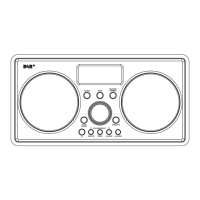
