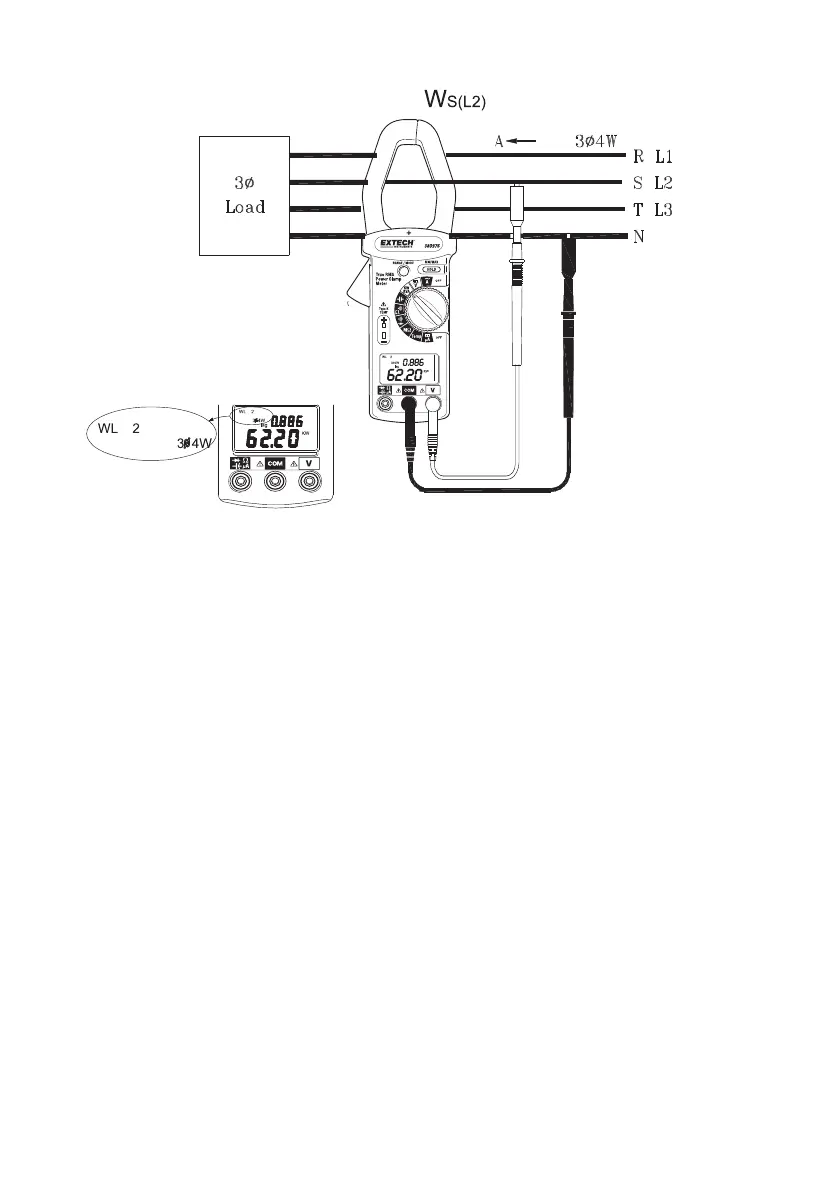380976-EU-EN-V3.2 6/12
11
3.
Third, measure W
T(L3)
(refer to the diagram that follows the steps below)
a. Disconnect the test probe from the phase where the jaws were clamped in the previous
measurement.
b. Connect the test probe of the V (red) terminal to the third phase (e.g. T or L3 phase).
c. Clamp the phase where the test probe is connected to (e.g. T or L3).
d. The power clamp will automatically select the proper range.
e. Wait until the reading is stable (about 6 seconds), and then press the “HOLD” key; The W
L3
symbol will disappear.
