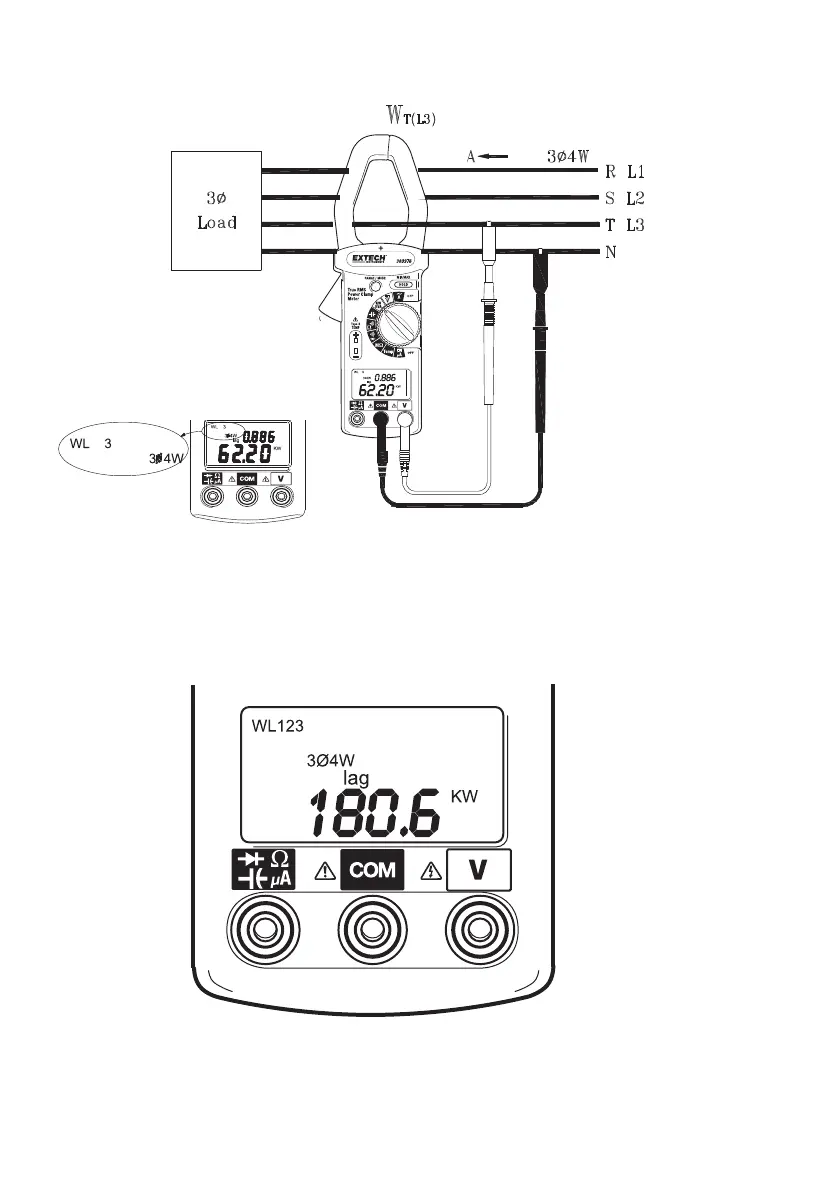380976-EU-EN-V3.2 6/12
12
4. The power clamp will process these three sets of data (W
L1,
W
L2
W
L3
) and show the result on the LCD.
The WL
123
symbol will be shown to indicate the 3
4W power (refer to diagram).
The 3
4W power value in watts is now stored in the meter’s memory.
5.
To read a single data record, use the “
HOLD
” key to select WL1, WL2, WL3 or WL123
display then
press the “RANGE” key to select KW+HP (Horse Power), KW+PF (Power Factor),
