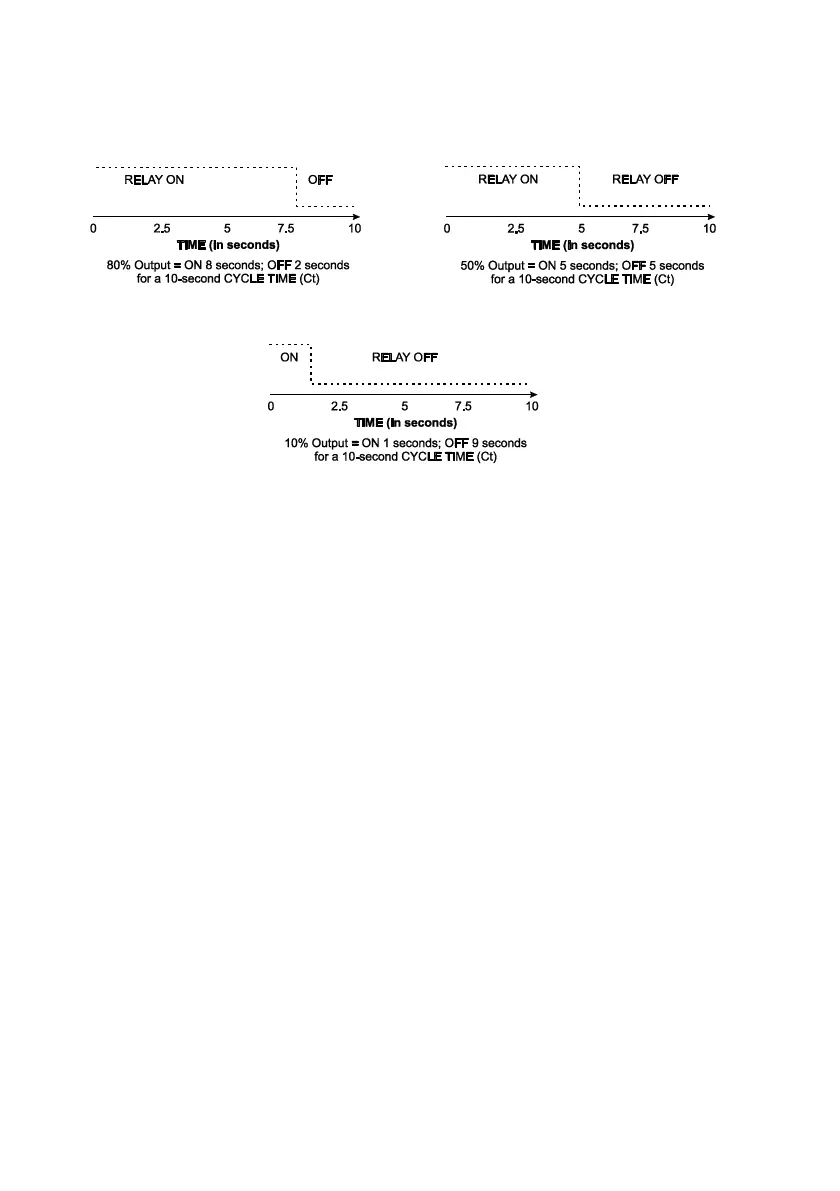FIGURE 6.2: TIME PROPORTIONING CONTROL EXAMPLES
FIGURE 6.2a FIGURE 6.2b
FIGURE 6.2c
Figure 6.2a: The controller is calling for 80% power since the PV is far from the SV.
Figure 6.2b: The PV is closer to SV, so the controller calls for 50% power.
Figure 6.2c: The PV is very close to SV, so the output is at 10% power.
The controller must be tuned, and the Cycle Time set accurately, before Time Proportioning
can be effective. See the Auto Tune section for tuning details. Cycle Time ‘Ct’ (Menu 3, PID)
should be set to the longest time possible without causing process oscillations.
6.11 Proportional Control Considerations
Proportional control adjusts the VFL output % in proportion to the PV/SV proximity. The
Proportional Band setting (‘Pb’) and Cooling Proportional Band (‘CPb’) settings have a
dramatic effect on the controller’s reaction to process changes. See Menu 3, PID.
When the ‘Pb’ setting is very narrow, the gain is high, the controller reacts quickly, and the
process is affected immediately. When the ‘Pb’ setting is very wide, the gain is low, the
controller takes time to react, and the process changes are slower. The tuning process is
essentially setting the ‘Pb’ size to match the dynamics of your process.
The Proportional Band is set as a % of ‘span’. Span is the distance between the Low and
High Limit settings (Menu 4, Options). Therefore, if you increase the span, you increase the
width of the Proportional Band and if you decrease the span, you decrease the width of the
Proportional Band.
Whenever possible, use the Auto Tune to automatically set ‘Pb’ (and/or ‘CPb’).
Proportional Band examples are illustrated below.
