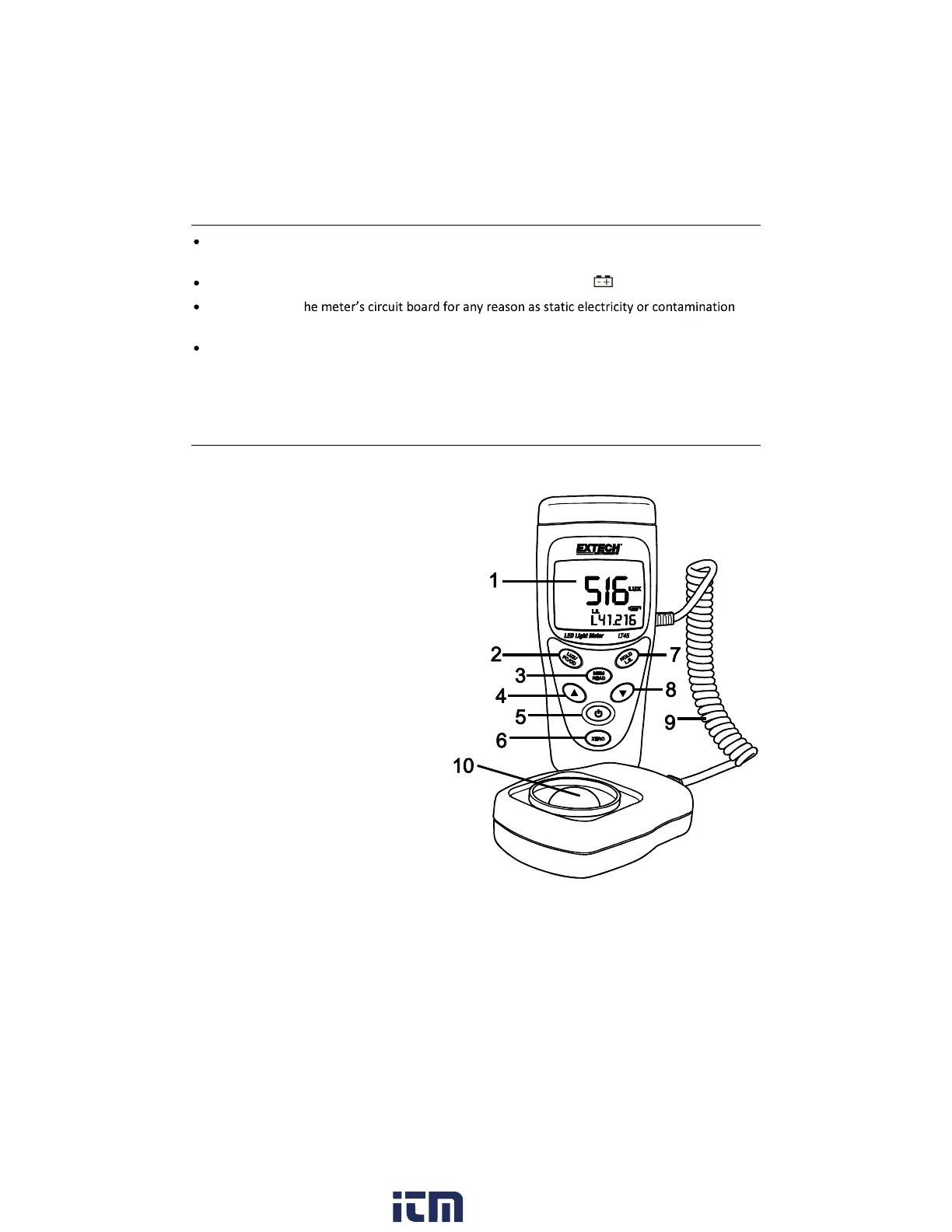3 LT45-en-US_V2.1 6/20
Safety
Do not operate the meter in environments where the following are present: explosive gases
(or materials), combustible gases (or materials), steam, or dust.
Please replace the battery immediately when the battery symbol appears on the LCD.
Do not touch t
could damage the sensitive components.
For Indoor use only. This instrument was designed for pollution degree 2.
Meter Description
1. Display (LCD)
2. Lux/Fc/CD unit select button
3. MEM/READ button (for 99 reading memory)
4. Up arrow button and MAX/MIN/AVG button
5. Power and Auto Power OFF control button
6. Zero Calibration button
7. Data Hold and Light source select button
8. Down arrow button
9. Coiled sensor connection cable
10. Photo detector
Note: The battery and tripod mount are located
on the back of the meter
w ww. . com
information@itm.com1.800.561.8187
