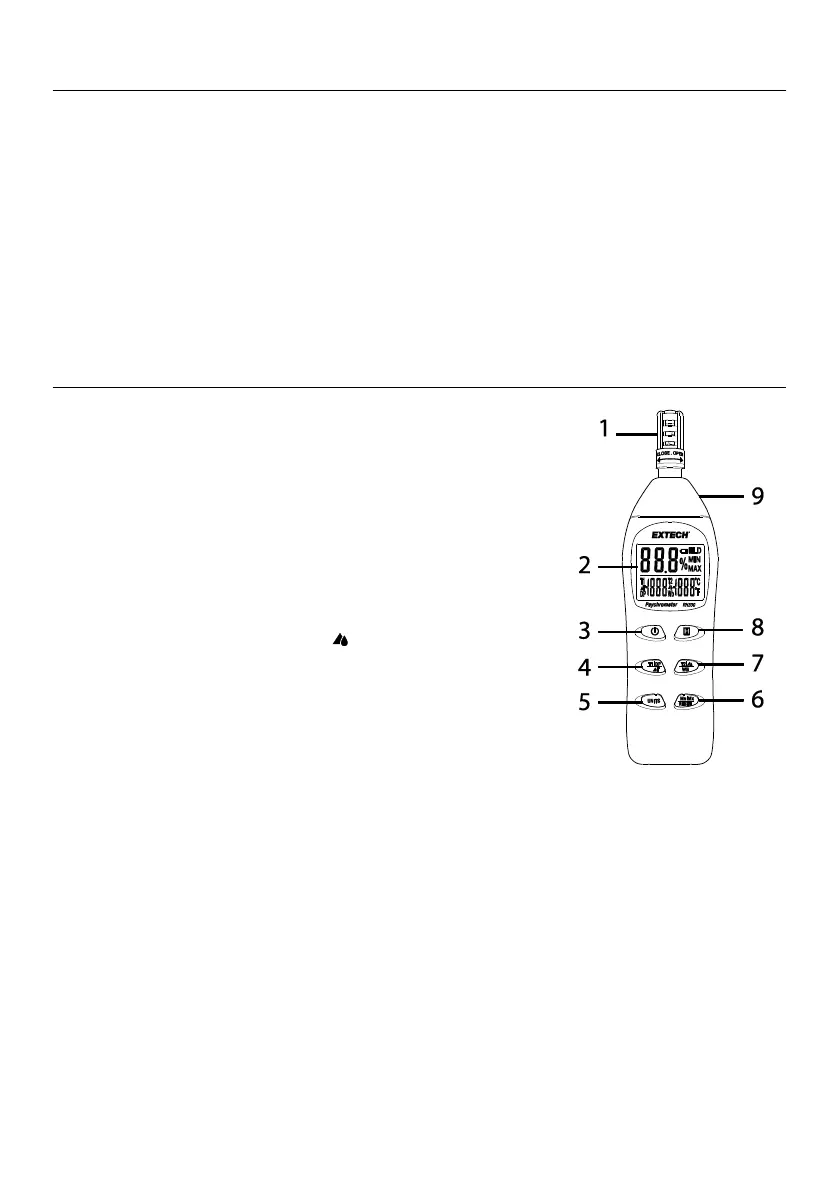Introduction
Thank you for selecting the Extech RH300 Digital Psychrometer. This device measures Relative
Humidity, Air Temperature from the internal sensor (T1), and Temperature from the TP890
optional external probe (T2).
The RH300 calculates Dew Point and Wet Bulb temperature based on T1 air temperature
measurements and relative humidity measurements. The meter also calculates T1 minus T2
temperature and T2 minus Dew Point temperature.
Product features include Data Hold, adjustable automatic power-off (APO) and MIN/MAX
recording. Careful use of this meter will provide years of reliable service.
Visit our website to check for the latest version of this user manual: www.extech.com.
Meter Description
1. Relative humidity and T1* air temperature sensors
2. Triple-reading LCD
3. Power ON/OFF button
4. Button for T1 temperature / T1 minus T2* temperature (ΔT) /
Dew Point temperature (DP)
5. °F/°C temperature unit select button
6. MIN/MAX recording control button
7. Button for T2 external probe temperature / T2 temperature
minus Dew Point temperature ( ) / Wet Bulb temperature
(Wb)
8. Data Hold button
9. Jack for optional TP890 temperature probe (T2)
Note: Battery compartment is located on back meter
*T1 represents the displayed air temperature measured by the internal sensor. T2 represents the
displayed temperature measured by the optional (external) temperature sensor (TP890). Dew
Point and Wet Bulb temperatures are calculations based on T1 air temperature and relative
humidity measurements.
