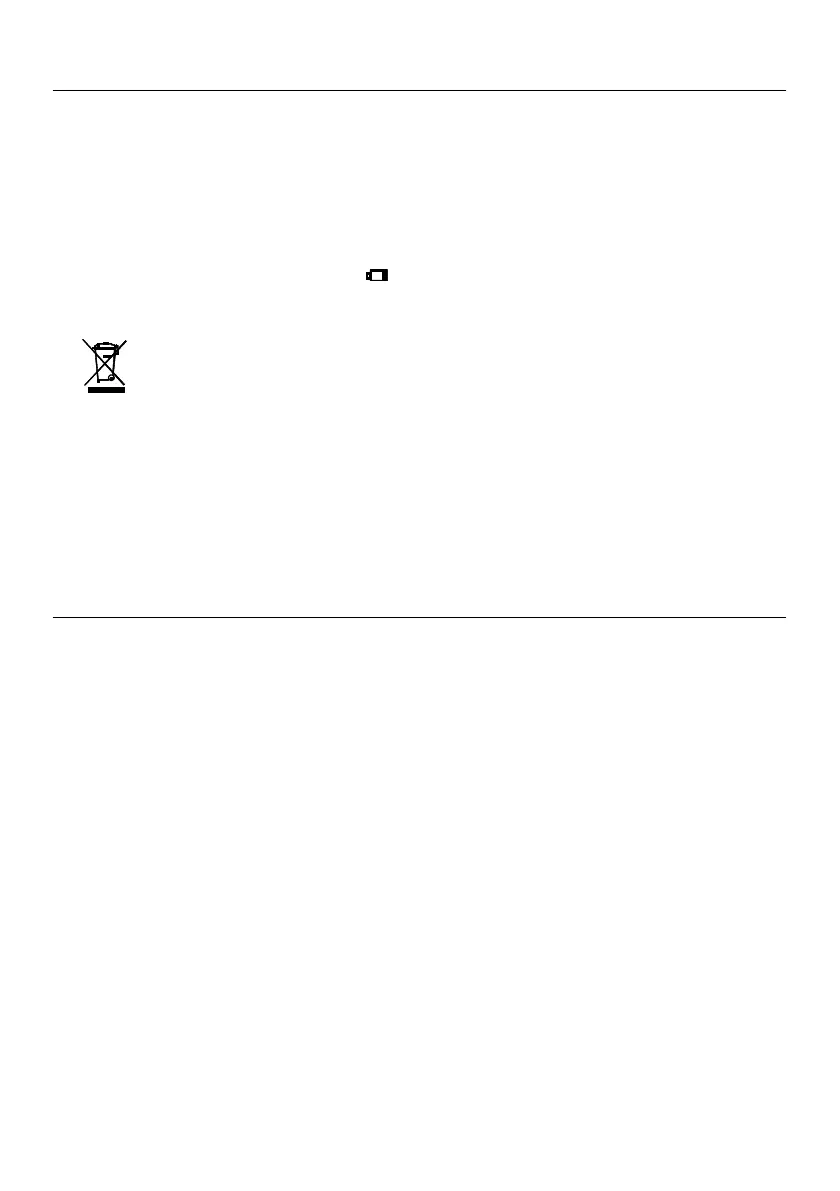Maintenance
Cleaning and storage
1. Clean the meter housing with the sensor cap closed, using a lightly damp cloth and mild
detergent when necessary. Do not use solvents or abrasives.
2. Store the meter -- with the protective cap closed -- in an area with moderate temperature
and humidity (refer to the operating/storage conditions specifications).
Battery Replacement
When the batteries need replacing, the symbol will appear on the LCD. Replace the two (2)
1.5 ‘AAA’ batteries in the rear battery compartment, observing correct polarity.
Never dispose of used batteries or rechargeable batteries in household waste.
As consumers, users are legally required to take used batteries to appropriate
collection sites, the retail store where the batteries were purchased, or wherever
batteries are sold.
Disposal: Do not dispose of this instrument in household waste. The user is obligated
to take end-of-life devices to a designated collection point for the disposal of electrical
and electronic equipment.
Other Battery Safety Reminders
Never dispose of batteries in a fire. Batteries may explode or leak.
Never mix battery types. Always install new batteries of the same type.
Error Message Displays
1. ER1: Relative Humidity measurement failure. Have the meter repaired or replaced.
2. ER2: Internal temperature circuit failure. Have the meter repaired or replaced.
3. ER3: Reference resistance failure. Have the meter repaired or replaced.
4. ER4: Internal temperature sensor measurement is out of range. Always measure within the
published specified range.
5. ER5: External temperature sensor measurement is out of range. Always measure within the
specified range of the optional TP890 external temperature sensor.
