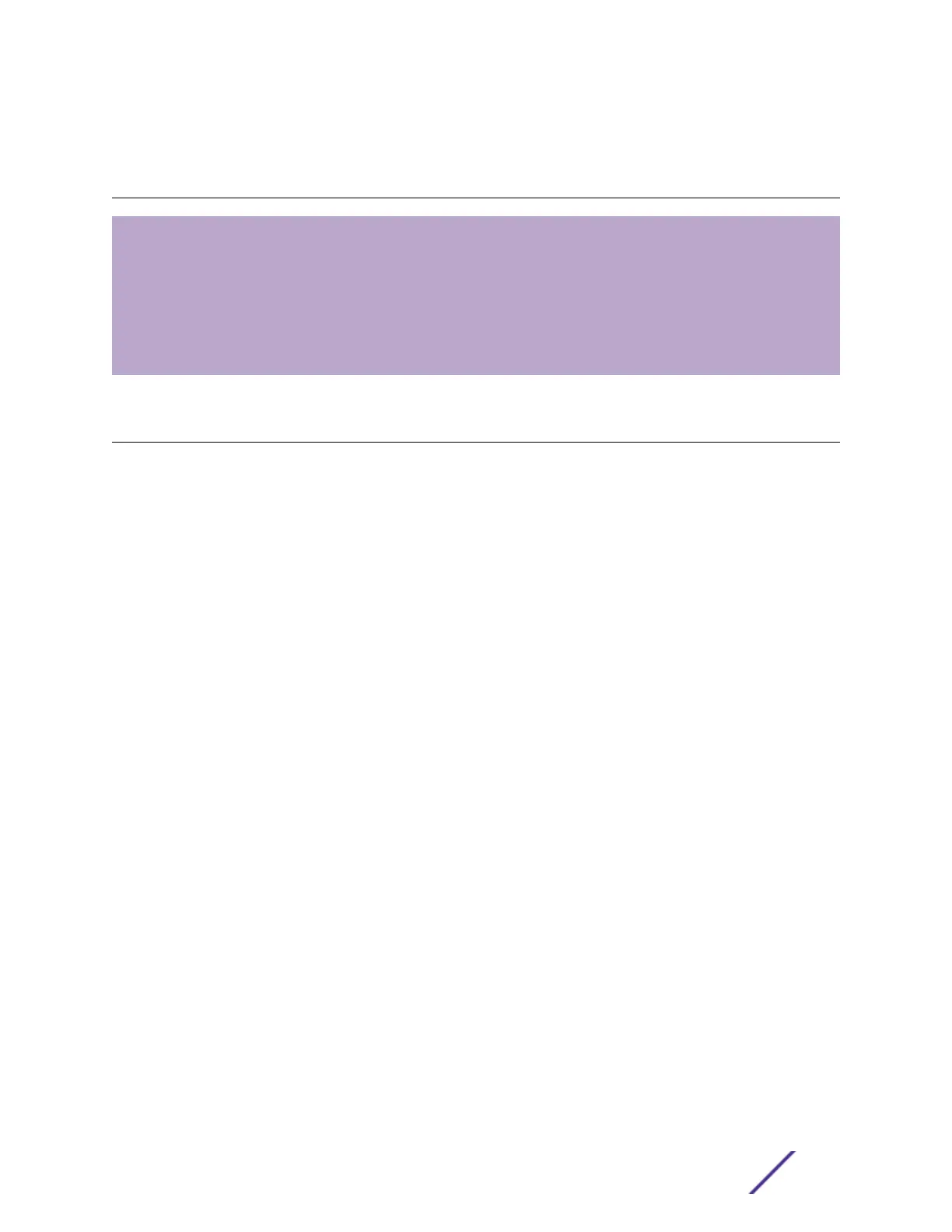2 Installation
Mounting the ISW (DIN-Rail)
Mounting the ISW (Wall)
Connecting the Ethernet Interface (RJ45 Ethernet)
Connecting the Ethernet Interface (Fiber)
Connecting the Power Terminal Block
Console Connection
Mounting the ISW (DIN-Rail)
Mounting steps:
1 Screw the DIN-Rail bracket on with the bracket and screws in the accessory kit.
2 Hook the unit over the DIN rail.
3 Push the bottom of the unit towards the DIN Rail until it snaps into place.
ISW Series Managed Industrial Ethernet Switch Quick Installation Guide 15
