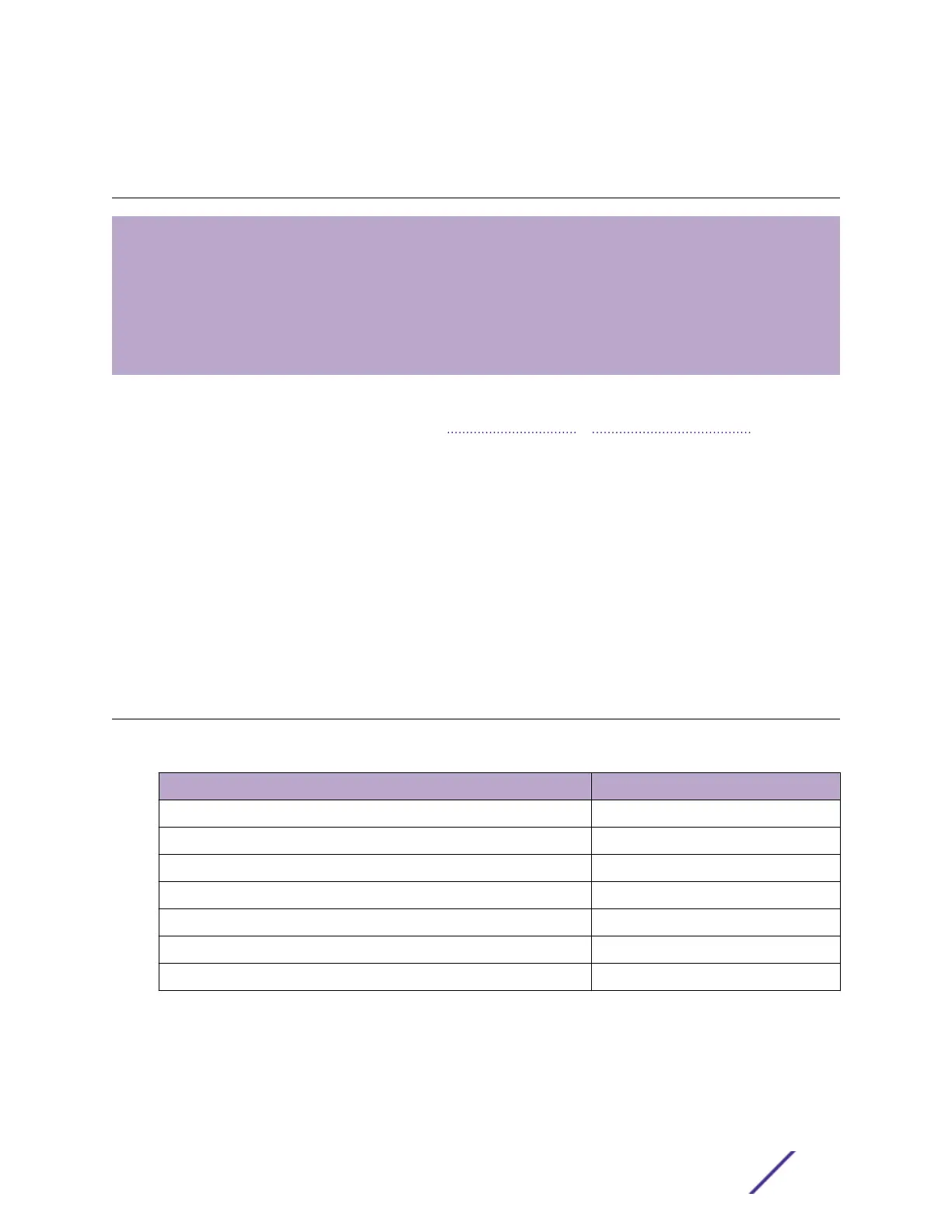1 Industrial Series Switch Overview
Package Checklist
Safety Instructions
Technical Specifications
Faceplate and Panels
Alarm Relay and Ground Connection
LED Status Indicators
ISW-Series Managed Industrial Ethernet Switch deliver high quality, wide operation temperature range,
extended power input range, and advanced VLAN (Virtual LAN) & QoS (Quality of Service) features. It's
ideal for harsh environments and mission-critical applications.
The Managed Ethernet Switch solutions are designed for supporting standard industrial applications.
Managed switches are easier to prioritize, partition, and organize user’s network, providing a more
reliable and better quality services.
This guide covers installation for the following Industrial Switches:
•
ISW 4-10/100P,2-10/100T,2-SFP
•
ISW 8-10/100P,4-SFP
•
ISW 4GBP,2GBT,2-SFP
•
ISW 8GBP,4-SFP
Package Checklist
Please verify the box contains the following items:
Item
Quantity
Management Ethernet switch 1
Wall-mount plates 2
DIN-Rail CLIP 1
M3 Screws (for the wall mount plates & DIN CLIP) 4
DC power terminal block 1
RJ45 Ethernet port Dust Cover Some
SFP Ethernet port Dust cover Same as SFP port number
ISW Series Managed Industrial Ethernet Switch Quick Installation Guide 7
