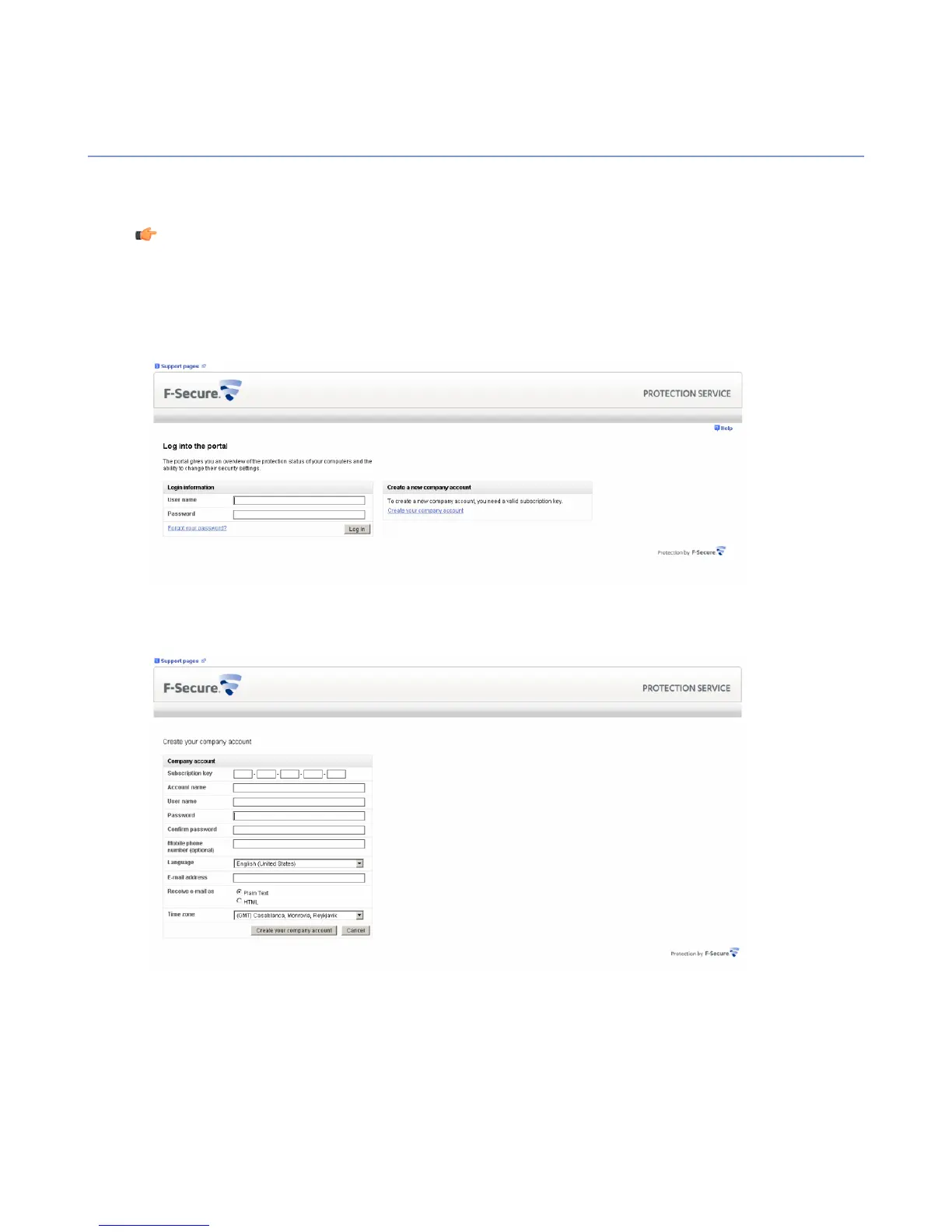Creating a new account
You need to create a new account to log into the F-Secure PSB Portal.
To create a new account:
Note: If you have created an account, for example, for F-Secure PSB Server Security, do not create
a new company account, but add a new subscription to the existing account.
1. In your browser, go to the URL that was provided to you together with the subscription key.
You received the URL and the subscription key, for example by e-mail, when you purchased the product.
The F-Secure Protection Service login page opens.
2. Click the Create your account link.
The Create account page opens.
3. Enter the required information:
• In the Subscription key field, enter the subscription key that you received, for example by e-mail,
when you purchased the product.
• In the Account name field, enter the name of the company.
• In the User name field, enter the e-mail address of the user. The e-mail address is used as your login
name.
• In the Password and Confirm Password fields, you must enter exactly the same passwords.
8 | F-Secure PSB Getting Started Guide | Getting Started