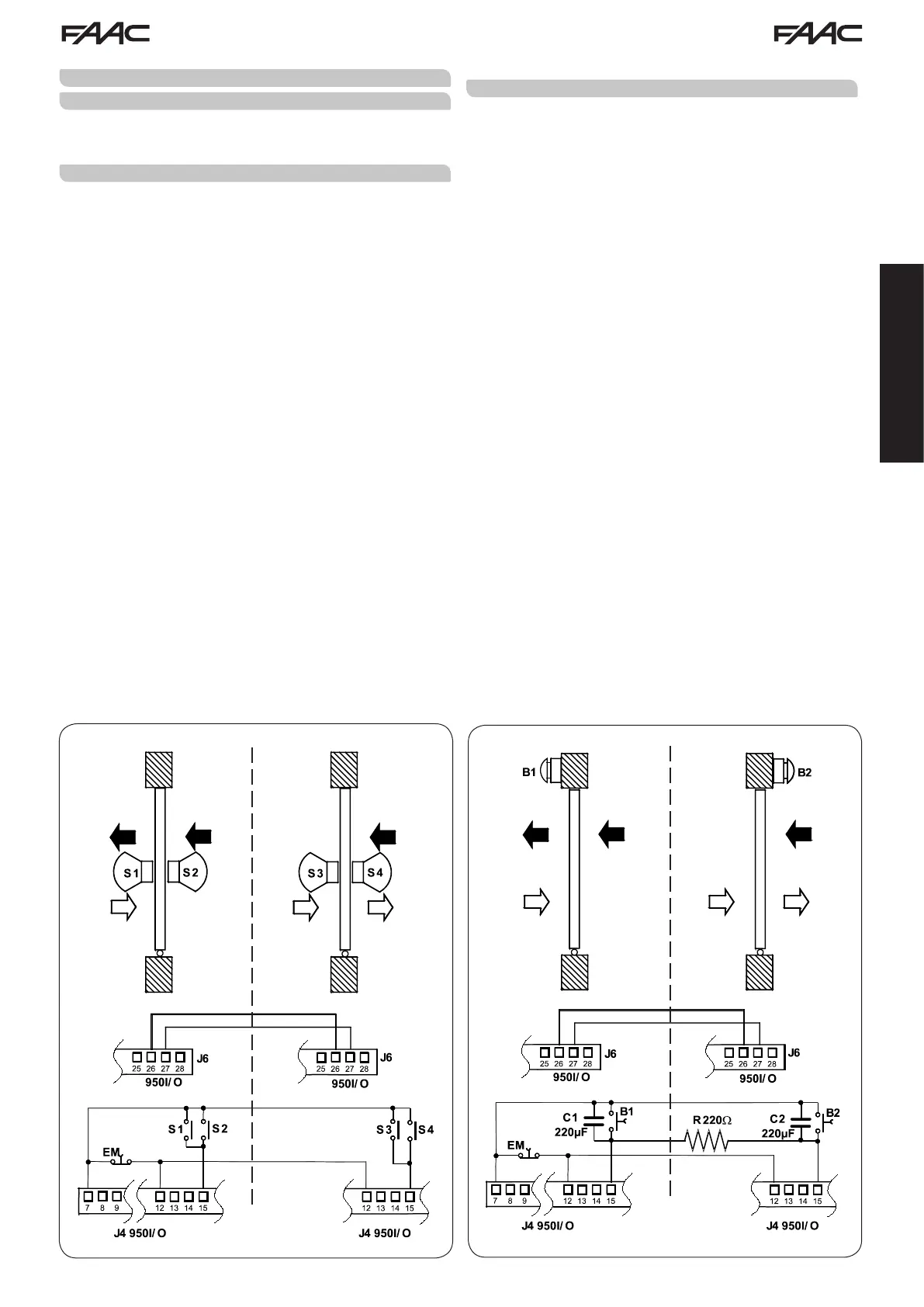950N 14 732773 - Rev. B
ENGLISH
ITALIANO
Door 1 Door 2
Door 1 Door 2
8 SPECIAL APPLICATIONS
8.1 APPLICATION WITH TWO INTERLOCKED LEAVES
The interlock function makes it possible to manage two
doors (master and slave) so that opening of one depends
on the closing of the other and vice versa.
8.1.1 INTERLOCK WITH INTERNAL SENSORS
This application is recommended when the distance
between the two doors is enough to prevent interference
in the detection elds of the two internal sensors
•Connect the 950I/O equipment of the two automated
systems and sensors as shown in g.5.
•Programme the following functions (see advanced prog.):
-”interlock” active on both doors - select “MASTER” on the
inner door and “SLAVE” on the outer one
-for both doors select “interlock no memory” or “interlock
with memory.
Important:
•The sensors must be connected only to the board Key
input;
•The interlock works only if both doors are set to NIGHT
or ONE-WAY mode.
The interlock operating phases are as follows:
1) The person standing outside activates sensor S1 of
door 1;
2) Door 1 opens;
3) The person enters the space between the two doors;
4) Door 1 closes after the night pause time;
5) The person activates sensor S3 of door 2 (If “interlock
with memory” is selected, it is not necessary to wait for the
door to be closed completely to activate the sensor on the
second one);
6) Door 2 opens;
7) The person exits;
8) Door 2 closes after the night pause time.
Operation is similar when coming from the opposite direction.
8.1.2 INTERLOCK WITHOUT INTERNAL SENSORS (buttons)
This application is recommended when the reduced
distance between the two doors does not allow the use of
two internal sensors; outside activation of the doors requires
the installation of two buttons; not designed for use with
presence sensors.
•Connect the 950I/O boards of the two automated systems,
buttons and additional electronic components, as shown
in g. 6.
•Programme the following functions (see advanced prog.):
-”interlock” active on both doors,
-select “MASTER” for the inner door and “SLAVE” for the
outer door and for both doors select “interlock with memory”.
Important:
•The buttons must be connected only to the board Key input;
•The interlock works only if both doors are set to NIGHT
or ONE-WAY mode.
1) The person standing outside activates button B1 of
door A;
2) Door A opens;
3) The person enters the space between the two doors;
4) Door A closes after the night pause time;
5) Door B opens automatically;
7) The person exits;
8) Door B closes after the night pause time.
Operation is similar when coming from the opposite
direction.
Fig.5
Fig.6
