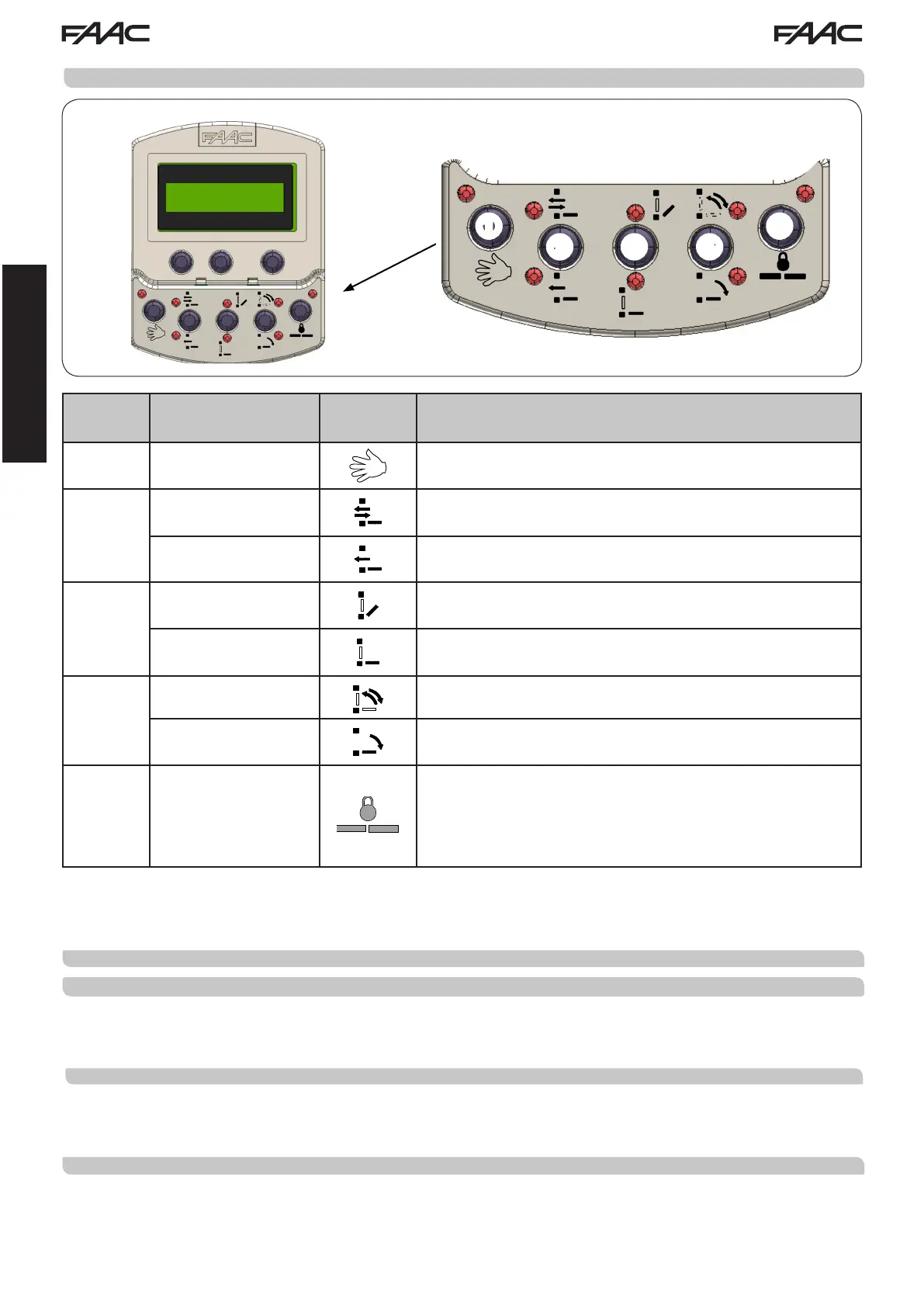950N 3 732773 - Rev. B
a
b c d
e
q
q
OK
ENGLISH
5 OPERATING MODES
BUTTON
NUMBER
MODE LOGO FUNCTION
a
MANUAL
The door is free and can be operated manually
b
TWO-WAY
Pedestrian passage is permitted in both directions;
the internal and external radars are enabled.
ONE-WAY
Pedestrian passage is permitted in only one direction;
the external radar is disabled.
c
PARTIAL OPENING
The door opens at reduced capacity (standard 80%).
60% - 90% adjustment of the total stroke.
TOTAL OPENING
The door opens completely.
d
AUTOMATIC
The door opens (partially or completely) then closes after a set pause
time.
DOOR OPEN
The door opens and stays open, with the motor powered.
e
NIGHT
The door closes.
The internal and external radars are disabled.
The key control (Key) causes opening and closing
after the night pause time (standard 7 sec.).
For partial opening in this mode, before selecting “Night” mode, activate
“Partial opening” mode.
6 SPECIAL FUNCTIONS
6.1 SET UP
Set-up is the door initialisation function during which parameter self-learning is performed.
It is activated by simultaneously pressing a and e for 5 sec., until all the LEDs go on.
6.2 RESET
Reset restores normal operating conditions following some types of faults.
It is activated by simultaneously by pressing b and c , until the KP controller goes off.
6.3 KP CONTROLLER LOCK ( LOCK )
When activated, the Lock function inhibits operation of the KP-CONTROLLER.
It is activated by simultaneously by pressing c and d for 5 sec.
Fig.4
