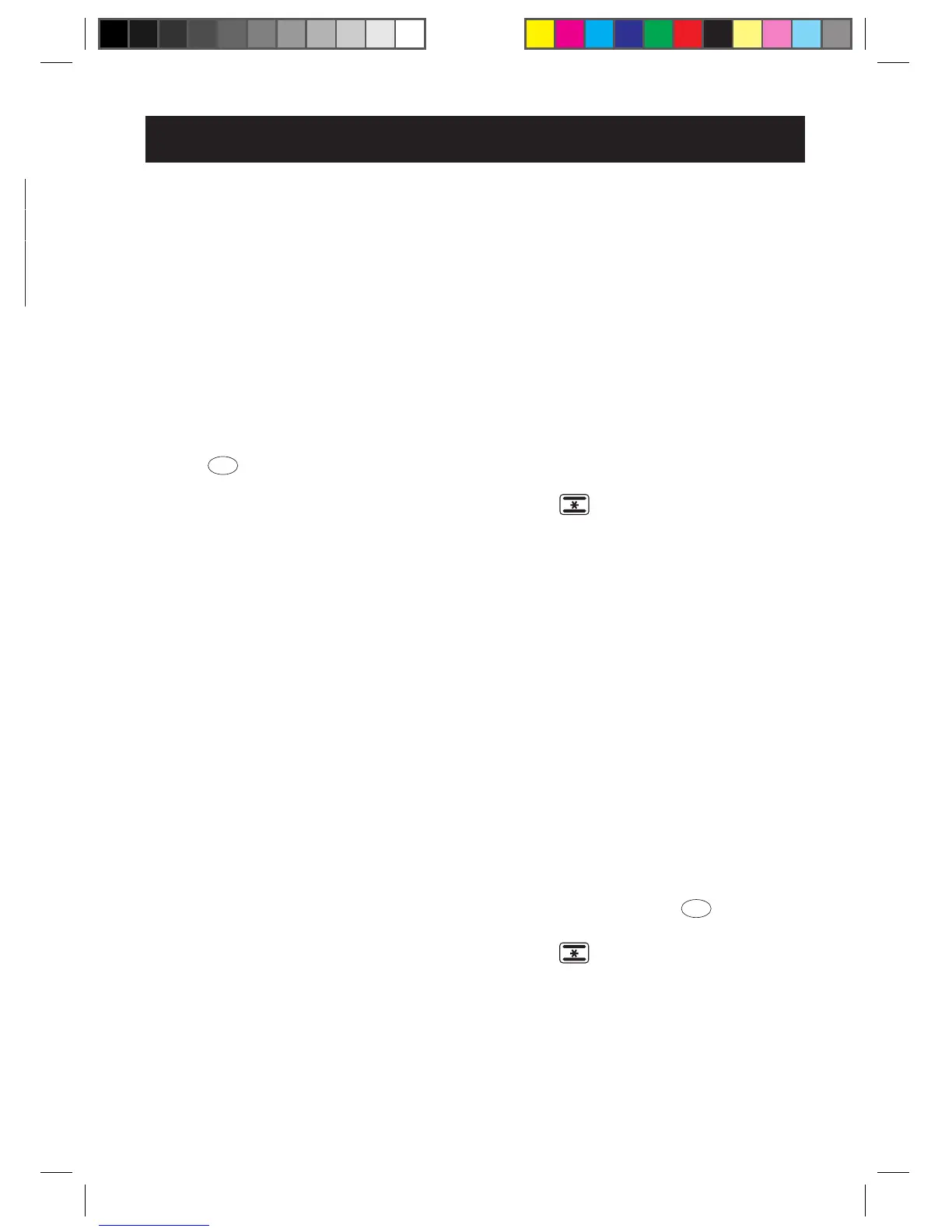OPERATION
Setting Duration Browning level
LIGHT about 4min light
MED about 5min medium
DARK about 7min dark
NOTE: Do not leave food in the appliance longer then recommended above, as this
may cause the food to get burned.
Bake function
NOTE: The bake function provides constant and even heat. The convection fan
(8) circulates the hot air around the inside of the appliance. All heating elements
are used during this function. With dierent time and temperature settings, this
function is suitable to be used for:
baking cookies, cakes and pies -
baking pizza -
roasting beef, pork, ham, chicken, turkey or other meat -
Baking cakes and cookies
NOTE: Place the broil rack (14) on the top oven rails (16) while the oven rack (22) is
placed on the lower rails, if necessary.
Place the broil rack• (14) in the appliance (ill. ).
Turn the • TEMP control knob (19) to the required temperature.
Turn the • FUNCTION control knob (20) to BAKE .
Preheat the appliance, if required, by turning the• TIME control knob (21) to the
required time. The POWER indicator (18) turns on.
Place the baking dish with the item(s) to be baked on the broil rack• (14).
Turn the • TIME control knob (21) to STAY ON or to the required time. The
POWER indicator (18) turns on.
If a time was set, a bell will ring at the end of the cycle, to indicate the cycle has •
nished, and the appliance switches o. The POWER indicator (18) turns o.
If no time was set, turning the • TIME control knob (21) to OFF when baking is
completed. The POWER indicator (18) turns o.
OPERATION
Baking pizza
NOTE: The appliance is suitable for a pizza of up to 12 inches in diameter.
Instructions for baking one pizza: Place pizza on oven rack (22) and position the
rack on middle rails (16).
Instructions for baking two pizzas: Place rst pizza on broil rack (14) on top rails
and the second pizza on the oven rack (22) on bottom rails.
Please note that the pizza placed at the top rail may be ready a few minutes before
the pizza placed at the bottom rail. Remove the top pizza and allow the bottom one
to nish baking.
Place the broil rack • (14) and if required the oven rack (22) in the appliance
(ill.
d
).
Turn the • TEMP control knob (19) to 450°F.
Turn the • FUNCTION control knob (20) to BAKE .
Preheat the appliance for 15 minutes, by turning the • TIME control knob (21) to
15. The POWER indicator (18) turns on.
After the preheat cycle has nished, the • POWER indicator (18) turns o and a
bell rings. Lower the temperature according to the baking instructions on the
package of the pizza.
Place the frozen pizza on the broil rack• (14). If a second frozen pizza is to be
prepared at the same time, place in on the oven rack (22).
Turn the • TIME control knob (21) to STAY ON or the required time. The POWER
indicator (18) turns on.
If a time was set, a bell will ring at the end of the cycle, to indicate the cycle has •
nished, and the appliance switches o. The POWER indicator (18) turns o.
If no time was set, turning the• TIME control knob (21) to OFF when the baking
is completed. The POWER indicator (18) turns o.
Roasting
NOTE: The appliance can roast up to 5lb. of chicken or turkey and up to a 5lb. roast.
It is recommended to use a meat thermometer to check the roasting progress.
Place the baking/drip tray• (13) on the lowest oven rails (16) (ill.
d
).
Turn the • TEMP control knob (19) to the required temperature.
Turn the • FUNCTION control knob (20) to BAKE .
Preheat the appliance by turning the • TIME control knob (21) to the required
preheat time. The POWER indicator (18) turns on.
After the preheat cycle has nished, the • POWER indicator (18) turns o and a
bell rings.
Place the food on the baking/drip tray • (13).
Toaster Oven_103738_IM_US_V7_121212.indd 11 12/12/12 7:31:32 PM
