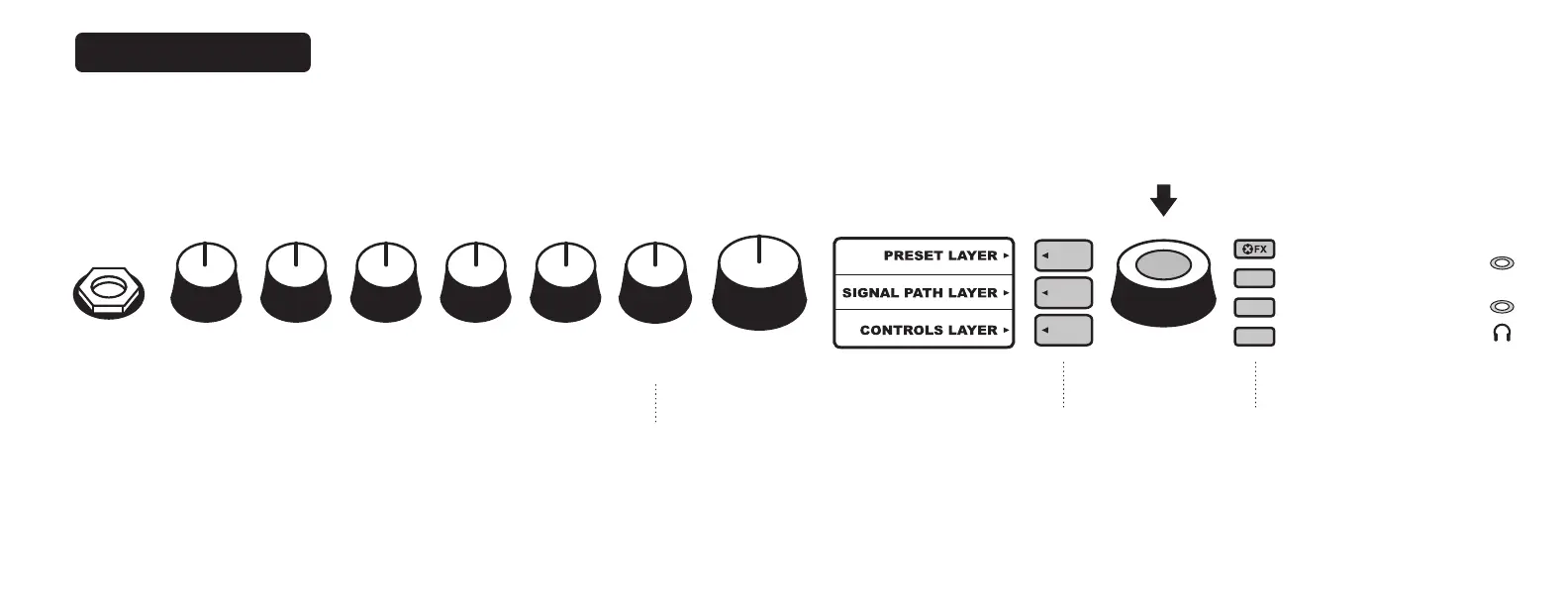X FX BUTTON: Toggles all FX on/off
SAVE BUTTON: Save preset changes
MENU BUTTON: Accesses additional options
TAP BUTTON: Sets time-based effect tempos
(press and hold for TUNER)
TOP CONTROL PANEL
AUX
SAVE
MENU
TAP
LAYER
BUTTONS
PRESS to select
corresponding layer
ENCODER
TURN to navigate
PUSH to edit
UTILITY
BUTTONS
PRESS to access
additional features
INPUT GAIN REVERB*
(GT100, 200 ONLY)
MASTERBASSMIDDLE
(GT100, 200 ONLY)
TREBLEVOLUME
*REVERB control adjusts reverb effect level in preset.
If the current preset does not contain a reverb
effect, a reverb effect will be loaded.