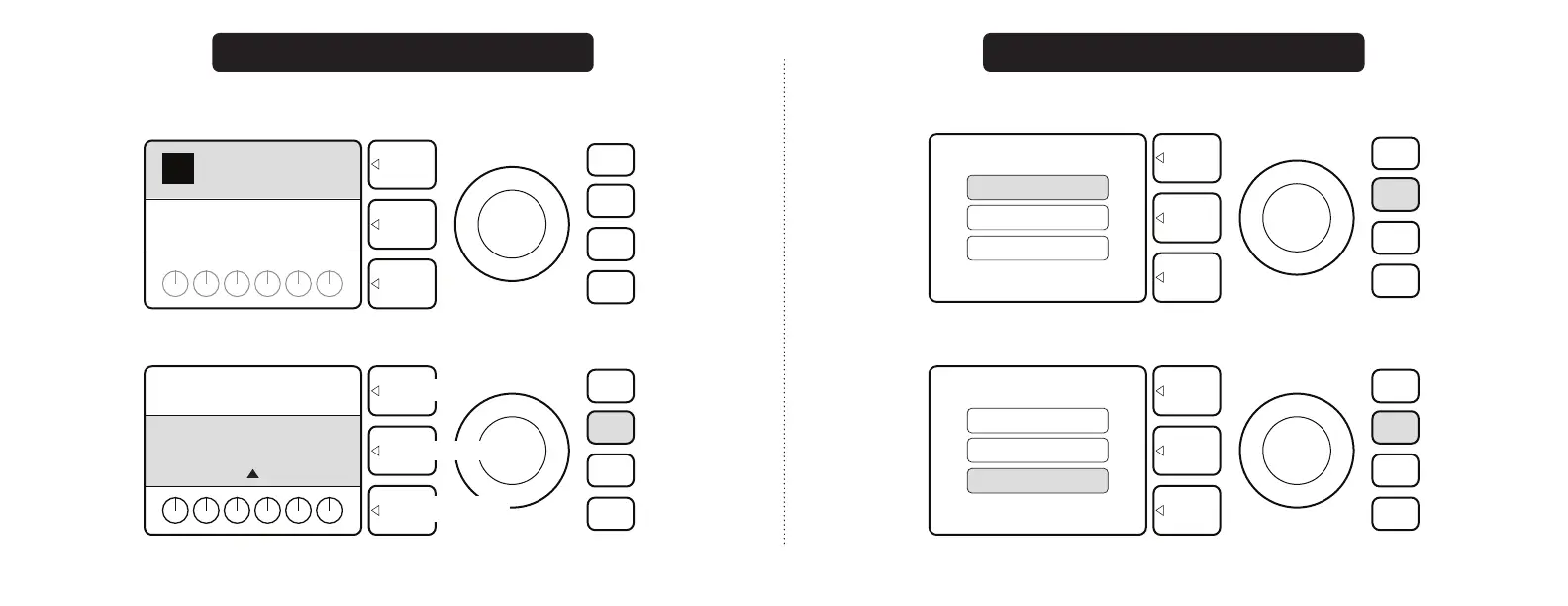SAVING PRESETS
... or choose SAVE AS NEW to create a new preset position and name.
The preset will be saved to the next open preset slot, starting at position 101
Press SAVE BUTTON and choose SAVE or RENAME to save current preset ...
NOTE: If a modified preset isn’t saved, it will revert to its previous settings when
returning to it after leaving it, or when turning the amplifier off and back on again
SAVE
RENAME
SAVE
SAVE AS NEW
SAVE
RENAME
SAVE
SAVE AS NEW
USING AND MODIFYING PRESETS
Press the SIGNAL PATH LAYER BUTTON or CONTROLS LAYER BUTTON to make modifications
to the preset. The SAVE BUTTON will illuminate once modifications have been made to the preset
Turn ENCODER to scroll through presets on PRESET LAYER
AMP
TYPE
FX
TYPE
PRESET NAME
FX
TYPE
01
AMP
TYPE
SAVE
PRESET NAME
FX
TYPE
FX
TYPE
01
SIGNAL PATH LAYER
CONTROLS LAYER
PRESET LAYER