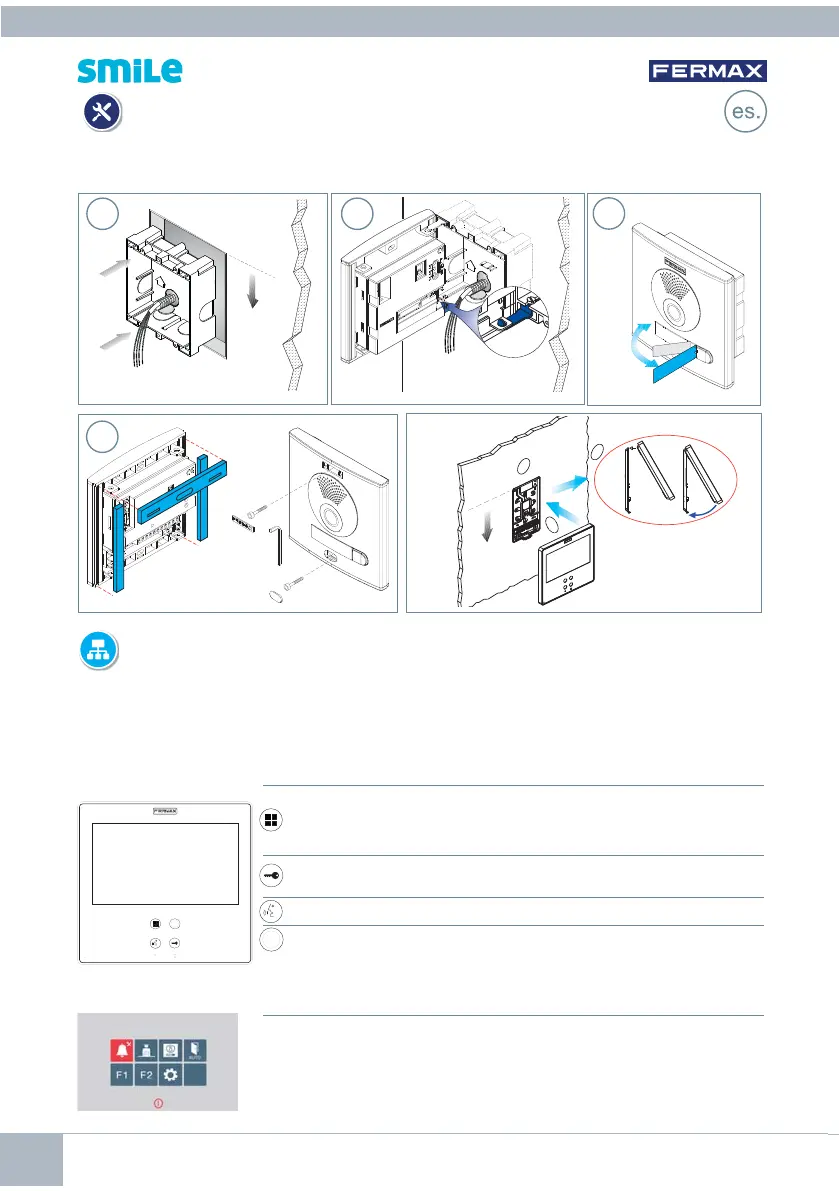2 KIT VIDEO VDS CITYLINE 1-2 L SMILE PANTALLA TÁCTIL
VDS
INSTALACIÓN
INSTALACIÓN DE LA PLACA EN LA CALLE Y DEL MONITOR
1.70m
5.57 feet
1
M
A
R
IA
L
O
R
C
A
3
2
4
Cod. 970119 V01_18
M
O
N
I
T
O
R
CONFIGURACIÓN
MONITOR SMILE PANTALLA TÁCTIL
El monitor suministrado en el kit YA SALE PROGRAMADO de fábrica.
En el caso del kit de 2 líneas ambos monitores SALEN PROGRAMADOS.
BOTONES CONTROL
Menú digital para ajustes y confi guración de parámetros internos.
Pulsar 3 segundos para acceder al menú instalador y melodías.
Pulsación corta, muestra en pantalla botones de acceso directo.
En conversación o sólo video, pulsar para abrir la puerta.
En reposo, llamada al conserje (si existe conserjería).
Activación de audio y colgado (funcionamiento manos libres).
Botón comodín (función asignada de fábrica):
Pulsar durante 1 segundo para realizar autoencendido.
Con video mantener pulsado durante 2 segundos para conmutar
entre cámara principal y secundaria.
El monitor SMILE incorpora una pantalla táctil que se desactiva pulsando
el icono de apagar o transcurridos 60 segundos de inactividad.
1
1.60m
5.25 feet
3
2
7"