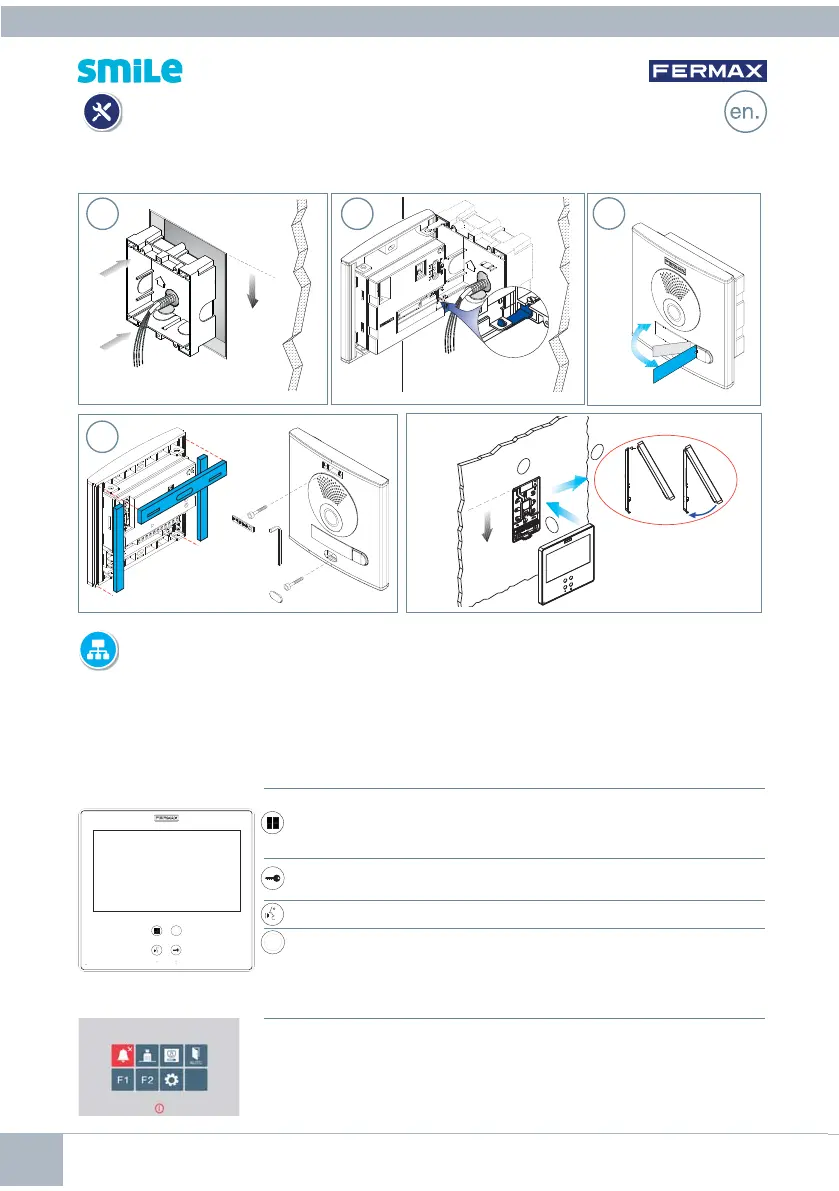2 VDS VIDEO KIT CITYLINE 1-2 L SMILE TOUCH SCREEN
VDS
1.70m
5.57 feet
1
M
A
R
IA
L
O
R
C
A
3
2
4
Cod. 970119 V01_18
M
O
N
I
T
O
R
SMILE TOUCH SCREEN MONITOR
1
1.60m
5.25 feet
3
2
7"
INSTALLATION
INSTALLATION OF AN OUTDOOR PANEL AND MONITOR
CONFIGURATION
The monitor supplied in the kit comes PRE-PROGRAMMED from the factory.
If the kit has 2 lines, both monitors, they are PRE-PROGRAMMED.
CONTROL BUTTONS
Digital menu for internal parameter settings and confi guration.
Press for 3 seconds to access the installer menu and ring tone menu.
Short press to display the Shortcut buttons.
In conversation or only video, press to open the door.
In standby, call to guard unit (if applicable).
Audio activation and hang-up (hands-free functions)
Wildcard button (default function):
Press for 1 second to perform auto-start.
With video, press and hold this button for 2 seconds to sequentially
select between the main camera and the secondary camera.
The SMILE monitor includes a touch screen that is deactivated by
pressing the off icon or after 60 seconds of inactivity.