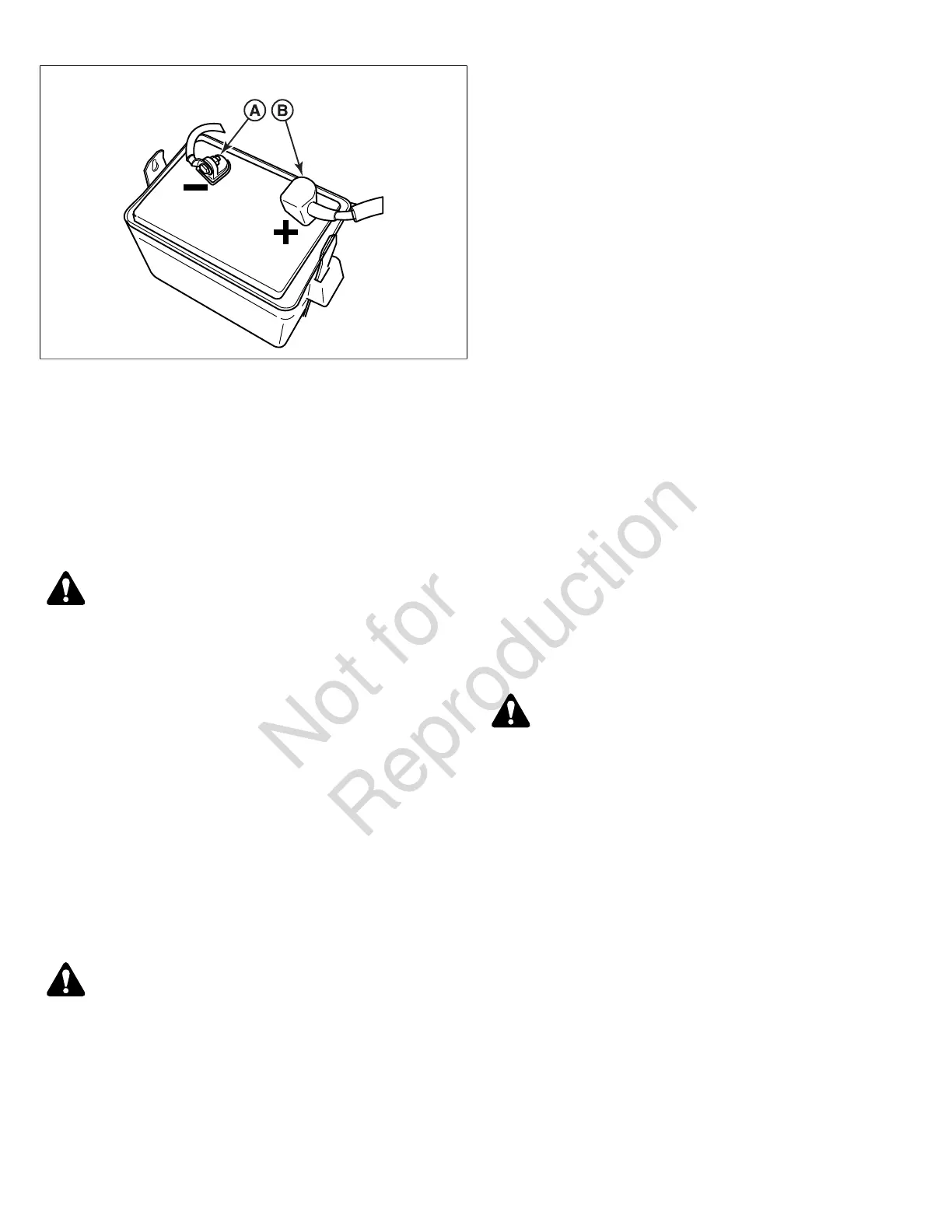38 ferrismowers.com
57
3. Clean the battery terminals and cable ends with a wire
brush until shiny.
4. Reinstall the battery and reattach the battery cables,
positive [+] cable first (B).
5. Coat the cable ends and the battery terminals with
petroleum jelly or non-conducting grease.
6. Reinstall the battery box cover and rubber strap.
Battery Service
WARNING
Keep open flames and sparks away from the battery; the
gasses coming from it are highly explosive. Ventilate the
battery well during charging.
Checking Battery Voltage
A voltmeter can be used to determine condition of battery.
When engine is off, the voltmeter shows battery voltage,
which should be 12 volts. When engine is running, the
voltmeter shows voltage of charging circuit which normally is
13 to 14 volts.
A dead battery, or one too weak to start the engine, may not
mean the battery needs to be replaced. For example, it may
mean that the alternator is not charging the battery properly.
If there is any doubt about the cause of the problem, see your
dealer. If you need to replace the battery, follow the steps
underCleaning the Battery & Cables.
Charging a Completely Discharged Battery
WARNING
• Do NOT charge battery with key switch ON.
• Never use a quick battery charger to start engine.
• Always disconnect negative (-) battery cable before
charging battery,
1. Be aware of all the safety precautions you should observe
during the charging operation. If you are unfamiliar with
the use of a battery charger and hydrometer, have the
battery serviced by your dealer.
2. Add distilled water sufficient to cover the plate (fill to the
proper level near the end of the charge). If the battery
is extremely cold, allow it to warm before adding water
because the water level will rise as it warms. Also, an
extremely cold battery will not accept a normal charge
until it becomes warm.
3. Always unplug or turn the charger off before attaching or
removing the clamp connections.
4. Carefully attach the clamps to the battery in proper
polarity (usually red to [+] positive and black to [-]
negative).
5. While charging, periodically measure the temperature of
the electrolyte. If the temperature exceeds 125° F (51.6°
C), or if violent gassing or spewing of electrolyte occurs,
the charging rate must be reduced or temporarily halted
to prevent battery damage.
6. Charge the battery until fully charged (until the specific
gravity of the electrolyte is 1.250 or higher and the
electrolyte temperature is at least 60° F). The best
method of making certain a battery is fully charged, but
not over charged, is to measure the specific gravity of a
cell once per hour. The battery is fully charged when the
cells are gassing freely at low charging rate and less than
0.003 change in specific gravity occurs over a three hour
period.
Jump Starting With Auxiliary (Booster) Battery
Jump starting is not recommended. However, if it must be
done, follow these directions. Both booster and dis-charged
batteries should be treated carefully when using jumper
cables. Follow the steps below EXACTLY, being careful not
to cause sparks. Refer to Figure 58.
WARNING
For your personal safety, use extreme care when jump
starting. Never expose battery to open flame or electric
spark – battery action generates hydrogen gas which is
flammable and explosive. Do not allow battery acid to
contact skin, eyes, fabrics, or painted surfaces. Batteries
contain a sulfuric acid solution which can cause serious
personal injury or property damage.
To avoid engine damage, do not disconnect battery while
engine is running. Be sure terminal connections are tight
before starting.