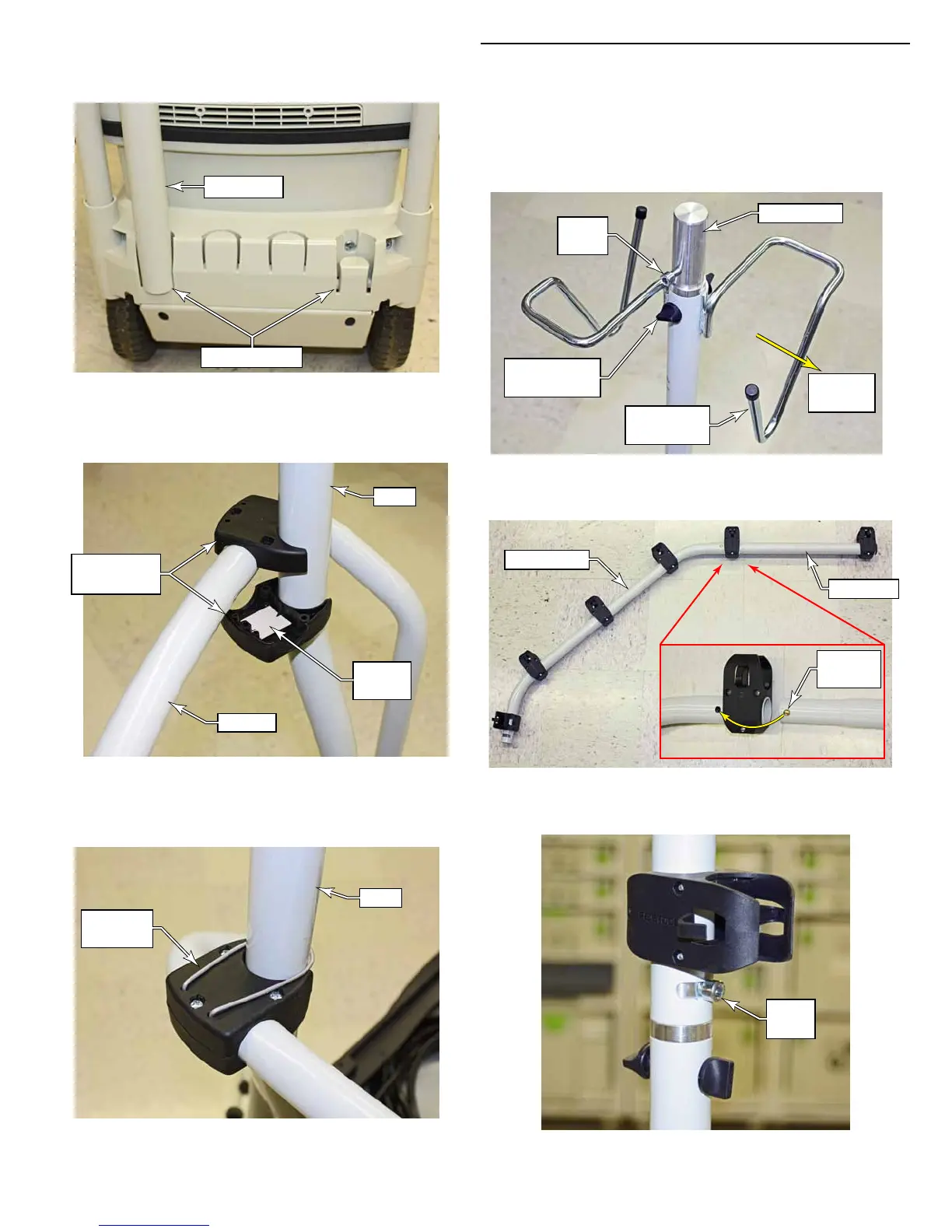Supplemental Owner’s Manual 17
2. For all other models, insert the mast into either the right
or left mast pocket of the lower support bracket. (The
hose clamp is not used.)
Mast Pockets
Mast Tube
3. Separate the two halves of the mast clamp. Make sure
the two friction pads are in place, as shown.
4. Snap the clamp halves around the mast tube and position
them around the handle so that the mast stands vertical.
Mast Clamp
Halves
Friction
Pads
Handle
Mast
5. Reassemble the mast clamp halves using the 3 screws
and square nuts.
Place the retaining clip around the mast tube and insert
the two ends into the holes in the top of the mast clamp.
Mast
Retaining
Clip
Assembling the Boom
1.
it with the thumbscrew, washer, and thumb nut.
► The limit screw should point to the right for a forward
facing boom, or point to the left for a rearward facing
boom. (Do not install the limit screw yet.)
►
Optional
Tool Holder
Limit
Screw
Thumbscrew
& Thumb Nut
Boom Pivot
Boom
Direction
2. Press in on the release button, and insert the boom tip
into the main boom until the release button snaps into
the hole in the main boom.
Main Boom
Boom Tip
Release
Button
3. Slide the boom onto the boom pivot and secure it with
the limit screw. Note that the limit screw doesn’t tighten
against the boom even when fully inserted.
Limit
Screw
