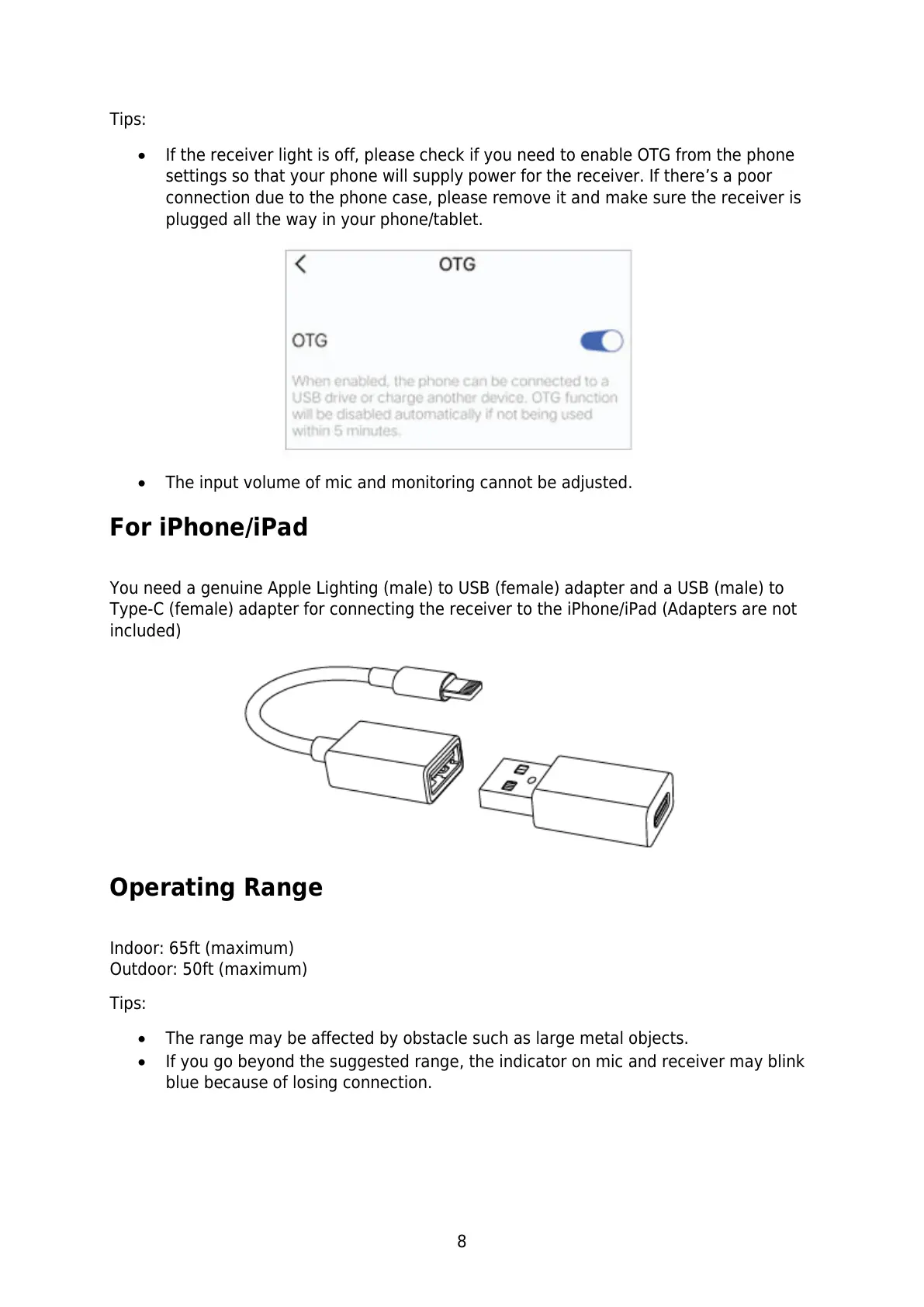8
Tips:
If the receiver light is off, please check if you need to enable OTG from the phone
settings so that your phone will supply power for the receiver. If there’s a poor
connection due to the phone case, please remove it and make sure the receiver is
plugged all the way in your phone/tablet.
The input volume of mic and monitoring cannot be adjusted.
For iPhone/iPad
You need a genuine Apple Lighting (male) to USB (female) adapter and a USB (male) to
Type-C (female) adapter for connecting the receiver to the iPhone/iPad (Adapters are not
included)
Operating Range
Indoor: 65ft (maximum)
Outdoor: 50ft (maximum)
Tips:
The range may be affected by obstacle such as large metal objects.
If you go beyond the suggested range, the indicator on mic and receiver may blink
blue because of losing connection.