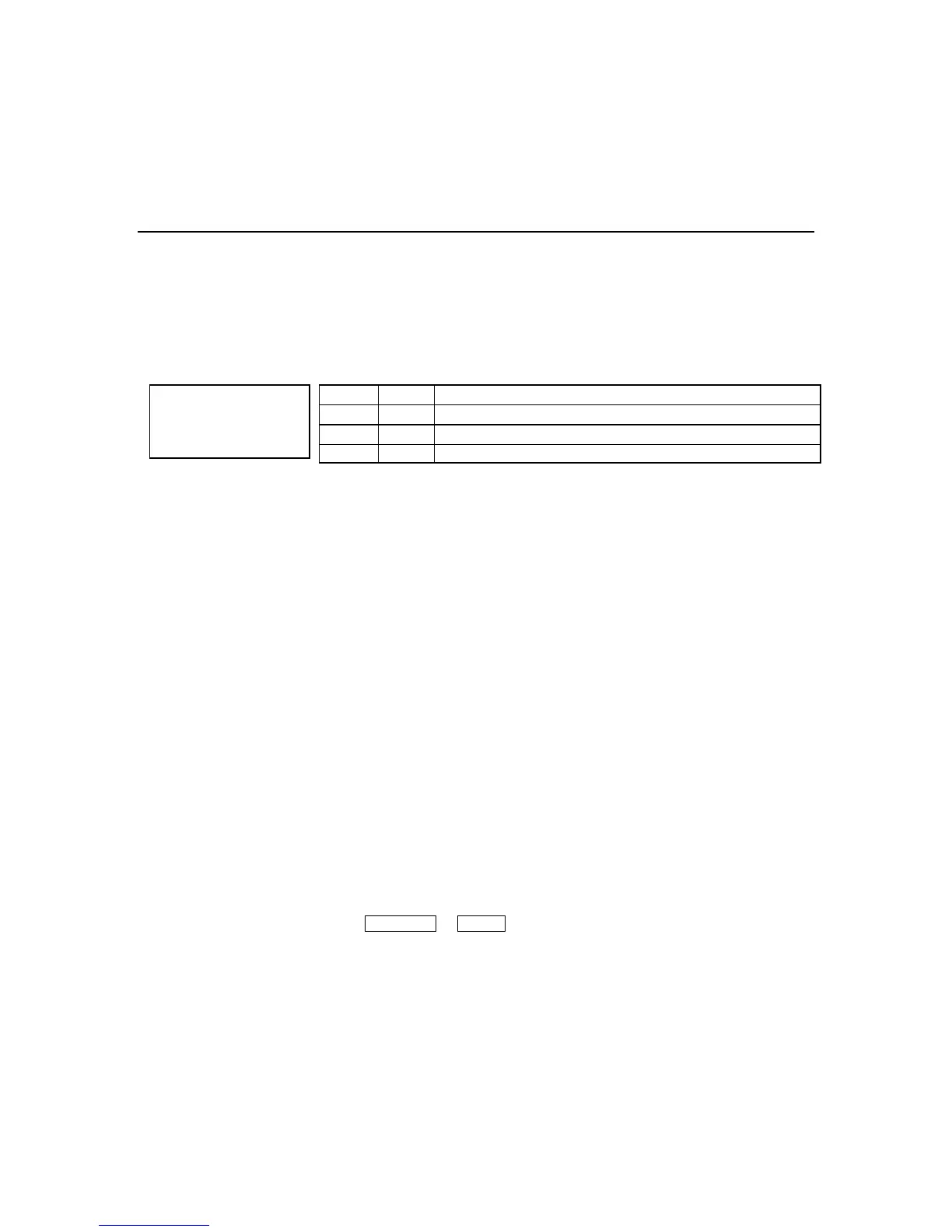– 22 –
SECURING THE PR
SECURING THE PRSECURING THE PR
SECURING THE PREMISES
EMISESEMISES
EMISES
Panic Keys / Chime Mode
Panic Keys
Your system may have been programmed to use special keys to manually activate panic functions. The
functions that might be programmed are listed below. See your installer for the function(s) that may
have been programmed for your system.
Your installer should
note the functions that
are active in your
system.
Active Panic Functions
Keys Zone Function
1 and ✻ 95
3 and # 96
✻ and # 99
To use a paired key panic function, simply press both keys of the assigned pair at the same time. If
your keypad has lettered keys for panic functions, press the designated key and hold down for at least 2
seconds to activate the panic function. Panic keys can also be activated by wireless devices such as the
Ademco 5827. Ask your installer about this feature.
Types of Panic Alarms
A silent emergency/silent alarm sends an alarm signal to the alarm monitoring company,† but
there will be no audible alarms or visual displays.
An audible emergency/audible alarm sends an emergency message to the alarm monitoring
company† and sounds a loud, steady alarm at your keypad and at any external sounders that may be
connected (“Alarm” plus a zone number are also displayed).
A personal emergency/aux alarm sends an emergency message to the alarm monitoring company†
and sounds at keypads, but not at external sounders. (“Alarm” plus a zone number are also displayed).
A supervised fire alarm sends a fire alarm message to the alarm monitoring company† and uniquely
activates keypad and any external sounders (“Fire Alarm” plus a zone number are also displayed).
† If your system is connected to an alarm monitoring company
Chime Mode
Your system can be set to alert you to the opening of a door or window, while it is disarmed, by using
CHIME mode. When activated, three beeps will sound at the keypad whenever a protected perimeter
door is opened and the zone voice descriptor will be announced. Pressing the STATUS key will display
the open protection points.
Note that the Chime mode can be turned on only when the system is disarmed.
To turn Chime mode on or off:
FUNCTION + CHIME
The “Chime” message displays while Chime mode is on, and disappears from the display when Chime
mode is off.
