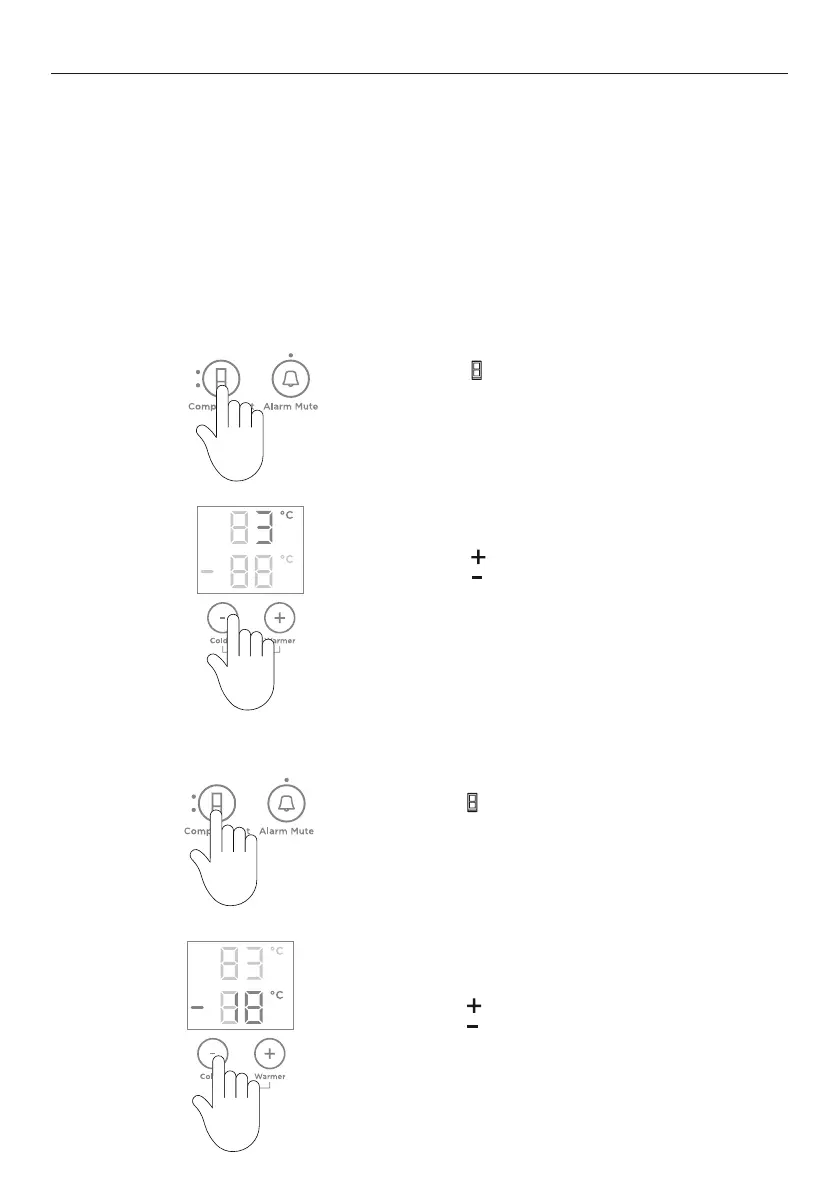15
How to adjust the temperature — Refrigerator compartment
Press
until the refrigerator compartment
light is illuminated, indicated by the top light..
Press
to increase the temperature,
press to decrease the temperature.
1
2
Temperature control
When you turn your refrigerator on for the first time, the cooling system will automatically
cool all compartments to their set temperatures within 2-3 hours.
The internal control panel enables you to change and control the temperature of all
compartments accurately and independently. The internal control panel default setting is to
show the set temperature for the refrigerator compartment.
For common foodstuffs, the factory default setting provides the optimum setting
for foodcare.
USING YOUR APPLIANCES (ALL MODELS)
Press
once to adjust the freezer
compartment temperature.
The freezer compartment light will illuminate.
How to adjust the temperature — Freezer compartment
Press
to increase the temperature,
press to decrease the temperature.
1
2
