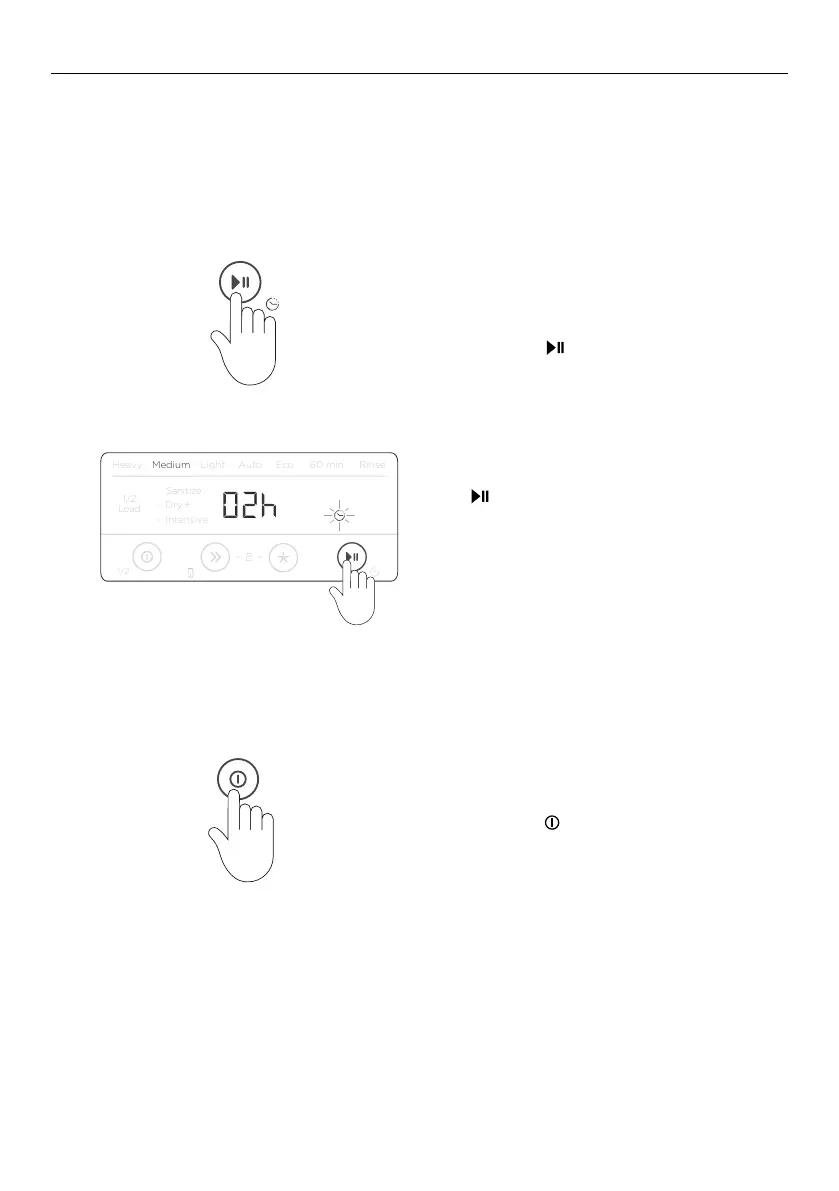17
Set your dishwasher to start later in the day and run a selected wash program.
DELAYED START can be set after a wash program has been selected and can be set for up to
12 hours.
Cancelling Delayed Start
Setting Delayed Start
DELAYED START
Add detergent and select a wash program,
and wash modifier if required.
Press and hold
to enter DELAYED START.
1
2
Press again to increase the delay time.
The wash program will begin at the end of
the countdown, provided the door is closed.
Press and hold to cancel delayed start.
