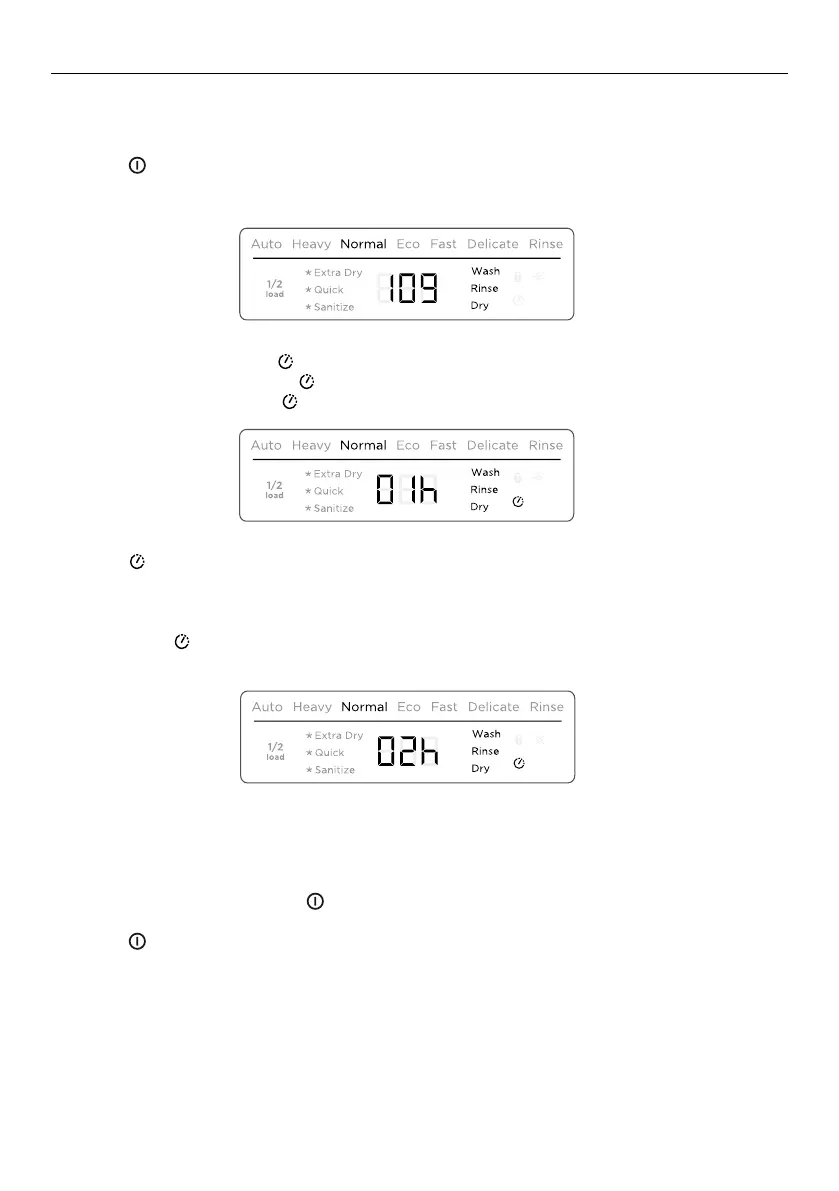5
SETTING DELAY START
This feature can delay the start of a wash programme by 1 to 12 hours.
1 Load the dishes, add detergent and close the door.
2 Press
FISHER AND PAYKEL P8 DISHWASHER TOPCAP GRAPHICS
DW60CE
to turn the dishwasher on.
3 Check that the display shows the wash programme you require. If not, see instructions
for ‘Changing the wash programme’.
4 C1/C2/C4 models: Press .
C6 models: Press and hold for a second.
●
The delay start indicator will light up and the display will show the delay
time (hours).
5 Press again for a second to increase the number of hours you wish to delay the
wash by (1hr – 12hr in hour steps).
Note:
●
Hold down to scroll more quickly to your desired delay time.
●
Scrolling past 12 hours will exit delay start.
6 Delay start is now set. The display will countdown in hours. The wash programme will
automatically start when the delay time is over.
To cancel Delay start, press
FISHER AND PAYKEL P8 DISHWASHER TOPCAP GRAPHICS
DW60CE
.
Press
FISHER AND PAYKEL P8 DISHWASHER TOPCAP GRAPHICS
DW60CE
to exit delay start and cancel the delay time.
C2, C4 Dishwasher
C6 Dishwasher
C2, C4 Dishwasher
C6 Dishwasher
C2, C4 Dishwasher
C6 Dishwasher
