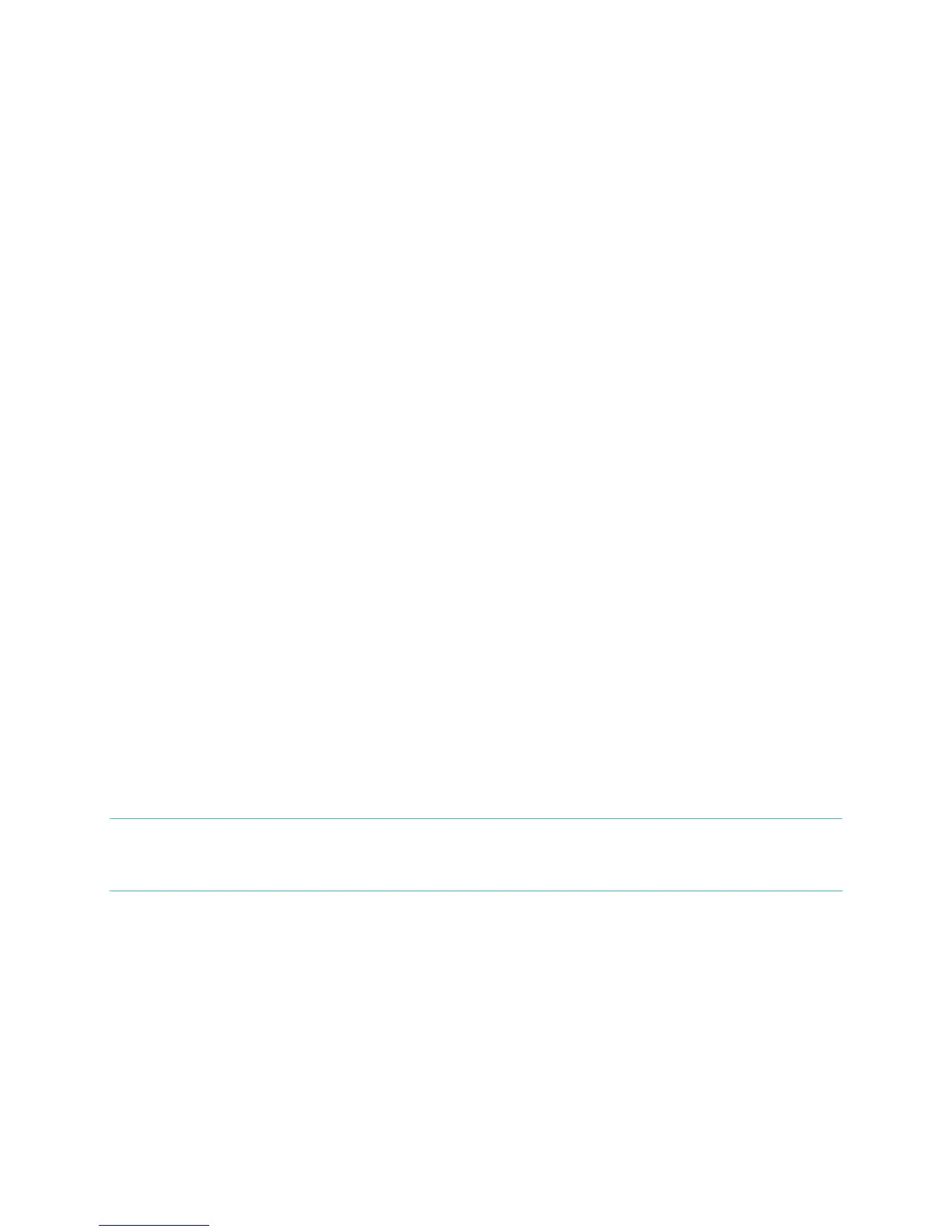7
Choosing Regular or Lean modes
“Lean” mode is intended for professional or very high-level athletes like marathon
runners or body builders. Individuals with exceptionally low body fat relative to their
muscle mass may want to consider lean mode to improve the scale’s accuracy;
however, many very fit and active people still get more accurate readings in
“Regular” mode, which is appropriate for most users.
To change this setting:
1. Log into your Fitbit.com dashboard and click the gear icon in the top right.
2. Click the image of the scale to open the Devices page.
3. Choose “Regular” or “Lean.”
The next time you weigh yourself and Aria syncs, the mode will switch.
Ensuring accuracy
Use these tips to get the most accurate and consistent readings from your scale:
• Use the Aria while barefoot. The scale cannot measure body fat percentage if
you’re wearing shoes or socks.
• Make sure your feet are dry before weighing yourself.
• Place the scale on a hard, flat surface during use. Using the scale on a soft
surface - like carpet or linoleum - may affect the accuracy of the Aria's
readings.
• Balance your weight evenly between both feet while standing on the scale.
• Weigh yourself at the same time each day to see consistent trends. Your
weight and body fat percentage will naturally vary over the course of the day.
• If your Aria is picked up and moved between measurements, or stored
sideways against a wall when not in use, the scale will go through a calibration
process the next time it is used for weighing. Up to two consecutive weigh-ins
will then be required before your scale is recalibrated and again displays
consistently accurate measurements. You will know that your Aria is
calibrating when you see the "SENSING" message appear on the screen.
NOTE: Body fat percentage measurement requires that your Aria Scale has been set
up with your Fitbit.com account. You do not need to complete this setup to
weigh yourself.
