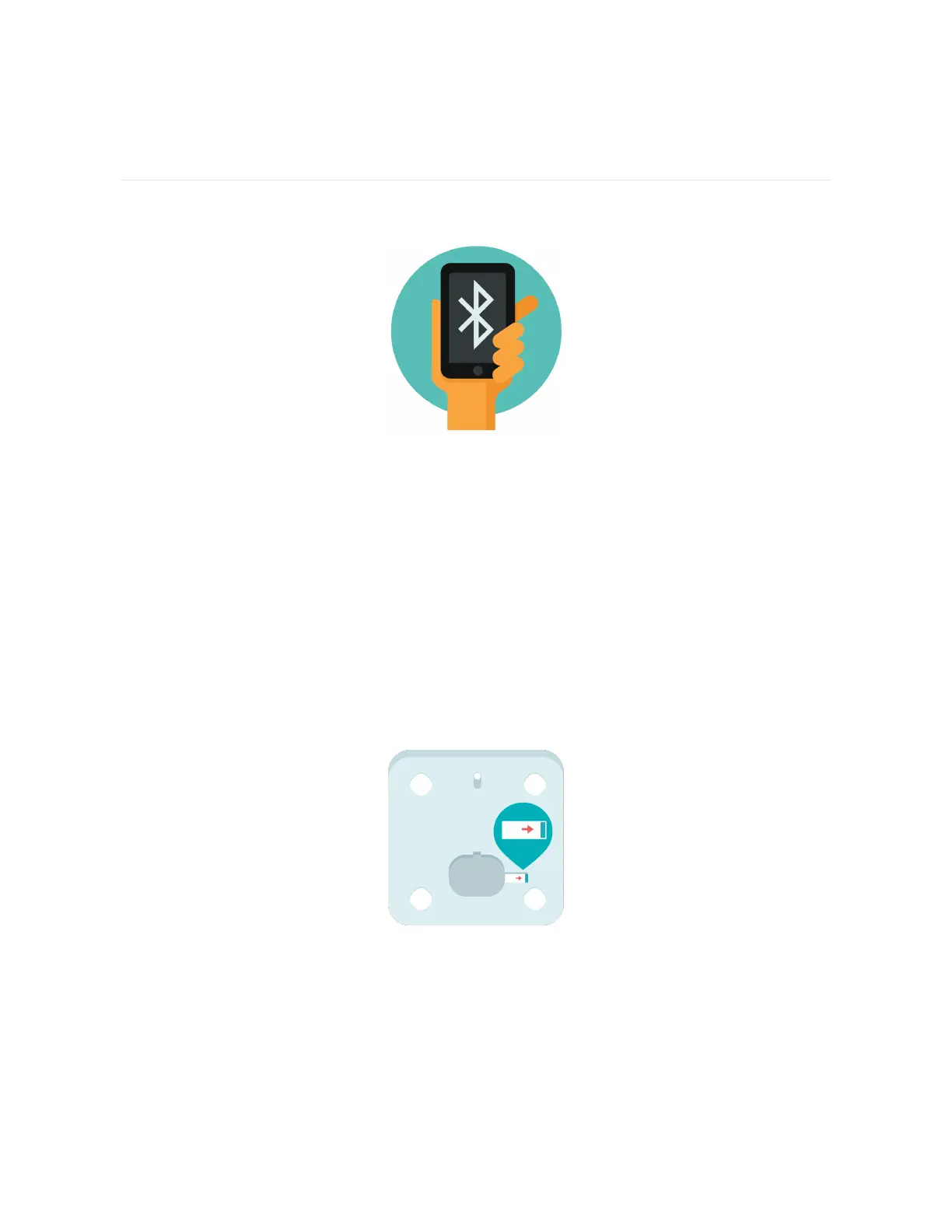Set up Aria Air
Set up your scale with the Fitbit app for iPhones and iPads or Android phones.
To create a Fitbit account, you're prompted to enter your birthdate, height, weight,
and sex. These details help to calculate your stride length and to estimate distance,
basal metabolic rate, and calorie burn if you have a Fitbit device. After you set up
your account, your first name, last initial, and profile picture are visible to all other
Fitbit users. You have the option to share other information, but most of the
information you provide to create an account is private by default.
Turn on Aria Air
On the back of Aria Air, find the battery compartment and pull out the plastic tab.
Your scale will turn on.
5
