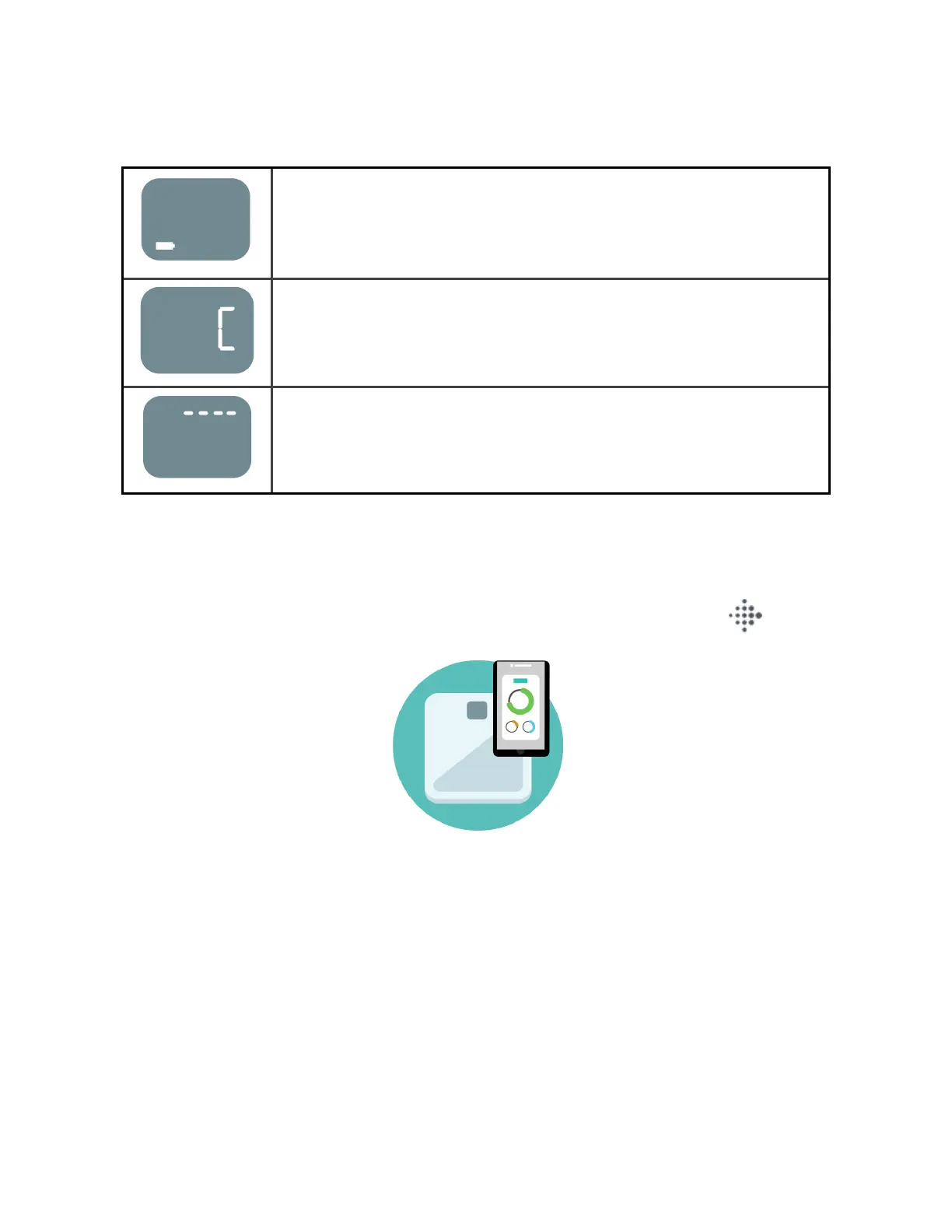Error messages
Replace batteries. For instructions, see
"Batteries" on page13
.
Step off the scale and let the display reset. Then complete a weigh-in.
The weight exceeds the scale's limitations. For more information, see
"Limitations" on page13
.
Weigh yourself
1. Place the scale on a flat, hard surface.
2.
Open the Fitbit app on your nearby phone, and tap the Today tab .
3. While barefoot, step onto Aria Air. The screen displays your weight.
9
