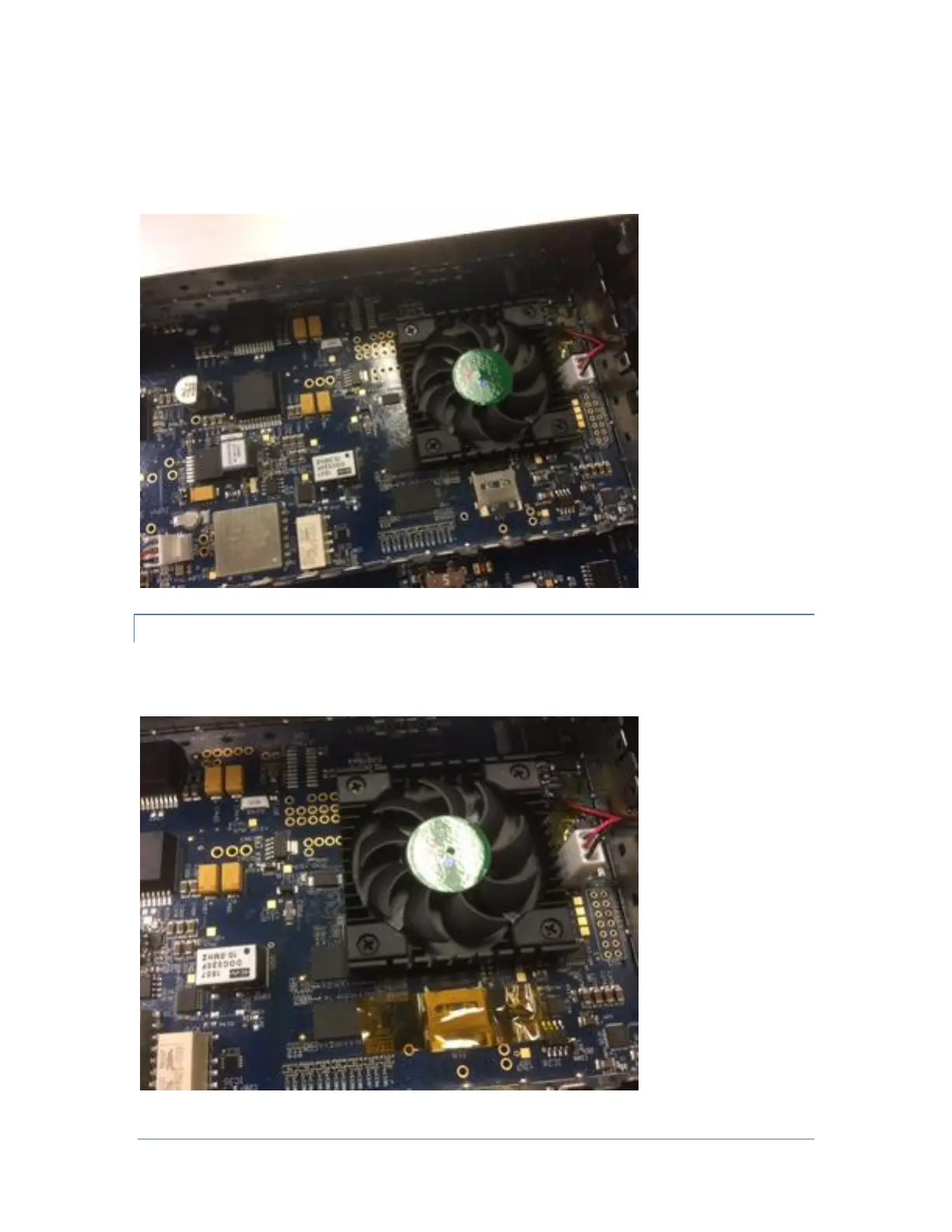Page 10 © 2017 FlexRadio Systems, v1.0.0
Carefully fold down the silver retaining clip so that it is flat against the MicroSD card. Slide the silver
retaining clip towards the FPGA processor/fan assembly making sure that the MicroSD card does not slip
or move in the socket. This will lock the MicroSD card in the card socket as shown below. This will result
in the card not making proper contact with the card socket’s electrical contacts causing the radio to fail to
boot up.
Installing the XXX Tape over the MicroSD Card Socket
To prevent the retaining clip from coming unlatched when the radio is shipped, place a strip of Kapton
tape over the top of the MicroSD card socket as shown below.
