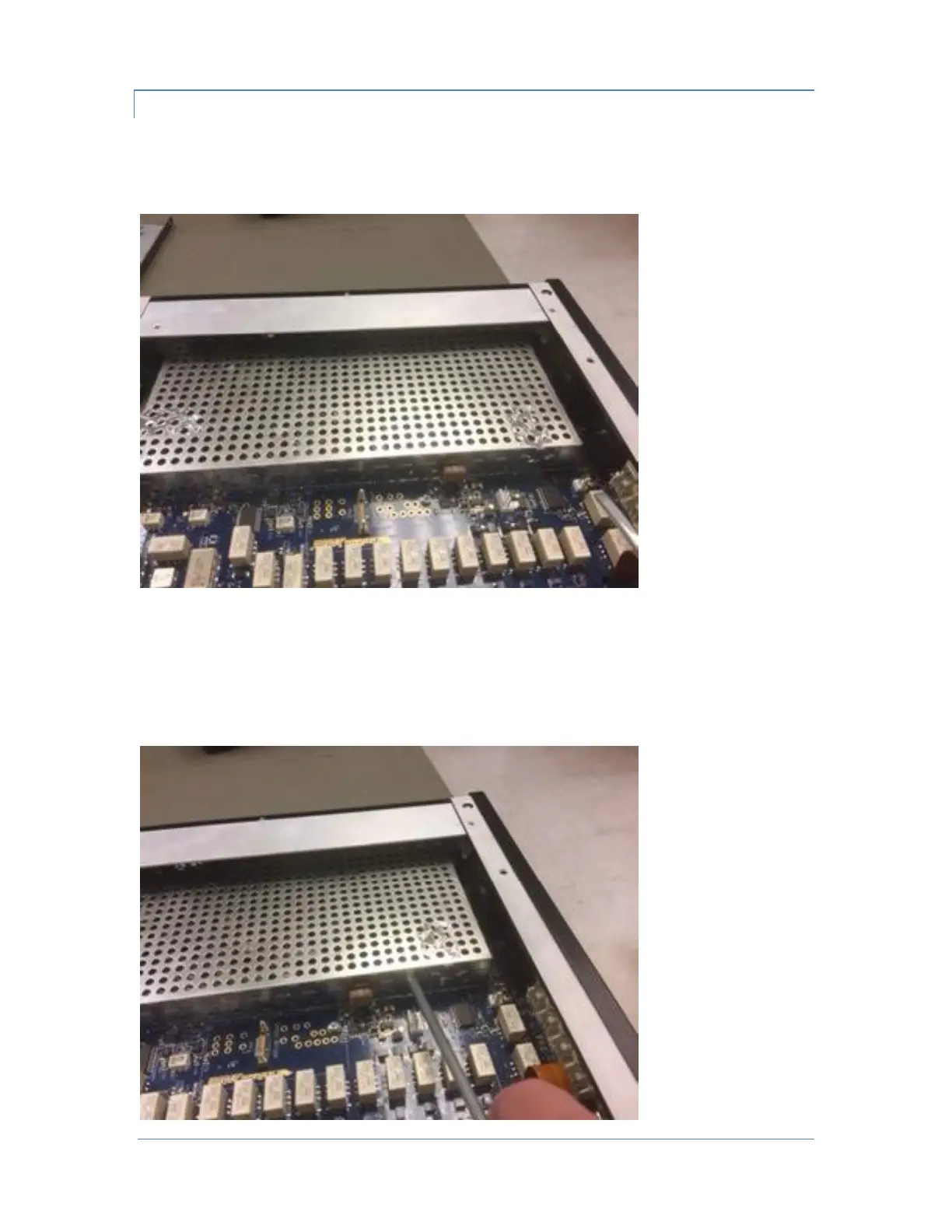Page 6 © 2017 FlexRadio Systems, v1.0.0
Removing the RF Isolation Cover
Using a knife or flat blade screwdriver, remove the security seals so the RF isolation cover can be
removed. See the image below of the RF Isolation cover with the warranty security seals removed. Note
some of the seal adhesives will remain on the RF Isolation cover.
Take note of how the RF Isolation cover is seated in the shield housing’s “teeth“ (retaining tabs) for
reassembly purposes.
Using a flat blade screwdriver, gently pry up the RF Isolation cover. It is best to do this at several locations
so that the cover does not twist and separate the retaining tabs. This is shown below in the next two
images.
