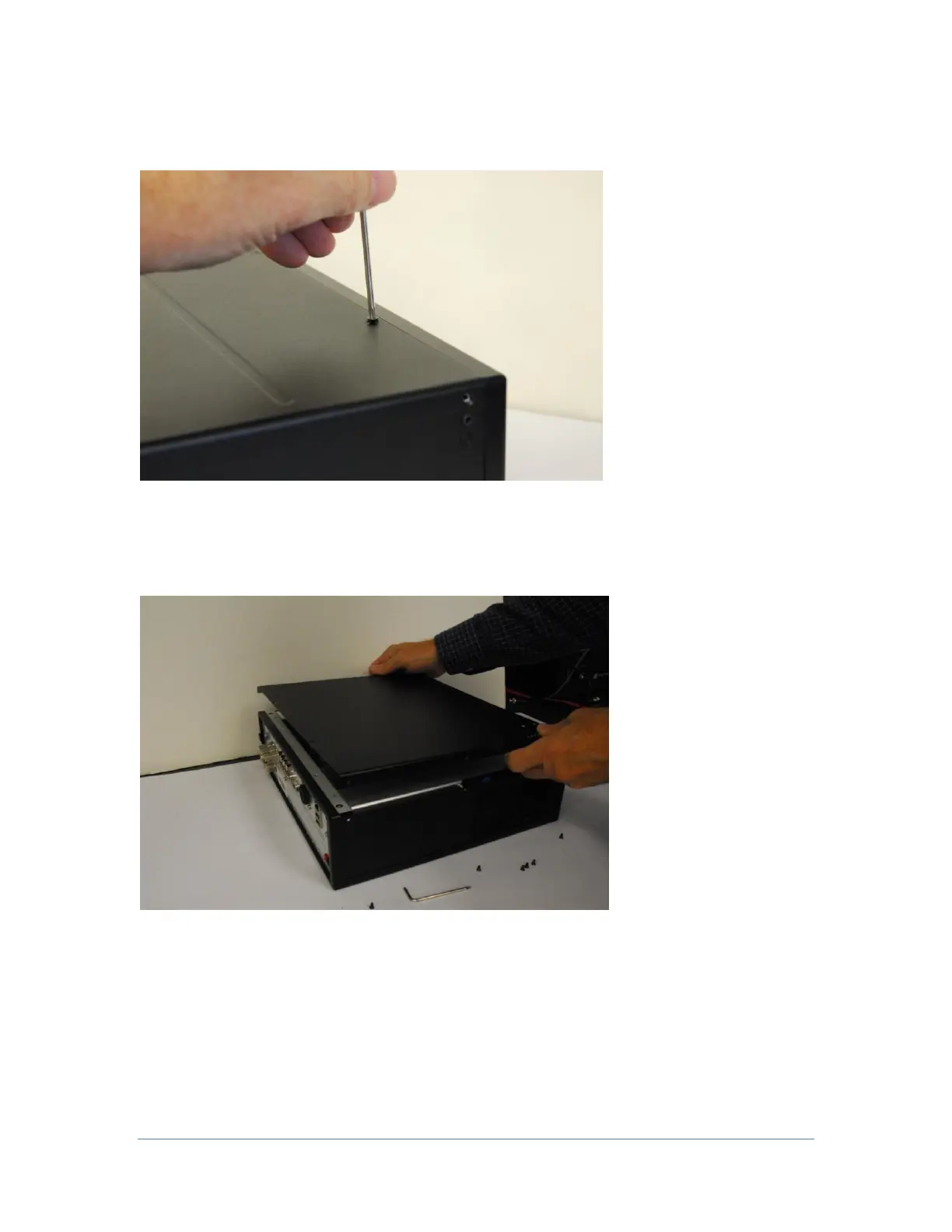Page 4 © 2017 FlexRadio Systems, v1.0.0
After removing the bottom cover side screws remove the six (6) stainless steel (silver) Bottom Cover
screws using a #8 TORX wrench. Retain the bottom Cover screws for re-installation. The image below
shows the removal of the Bottom Cover screws.
Once the bottom cover retaining screws have been removed, gently pull the Bottom Cover upwards to
remove it from the FLEX-6000. The image below shows the removal of the Bottom Cover.
