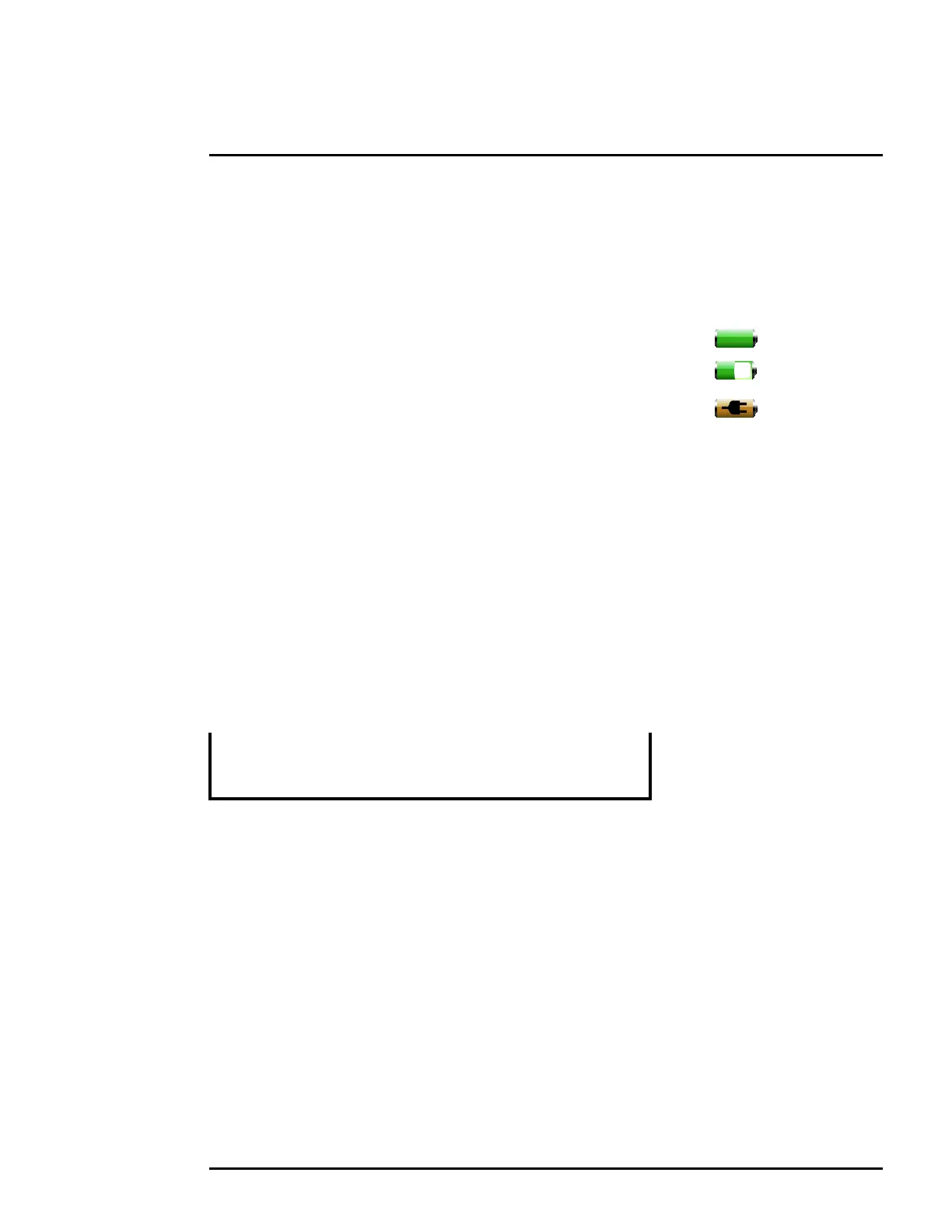431-0008-21-10 Rev. 100 March 2015 12
3 Operating Your Scout II Series Camera
3–3 Battery
Your Scout II Series camera is equipped with a sophisticated power system using a rechargeable
internal Li-Ion battery.
Battery Status Indicator
While the camera is On, a battery status indicator is always shown in
the corner of the display image. This indicator provides an estimation
of the remaining battery charge.
3–4 Auto Shutdown Operation
Auto Shutdown is a feature of the Scout II Series camera that helps to guard against draining the
battery prematurely by inadvertently leaving the camera on.
Auto Shutdown turns the camera off if the
following conditions are met:
• The camera is On
• No buttons have been pressed
for about five minutes.
Once these conditions are met you will see the following message in the display: Auto shutdown
30s, and after counting down for 30 seconds the camera will shutdown.
Press any button during this countdown to terminate Auto Shutdown and resume normal operation.
Note
Pressing any button during an Auto Shutdown countdown will
only terminate the countdown and abort the shutdown.
The normal function of the button will not occur.
full charge
half charge
plugged in
