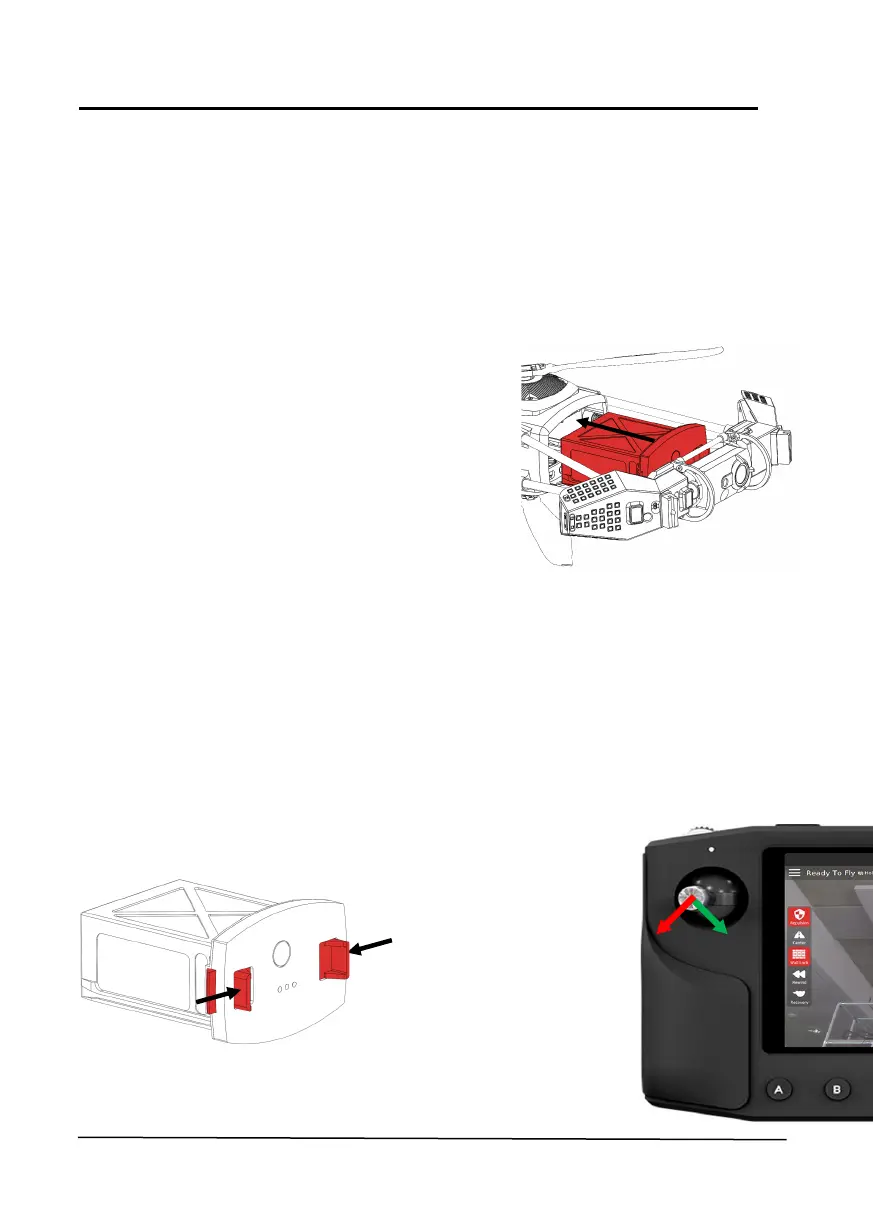ASIO
- Quick Start Guide v1.0 11
6. Operation
6.1 Mission preparation
Before an inspection and to ensure the longest flight time, all batteries and the
remote must be fully charged.
6.2 Takeoff
1. Place the drone on the ground or a fairly flat surface
2. Insert the battery in its location until it
clicks
3. Short press the battery button to turn on
ASIO
4. Move 2 meters (6 feet) away from ASIO
for safety precaution
4. Arm the drone from the remote and pro-
ceed with the flight while making sure to
stay at a safe distance from the drone
6.3 Landing
1. Land the drone on a flat surface and disarm from the remote
2. Once the propellers are stopped, press the battery button once and wait
until the drone turns off
3. Remove the battery
Disarm arm
Hold position
for 1 second,
remote will
confirm orally
Disarm arm
Pinch here to
release battery
from ASIO