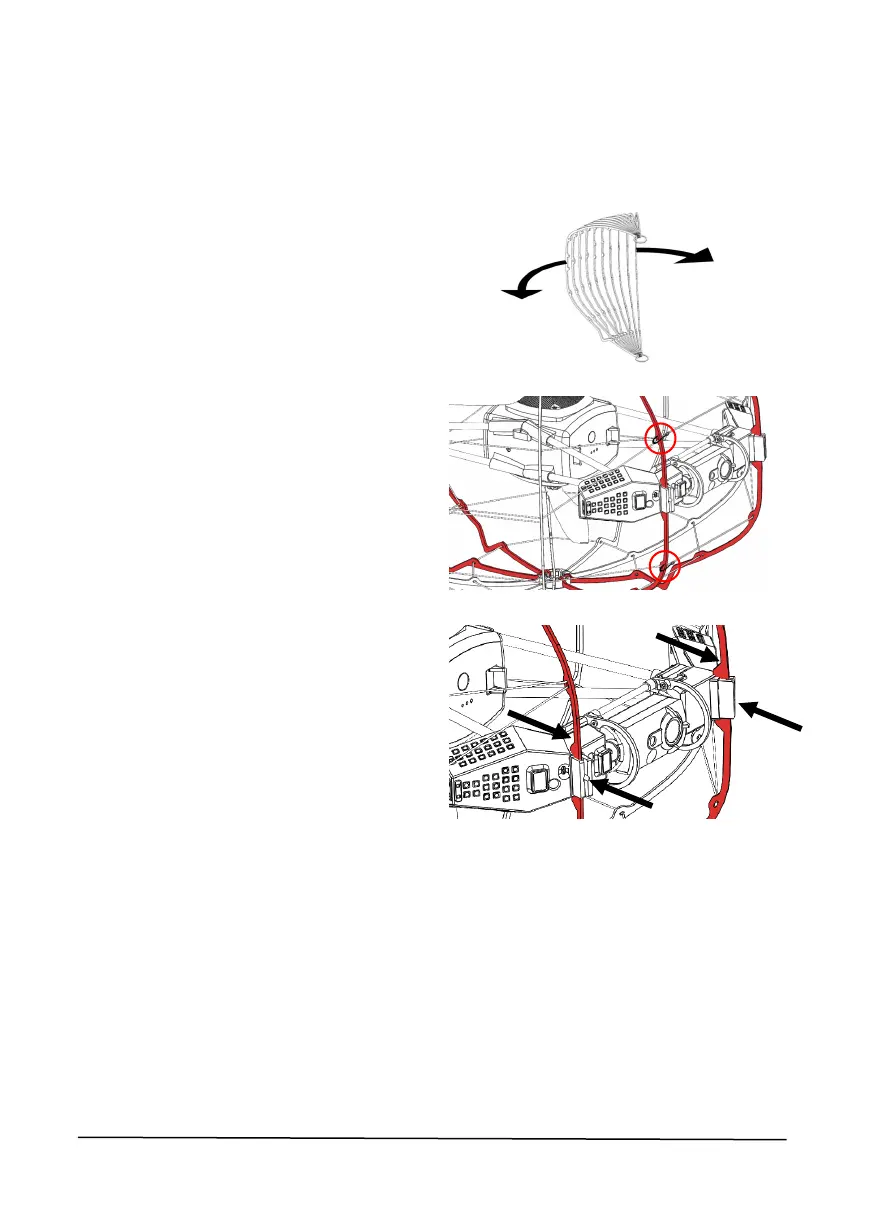ASIO
- Quick Start Guide v1.0 14
8.2 Cage replacement
To safely replace the cage, follow these instructions:
1. Open up the spare cage to have it
ready for switching
2. Remove both safety pins to re-
lease the locking mechanism
3. Carefully apply force as shown
on the picture to dissociate the
central part of ASIO from its cage,
first in the front then in the back
4. Slightly open up the cage to extract the central part of the drone out of the
cage
5. Slide the drone inside the spare cage and align the rear
6. Push firmly in the same way as the 3
rd
step to secure in place the central
part of ASIO
7. Once the drone is secured, reattach the two safety pins