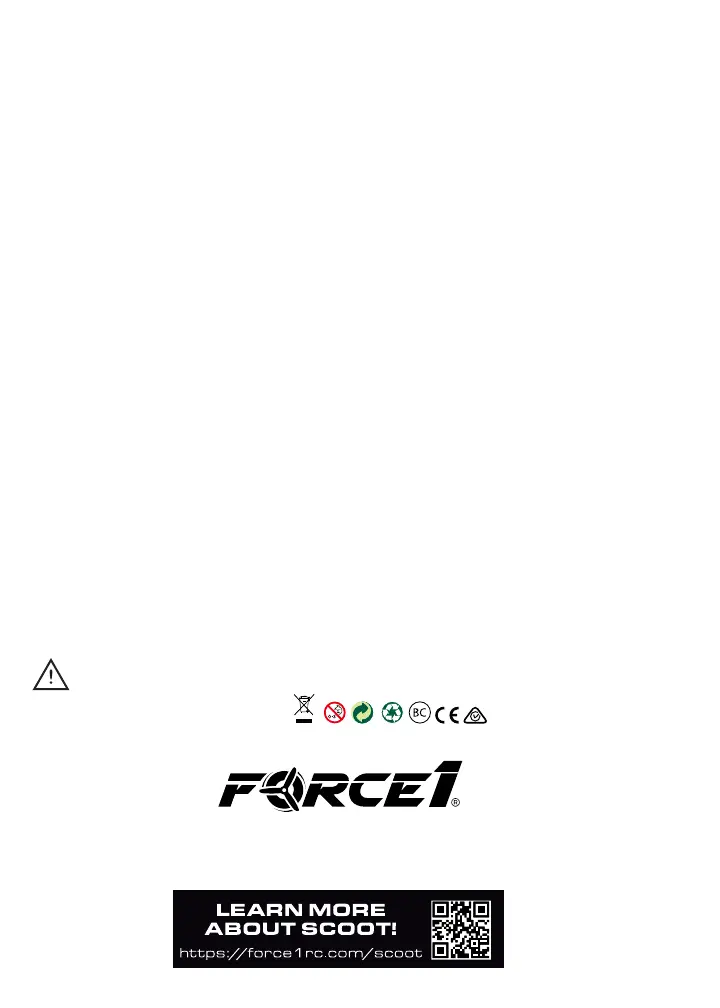Product Specications:
Includes: 1 x Scoot Cosmo hand operated drone, 1 x Built-in 3.7V 380 mAh
Li-Po rechargeable battery, 1 x USB charging cable, and 1 x Instructions
Manual
Flight Time: 5 Minutes | Charge Time: 60 Minutes
Drone Dimensions: 4.5” D x 2” H | Drone Weight: 1.6 Oz
Flight Directions:
1. Do not y in strong wind or light.
2. Do not y in narrow spaces.
3. Always y with fully charged batteries for optimum drone performance.
4. Do not y damaged drones.
5. In the event of a crash, place the drone on a at surface and allow it 2-3
seconds to reorient itself before ying again.
Lithium Battery Charging Instructions:
1. Plug the USB charging cable into the USB port with a 5V output and charging
current of 1-2a.
2. Charge with a computer, laptop, car charger, cell phone charger, or power
bank.
3. Charging light indicator will blink while charging.
4. Max charge time is 60 minutes. Do not overcharge the drone battery.
Battery Safety Warnings:
Do not charge the battery unattended. Adult supervision is highly recom-
mended.
Do not put the battery next to ammable or explosive materials.
Stop charging the battery when it gets deformed, discolored, becomes too
hot, or if other abnormal phenomena occur.
If the battery leaks, avoid contact with the skin and eyes. If battery leak comes
in contact with eyes or skin, immediately rinse with clean water and consult a
doctor.
Do not put the battery in a re, microwave, pressure tank, and the like.
Do not use solvents, industrial alcohol, or other ammable solvents to clean
the product and the charger.
The product contains plastics, electronic components, and a battery. Please
do not treat it as regular trash. Sort and dispose according to the local waste
recycling regulations.
Flight Preparations:
1. Turn on the switch to start. The LED light indicator will ash for a few
seconds, indicating that the drone is ready to y. Place the drone on a ight
surface for a small stable launch.
2. Put the drone on your palm then gently toss into the air to launch. The LEDs
will ash when taking o.
3. Motion sensor detectors around the drone will detect your hand and other
“obstacles” then y towards the opposite direction.
4. The LEDs will blink slowly to indicate low battery charge.
5. To stop the drone from ying, gently catch it “hamburger-style” then turn it
upside down to turn o the motor.
Calibration Instructions:
1. Turn o the drone then turn on again.
2. The center light will ash from red to green. When the center light turns
solid green, shake the drone back and forth 3 - 5 times.
3. After shaking, the center light will ash from red to green, indicating that
the drone is in calibration mode.
4. Place the drone on a at surface while it calibrates.
5. Calibration is complete when the center light turns solid green.
Lithium Battery Charging Instructions:
1. Plug the USB charging cable into the USB port with a 5V output and
charging current of 1-2a.
2. Charge with a computer, laptop, car charger, cell phone charger, or power
bank.
3. Charging light indicator will blink while charging.
4. Max charge time is 60 minutes. Do not overcharge the drone battery.
Battery Safety Warnings:
1. Do not charge the battery unattended. Adult supervision is highly
recommended.
2. Do not put the battery next to ammable or explosive materials.
3. Stop charging the battery when it gets deformed, discolored, becomes
too hot, or if other abnormal phenomena occur.
4. If the battery leaks, avoid contact with the skin and eyes. If battery leak
comes in contact with eyes or skin, immediately rinse with clean water
and consult a doctor.
5. Do not put the battery in a re, microwave, pressure tank, and the like.
6. Do not use solvents, industrial alcohol, or other ammable solvents to
clean the product and the charger.
7. The product contains plastics, electronic components, and a battery.
Please do not treat it as regular trash. Sort and dispose according to the
local waste recycling regulations.
MADE IN CHINA
Questions or comments? Please include your order number when you
contact us at support@force1rc.com for fast, friendly service.
Warning: Choking hazard- Small parts. Not for children under 3 years.