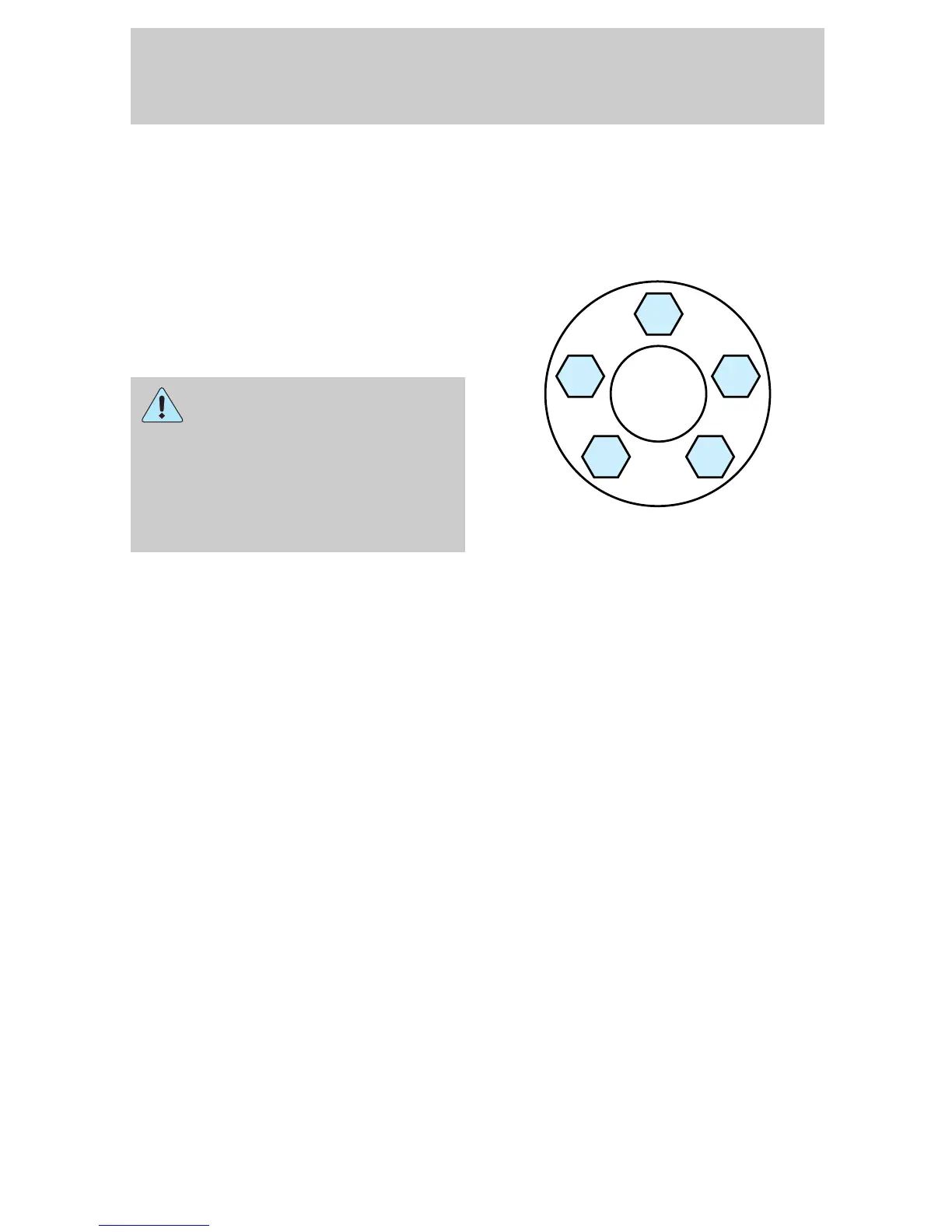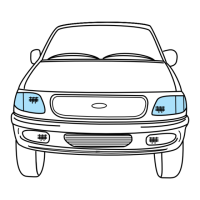wrench to screw the lug nut snug
against the wheel, but do not
tighten.
4. Lower the vehicle by turning the
jack handle counterclockwise.
5. Remove the jack and fully
tighten the lug nuts to the proper
torque specifications in the order
shown.
Never use wheels or lug
nuts different than the
original equipment as this could
damage the wheel or mounting
system. This damage could allow
the wheels to come off while the
vehicle is being driven.
6. Replace any wheel covers,
ornaments or hub caps that your
vehicle may have. Make sure that
they are screwed or snapped into
place.
7. Put the jack and wrench away.
Ensure that the jack is securely
fastened.
8. To stow the flat tire, lay the tire
on the ground with the inboard
side facing up. Install the retainer
through the wheel center and slide
the wheel under the vehicle. Turn
the spare handle clockwise until
the spare tire is raised to its
original position underneath the
vehicle. The spare handle ratchets
when the tire is raised to the
stowed position. It will not allow
you to overtighten.
9. Unblock the wheels.
1
4
2
5
3
Roadside emergencies
150
