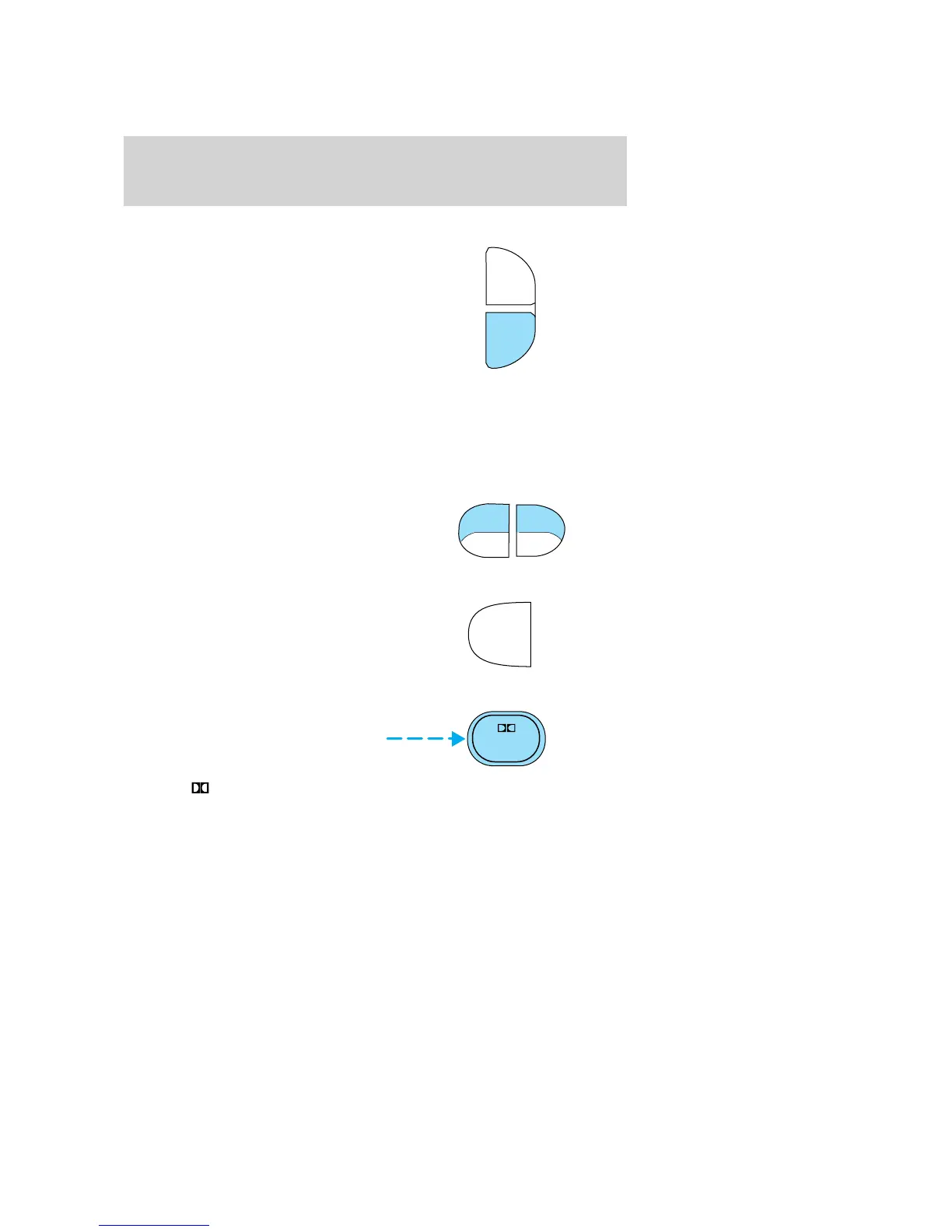Automatic Music Search
The Automatic Music Search feature
allows you to quickly locate the
beginning of the tape selection
being played or to skip to the next
selection.
To activate the feature, momentarily
depress the TAPE AMS button.
Then, press either REW (for the
beginning of the current selection) or FF (to advance to the next
selection). The tape deck stops and returns to play mode when the AMS
circuit senses a blank section on the tape.
In order to ensure proper operation of the AMS feature, the tape MUST
have a blank section of at least four seconds duration between programs.
Tape direction select
Press SIDE and 1–2 at the same
time to play the alternate side of a
tape.
Eject function
Press the control to stop and eject a
tape.
Dolby姞 noise reduction
Dolby威 noise reduction operates
only in tape mode. Dolby威 noise
reduction reduces the amount of
hiss and static during tape playback.
Press the
control to activate (and deactivate) Dolby威 noise
reduction.
Dolby威 noise reduction is manufactured under license from Dolby威
Laboratories Licensing Corporation. “Dolby威” and the double-D symbol
are registered trademarks of Dolby Laboratories Licensing Corporation.
TAPE
AMS
CLK
SIDE
REW FF
1 - 2
EJ
4
Controls and features
44
