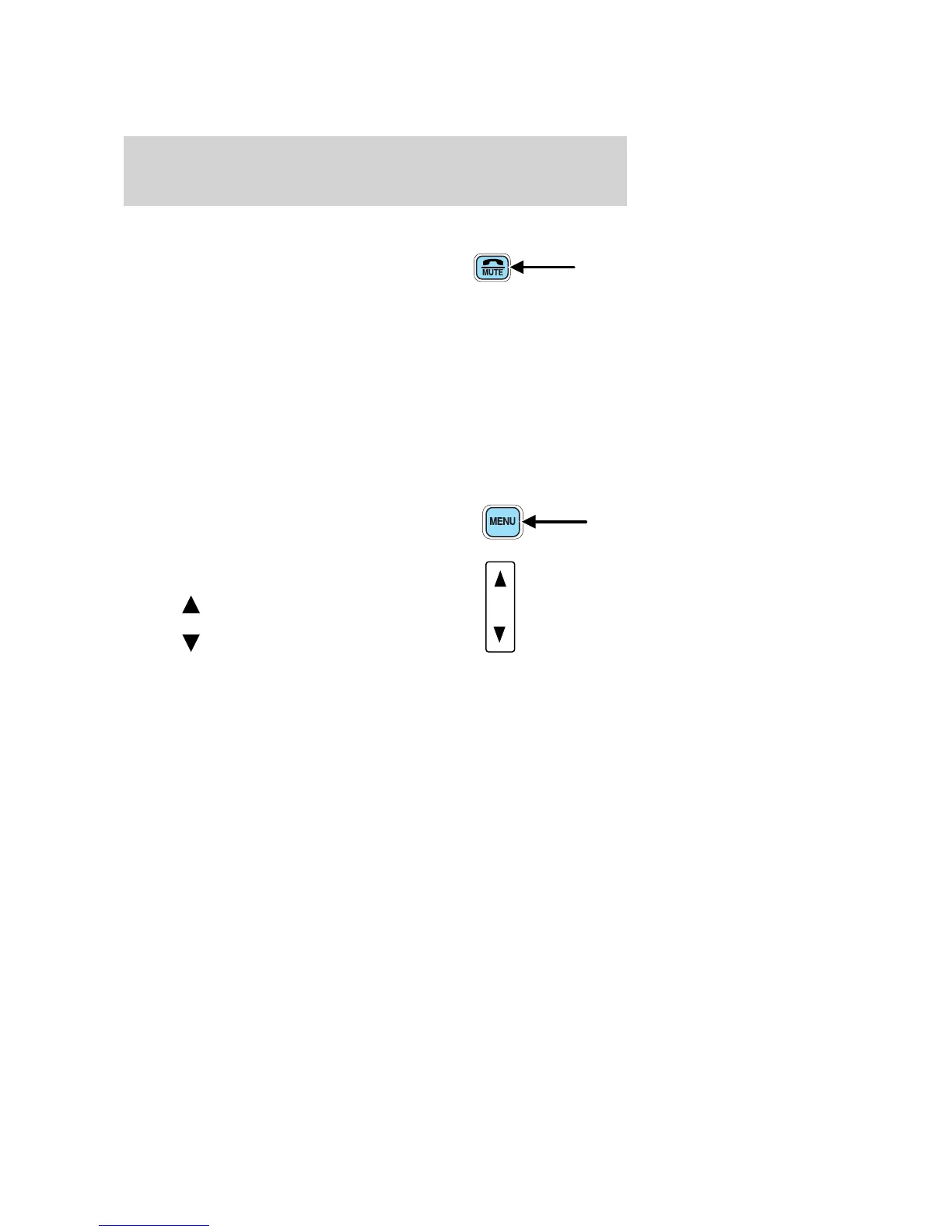Phone mode
This feature allows you to control
the factory-installed cellular phone
(if equipped) through the radio
controls.
• Press the phone/mute control to enter phone mode. The playing media
will mute.
• Use SEEK, TUNE or radio presets 1 through 6 to select a phone
number previously programmed in the phone.
• Press the phone/mute control again to send and end calls.
This control will mute the playing media even if your vehicle is not
equipped with a factory-installed cellular phone.
Press the control again to return to the playing media.
Setting the clock
Press the MENU control until
SELECT HOUR or SELECT
MINUTE is displayed.
Use the SEL control to manually set
the time.
• Press
to increase
hours/minutes.
• Press
to decrease
hours/minutes.
Cleaning compact discs
Inspect all discs for contamination before playing. If necessary, clean
discs only with an approved CD cleaner and wipe from the center out to
the edge. Do not use circular motion.
CD and CD changer care
• Handle discs by their edges only. Never touch the playing surface.
• Do not expose discs to direct sunlight or heat sources for extended
periods of time.
• Do not insert more than one disc into each slot of the CD changer
magazine.
SEL
Controls and features
69
